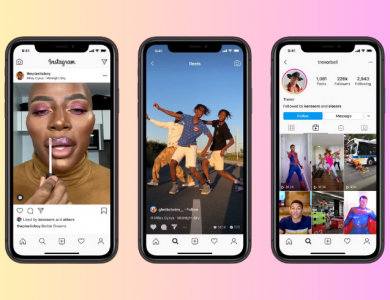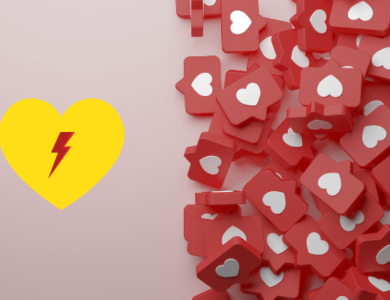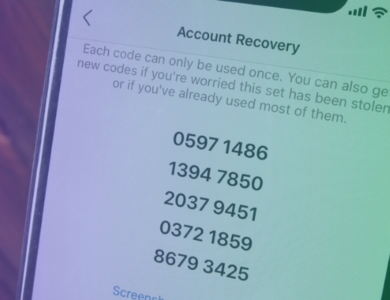How to Know If Someone Screenshots Your Instagram Story

Instagram Stories are a great way to share moments with your followers, but privacy is always a concern. Many users wonder if Instagram notifies them when someone takes a screenshot of their Story. This article will help you understand whether Instagram informs users about screenshots and what other privacy features the platform offers.
Contents
Does Instagram Notify You About Screenshots?
At the moment, Instagram does not notify users if someone takes a screenshot of their Story. In the past, Instagram briefly tested a feature where users were notified when someone screenshotted their Story, but this was never fully implemented. This means that, as of now, anyone can take a screenshot of your Story without you being informed.
This lack of notifications can be concerning for users who share personal content. However, it’s worth noting that Instagram takes privacy seriously and has other features in place to protect users’ information.
How to Protect Your Stories
Even though Instagram doesn’t notify users about screenshots, there are steps you can take to protect your content and increase your privacy on the platform. Here are some tips:
1. Limit Who Can See Your Stories
Instagram allows you to control who views your Stories. You can either switch your profile to private or use the “Close Friends” feature to share your Stories with a select group of people. This is especially helpful if you’re concerned about who might be taking screenshots of your content.
To add people to your Close Friends list, simply go to your Story settings and select the “Close Friends” option. From there, you can choose who will be able to view your Stories.
2. Use Direct Messaging
If you’re sharing something particularly private, consider sending it through Instagram’s direct messaging feature instead of posting it as a Story. Instagram does notify users when someone screenshots a photo or video sent via direct message. This way, you’ll have more control over who sees your content and can be notified if a screenshot is taken.
What About Screenshots in Direct Messages?
As mentioned earlier, Instagram does notify users when someone takes a screenshot of a disappearing photo or videosent through direct message. However, this notification only applies to disappearing content, not regular messages, texts, or other non-expiring media.
If you send a disappearing message (which can be done by selecting the camera icon in a direct message and choosing “view once” or “allow replay”), Instagram will alert you if the recipient takes a screenshot. Keep this in mind if you want more privacy when sharing sensitive information.