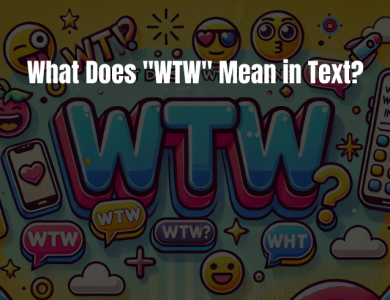How to Unfollow Everyone on TikTok
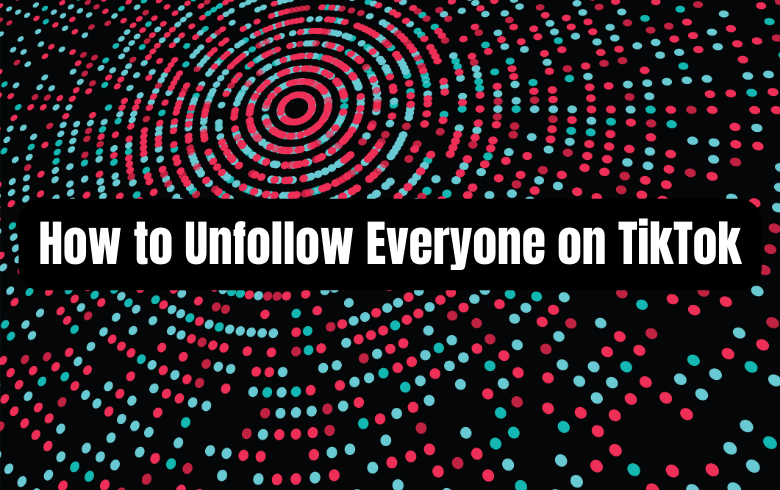
TikTok is a fun platform where you can explore endless content, from dance trends to cooking hacks. But sometimes, your “Following” list can get a bit overwhelming. Maybe you’ve followed too many accounts over time, or your interests have changed. Whatever the reason, you might find yourself wondering: How do I unfollow everyone on TikTok?
In this guide, we’ll walk you through different methods to clean up your following list, whether you want to do it manually or explore faster alternatives. Let’s dive in!
Contents
Why Would You Want to Unfollow Everyone?
Before we get into the how, let’s talk about the why. Here are some common reasons:
- Declutter Your Feed: Too many accounts can flood your “For You” and “Following” pages with content you no longer enjoy.
- Changing Interests: Your taste might have evolved, and you’d prefer to follow accounts that match your current vibe.
- Starting Fresh: Sometimes, a clean slate feels refreshing, especially if you’re rebranding your profile.
How to Unfollow Everyone on TikTok Manually
Unfortunately, TikTok doesn’t offer a “Select All” button to mass unfollow people. But don’t worry—here’s how you can do it step by step.
Step-by-Step Guide
- Open the TikTok App: Make sure you’re logged into your account.
- Go to Your Profile: Tap the profile icon at the bottom right of the screen.
- Tap “Following”: This will open a list of all the accounts you’re currently following.
- Unfollow Individually: Next to each account, you’ll see a “Following” button. Tap it, and it will change to “Follow,” meaning you’ve successfully unfollowed that user.
Pro Tip:
If you want to speed things up, use both thumbs to tap quickly as you scroll. It’s not exactly high-tech, but it does save time.
Using Automation Tools (Proceed with Caution)
If you’re following hundreds or even thousands of accounts, manually unfollowing them can be exhausting. Some third-party tools claim to help with mass unfollowing. However, this comes with risks.
Pros and Cons of Using Automation Tools
| Pros | Cons |
|---|---|
| Saves time | Violates TikTok’s terms of service |
| Automates the process | Risk of account suspension |
| Handles large lists | Potential security issues |
Why You Should Be Careful
TikTok’s algorithm is sensitive to bot-like behavior. If you unfollow too many accounts too quickly, your account could get flagged for suspicious activity. In the worst-case scenario, it could lead to a temporary or permanent ban.
If you still want to explore this route, make sure:
- The tool is reputable with good reviews.
- You’re not giving away sensitive login information.
- You unfollow at a reasonable pace to avoid detection.
Alternative Methods to Clean Up Your Feed
If your goal is to refresh your TikTok experience without unfollowing everyone, consider these options:
1. Mute Accounts Instead of Unfollowing
Did you know you can mute accounts? This way, you won’t see their content, but you’re still technically following them.
- How to Mute: Go to the user’s profile, tap the three dots, and select “Mute.”
2. Create a New Account
If starting fresh sounds appealing, consider creating a new TikTok account. This way, you don’t have to worry about unfollowing anyone.
- Bonus: You’ll also get to explore a brand-new “For You” feed tailored to your latest interests.
3. Use the “Not Interested” Feature
If your feed feels cluttered, you can simply tell TikTok what you don’t like:
- Press and hold on a video.
- Tap “Not Interested.”
This helps TikTok’s algorithm show you more of what you love, without changing your following list.
How Many Accounts Can You Unfollow Per Day?
TikTok doesn’t officially state a limit, but based on user experiences:
- Safe Zone: Unfollow around 100-150 accounts per day.
- Risk Zone: Unfollowing more than 200 accounts daily might trigger temporary restrictions.
If TikTok detects unusual activity, you could get a temporary ban from following or unfollowing accounts for a few hours—or even days.
What Happens When You Unfollow Someone?
- They Don’t Get Notified: TikTok doesn’t send notifications when you unfollow someone.
- You Won’t See Their Content: Their videos will no longer appear in your “Following” feed.
- DMs Remain Intact: Unfollowing doesn’t delete any past messages.
Frequently Asked Questions
Can I Unfollow Everyone at Once?
No, TikTok doesn’t offer a built-in feature for mass unfollowing. You’ll need to do it manually or use third-party tools (with caution).
Will People Know If I Unfollow Them?
Nope! TikTok keeps it private. The only way someone might notice is if they check their follower list.
Is There a Limit to How Many Accounts I Can Follow or Unfollow?
Yes, TikTok has limits to prevent spammy behavior. Try to keep it under 150 unfollows per day to stay safe.
What If TikTok Temporarily Blocks Me from Unfollowing?
If you get a temporary block:
- Take a Break: Wait 24 hours before trying again.
- Slow Down: Unfollow fewer accounts per session moving forward.
Unfollowing everyone on TikTok isn’t as straightforward as clicking a single button, but it’s definitely doable. Whether you choose to do it manually, cautiously try a third-party tool, or simply create a fresh account, the key is to go at a steady pace to avoid any account issues.
At the end of the day, TikTok should be a fun, personalized space. So don’t stress—take your time, clean up your feed, and enjoy content that truly sparks joy!