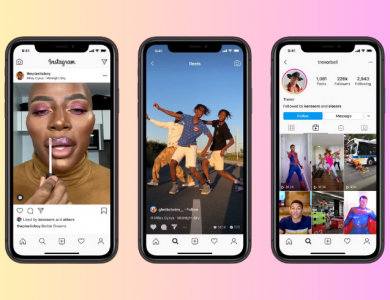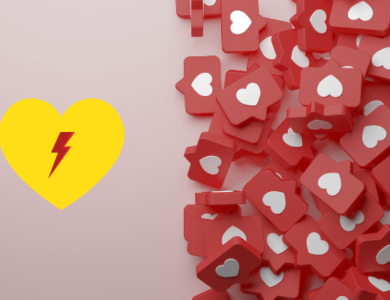How Do You Reactive Your Instagram?

Whether you took a break from social media, accidentally deactivated your account, or simply changed your mind, you’re not alone in wondering: how do you reactive your Instagram account?
Instagram is a platform many of us use daily—for sharing life moments, growing a business, or staying connected with friends. So, if you’re ready to return, the good news is: reactivating your account is usually simple. However, there are a few things you need to know depending on how and why your account was deactivated.
In this blog, we’ll walk you through every possible scenario—from reactivating a temporarily deactivated account to recovering one that was disabled by Instagram itself.
Contents
- Understanding the Different Types of Deactivation
- How Do You Reactive Your Instagram After Temporary Deactivation?
- How Do You Reactive Your Instagram If It Was Disabled by Instagram?
- What If You Can’t Remember Your Password or Username?
- What If Your Account Was Hacked or Compromised?
- Can You Reactivate an Instagram Account That Was Deleted?
- Troubleshooting Tips If You’re Having Trouble Logging In
- Final Thoughts: Returning to Instagram
Understanding the Different Types of Deactivation
Before diving into the how do you reactive your Instagram question, it’s important to figure out why your account is inactive. There are a few scenarios:
1. You Temporarily Deactivated Your Account
This is the most common and the easiest to undo. Temporary deactivation is a feature Instagram offers when you just need a break. In this case, your profile, photos, comments, and likes are hidden until you decide to return.
2. Instagram Disabled Your Account
If you violated Instagram’s community guidelines or terms of service, Instagram may have disabled your account. You’ll see a message when trying to log in that your account has been disabled.
3. Your Account Was Hacked
Sometimes, hackers gain access to accounts and either delete them or change the credentials. This one requires a few more steps but can still be recovered.
How Do You Reactive Your Instagram After Temporary Deactivation?
If you’re the one who deactivated the account, reactivation is pretty straightforward.
🔁 Steps to Reactivate:
Open the Instagram app or visit instagram.com.
Enter your username and password.
Tap Log In.
If everything checks out, your account will be restored instantly. That’s it. There’s no special “reactivate” button—logging back in does the trick.
Note: It may take a few hours after deactivation before you can log back in, so don’t panic if it doesn’t work right away.
How Do You Reactive Your Instagram If It Was Disabled by Instagram?
If your account was disabled due to a policy violation, things are a bit trickier—but not impossible.
🔒 What You’ll See:
When you try to log in, Instagram will tell you your account has been disabled for violating their terms. You won’t be able to simply log back in.
📩 How to Appeal:
Visit the Instagram Help Center.
Fill out the appeal form with your account details.
Provide any requested documentation (like a photo of you holding a code they send).
Submit the form and wait for a response.
The review process can take a few days to a couple of weeks. If Instagram decides your account was disabled by mistake, you’ll get it back.
What If You Can’t Remember Your Password or Username?
Forgetfulness happens to the best of us. If the reason you can’t log in is simply that you forgot your password, here’s how to reset it:
Go to the login screen.
Tap Forgot password? (on mobile) or Trouble logging in? (on desktop).
Enter your email, username, or phone number.
Follow the link Instagram sends to reset your password.
Just like that, you’re back in.
What If Your Account Was Hacked or Compromised?
A hacked account can be scary. If you suspect your account was accessed by someone else or you’re completely locked out, try the following:
🔐 Steps to Recover a Hacked Account:
Go to the login screen and tap Get help logging in (Android) or Forgot password? (iPhone).
Enter your username or email.
Select Need more help? and follow the prompts.
Instagram may ask for identification or other verification steps.
In some cases, Instagram will email you a special link to verify your identity and regain access.
Pro Tip: Always turn on two-factor authentication once you’re back in to protect your account.
Can You Reactivate an Instagram Account That Was Deleted?
Now here’s the tough one: permanently deleted accounts cannot be recovered. If you or someone else deleted the account intentionally—not temporarily deactivated—it’s gone for good.
You can, however, create a new account using the same email address (though your old username may no longer be available).
Troubleshooting Tips If You’re Having Trouble Logging In
Even if you’re sure your account wasn’t disabled or deleted, sometimes things just don’t work right. Here are a few quick fixes:
| Problem | Solution |
|---|---|
| Wrong password | Use the password reset option |
| Account not found | Try alternate emails or usernames |
| Login error | Update the app or try on a different device |
| Still no luck | Contact Instagram via Help Center |
If you’ve tried everything and still can’t get in, fill out the login support form to get assistance.
Final Thoughts: Returning to Instagram
So, how do you reactive your Instagram? In most cases, it’s as simple as logging back in. But if your account was disabled or compromised, the road might be a bit longer—but not impossible.
Whether you’re back to scroll your feed or grow your business again, getting your Instagram up and running is entirely doable with the right steps and a little patience.
And remember: once you’re back in, take a few minutes to secure your account so you don’t end up in this situation again.