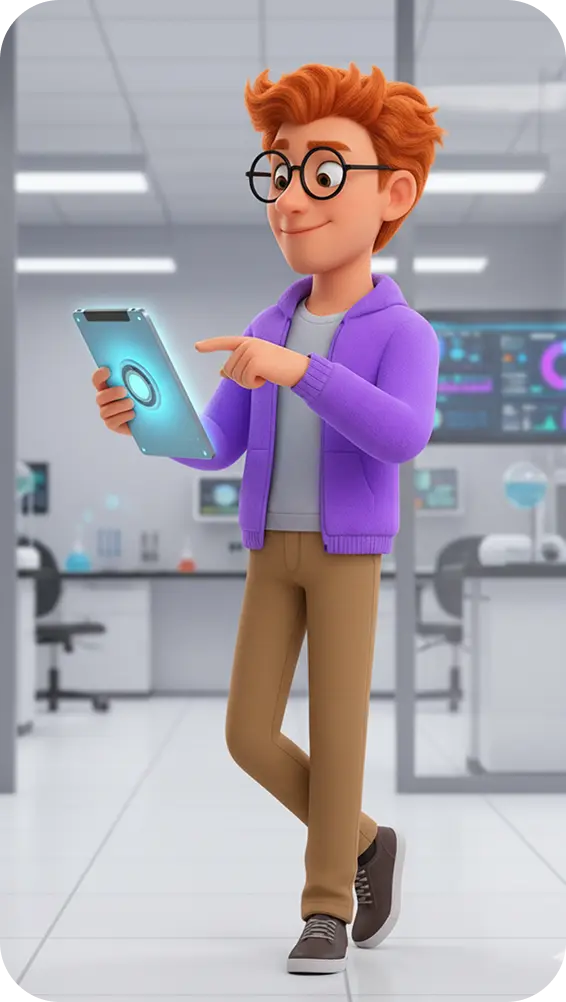Creating GIFs for Instagram can add a fun and engaging element to your content, capturing your audience's attention in a unique way. Whether you're looking to share a funny moment, a memorable scene, or a quick tutorial, GIFs can make your posts more dynamic. In this guide, we'll walk you through the steps to create your own GIFs for Instagram.
What is a GIF?
A GIF, or Graphics Interchange Format, is a digital file format that supports both static and animated images. Unlike typical image formats like JPEG or PNG, a GIF can display a series of images in rapid succession, creating the illusion of motion, similar to a short video clip. These files are widely used on the internet due to their ability to convey a lot of information quickly and efficiently without the need for sound. GIFs are particularly popular on social media platforms, where they are used to express emotions, reactions, and short snippets of content in a fun and engaging way. They can loop indefinitely, providing a continuous and seamless viewing experience. The format supports up to 256 colors per frame, making it suitable for simple animations and graphics. Overall, GIFs are a versatile and powerful tool for communication and storytelling in the digital age. 
Why Use GIFs on Instagram?
Using GIFs on Instagram can make your content more engaging and visually appealing. GIFs are eye-catching and can quickly convey emotions, reactions, or information in a fun and memorable way. They are highly shareable, which can help increase your reach and boost engagement with your audience. By incorporating GIFs into your posts, stories, or direct messages, you can add humor, highlight key moments, and make your brand more relatable. Additionally, GIFs can break up the monotony of static images and videos, keeping your content fresh and exciting for your followers.
Tools to Create GIFs
Several tools can help you create GIFs easily, even if you don't have advanced editing skills. Here are a few popular options:
- GIPHY: This is one of the most widely-used platforms for creating and sharing GIFs. GIPHY allows you to upload videos or images and customize them with text, stickers, and filters. It's user-friendly and offers a vast library of pre-made GIFs for inspiration.
- Photoshop: For those with some graphic design experience, Photoshop provides advanced tools for creating high-quality GIFs. You can use its timeline feature to animate frames and add sophisticated effects. This option is ideal for more complex and detailed GIFs.
- Imgur: Imgur's GIF maker is perfect for quick and easy GIF creation. You can upload videos or images, trim them to your desired length, and add captions. It's simple to use and great for creating basic GIFs without much hassle.
- Canva: Known for its versatile design capabilities, Canva also offers a GIF creation feature. You can start with templates or create your own designs from scratch, adding elements like text, images, and animations. Canva's drag-and-drop interface makes it accessible for beginners.
- EZGIF: This online tool is straightforward and free. You can create GIFs from videos or multiple images, and it offers basic editing features like cropping, resizing, and adding effects.
These tools cater to various skill levels and needs, making GIF creation accessible for everyone. 
Tips for Creating Engaging GIFs
Creating engaging GIFs can enhance your Instagram content significantly. Here are some tips to help you craft compelling GIFs:
- Keep It Short: GIFs should be brief, ideally 3-5 seconds, to maintain viewer interest and ensure quick loading times.
- Focus on a Single Message: Make sure your GIF conveys one clear idea or emotion. Overloading with too much information can be confusing.
- Use Captions: Adding text can help convey your message more effectively, especially when the action alone isn't enough to communicate your point.
- Optimize for Mobile: Since most Instagram users access the platform via their phones, ensure your GIF looks good on a small screen. Test it on different devices if possible.
- Stay On-Brand: Use colors, fonts, and styles that align with your brand identity. Consistency helps in building a recognizable brand.
- Loop Smoothly: Ensure that the beginning and end of your GIF flow seamlessly into each other for a smooth loop.
- High Quality: Use clear and high-resolution images or videos to make your GIFs look professional and polished.
By following these tips, you can create GIFs that are not only entertaining but also effective in engaging your Instagram audience.
Frequently Asked Questions
Q1: Can I use GIFs in Instagram ads?
A: Yes, you can use GIFs in Instagram ads by converting them to video format. This can make your ads more engaging and eye-catching, helping to attract more viewers and potential customers.
Q2: What are the best dimensions for Instagram GIFs?
A: For posts, it's best to use a square format with dimensions of 1080x1080 pixels. For stories, a vertical format with dimensions of 1080x1920 pixels works best to fill the screen and provide a better viewing experience.
Q3: How can I find trending GIFs to use on Instagram?
A: You can browse trending GIFs on platforms like GIPHY and Tenor. These platforms have sections dedicated to popular and trending GIFs, which you can use in your Instagram content to stay relevant and engaging with current trends.