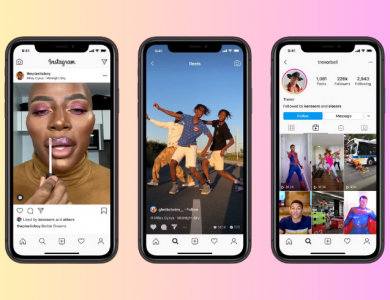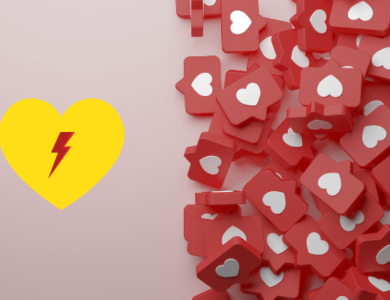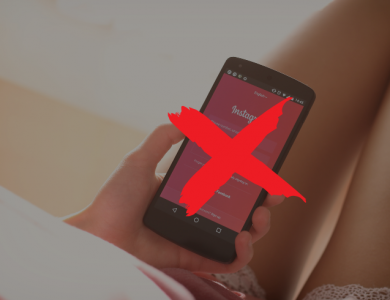How to Master Instagram Archive: A Hidden Gem for Organizing Your Content

When it comes to Instagram, many users are laser-focused on posting the perfect picture or crafting the ultimate reel. But have you ever stopped to consider what happens to your old posts? Maybe you’re worried about how they fit into your current aesthetic, or you’ve outgrown some of the content you shared years ago. That’s where the Instagram Archive feature comes in.
Instagram Archive is a powerful yet often overlooked tool that allows you to hide posts from your profile without deleting them entirely. Whether you’re a business owner looking to clean up your feed, a creator evolving your personal brand, or just someone who values organization, this feature has something for you. Let’s dive in!
Contents
What Is Instagram Archive?
In simple terms, Instagram Archive is like a vault for your posts, stories, and even live broadcasts. Instead of permanently deleting something, you can archive it—essentially removing it from public view while keeping it accessible to you. Think of it as putting a keepsake in a memory box rather than throwing it away.
Here’s a quick breakdown of what you can archive:
- Posts: Photos, carousels, or videos on your grid.
- Stories: These are automatically saved in the archive if you’ve enabled the setting.
- Live Videos: Instagram gives you the option to save live broadcasts to your archive for up to 30 days.
Why Should You Use Instagram Archive?
You might wonder, Why not just delete the post? While deleting might feel like the easy way out, archiving offers more flexibility and benefits:
1. A Cleaner Aesthetic Without the Commitment
Social media trends change fast. What looked great two years ago might not align with your current style or goals. Archiving lets you declutter your profile while holding onto content that could be relevant again someday.
2. Revisit Milestones
Archived posts are perfect for keeping memories or tracking your growth. For example, you can pull up an old post for a throwback or show your audience how far you’ve come.
3. Seasonal Content Management
If you’re a business, you can archive seasonal promotions or holiday-themed posts and bring them back when they’re relevant again. This helps maintain a fresh feed while saving valuable content for later use.
4. Audience Insights
Sometimes posts don’t perform as expected, but the insights they provide can still be useful. Archiving allows you to retain this data without cluttering your feed.
How to Archive Content on Instagram
Using the Instagram Archive feature is as easy as pie. Here’s a step-by-step guide to get you started:
Archiving a Post
- Open your Instagram profile.
- Tap on the post you want to archive.
- Click the three dots in the top-right corner of the post.
- Select Archive.
Voilà! The post will disappear from your feed but remain accessible in the archive section.
Accessing Archived Content
- Go to your profile and tap the three horizontal lines in the top-right corner.
- Select Archive.
- Toggle between posts, stories, or live archives using the dropdown menu at the top.
Restoring an Archived Post
- Open the Archive section.
- Find the post you want to restore.
- Tap the three dots and select Show on Profile.
Tips for Organizing Your Instagram Archive
The Archive feature isn’t just a “hide this for now” button; it’s a tool you can use strategically. Here are some tips to make the most of it:
1. Create Themes
Organize your archived posts into loose categories like “Personal Milestones,” “Promotions,” or “Content Experiments.” This will make it easier to revisit or repurpose them later.
| Theme | Example Posts |
|---|---|
| Personal Milestones | Birthday posts, graduation photos |
| Promotions | Black Friday deals, product launches |
| Content Experiments | Posts testing new formats or styles |
2. Use Archived Stories for Highlights
If you’re not already using Stories Highlights, you’re missing out. Archived stories make it easy to add content to your Highlights section, giving your profile a polished and professional look.
3. Track Performance Trends
Review the posts in your archive to understand why they didn’t perform well. Was it the timing? The caption? Use these insights to improve your future content.
Common Questions About Instagram Archive
Can others see my archived posts?
Nope! Anything in your archive is completely private. Only you can see it.
Is there a limit to how much you can archive?
Not at all! You can archive as many posts, stories, and live videos as you like.
Will archiving a post affect its engagement stats?
No. The likes, comments, and impressions are all preserved. If you restore the post, it will return to your profile with all its original engagement intact.
Instagram Archive is one of those features that’s easy to overlook but can become a game-changer when used effectively. Whether you’re refining your feed, revisiting past content, or just staying organized, this tool offers flexibility and control that aligns perfectly with Instagram’s dynamic nature.
So the next time you’re tempted to hit “delete,” consider archiving instead. It’s the digital equivalent of putting something in a drawer—out of sight but never out of reach.
Now it’s your turn: What’s your favorite way to use Instagram Archive? Share your thoughts in the comments below or DM us on Instagram!