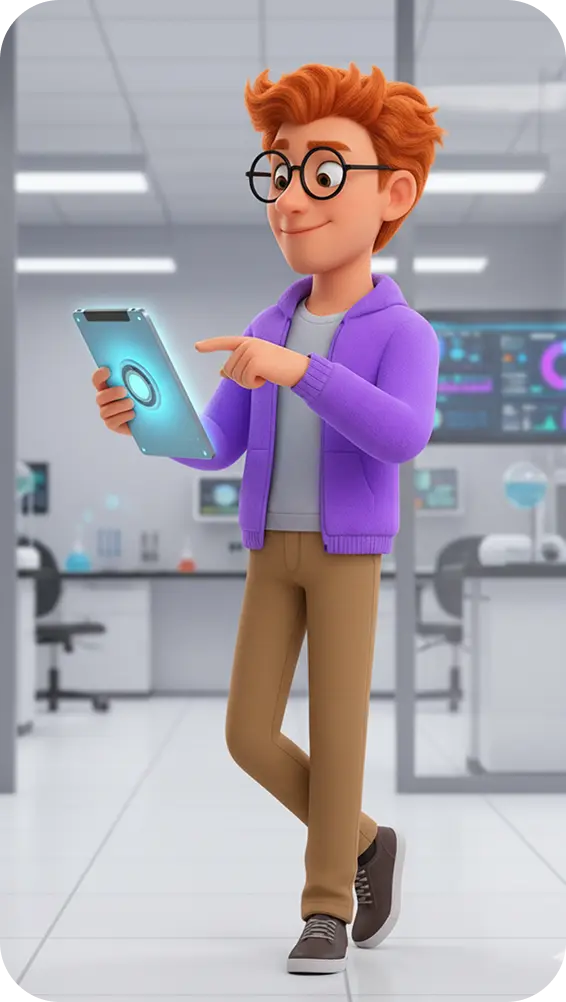Have you ever wanted to share something on Facebook without attaching your name to it? Whether you're seeking advice on a sensitive topic or just want to express an opinion without the spotlight, knowing how to post anonymously on Facebook can be incredibly useful. In this guide, we'll explore the ways you can share content discreetly while respecting Facebook's community guidelines.
Why Post Anonymously?
Before diving into the how-to, it's important to understand why someone might want to post anonymously:
- Privacy Concerns: Discussing personal issues or sensitive topics without revealing your identity.
- Avoiding Bias: Sharing opinions or feedback without influencing others based on who you are.
- Community Engagement: Encouraging open dialogue in groups where anonymity can foster more honest conversations.
Understanding these reasons helps ensure that anonymous posting is used responsibly and constructively.
Using Anonymous Posting in Facebook Groups
Facebook has recognized the need for anonymity in certain situations and has provided a feature to post anonymously in groups. Here's how to post anonymously on Facebook within groups that allow it:
Step 1: Join a Group That Supports Anonymous Posting
Not all Facebook groups have the anonymous posting feature enabled. To find groups that do:
- Use the search bar to look for groups related to your interests.
- Check the group description or rules to see if anonymous posting is allowed.
- Join the group by clicking the "Join" button and wait for approval if necessary.

Step 2: Create an Anonymous Post
Once you're a member of a group that supports anonymous posts:
- Go to the group page.
- Click on the "Write something..." prompt to create a new post.
- Toggle the "Post anonymously" option at the top of the post creation window. This option may appear as a silhouette icon or a checkbox labeled "Post anonymously."
- Write your content as you normally would.
- Click "Submit" or "Post."
Your post will appear in the group without your name attached. Instead, it will show as "Group Member" or a similar anonymous label.
Tips for Effective Anonymous Posting
- Be Respectful: Anonymity isn't a license to violate community guidelines. Ensure your content is appropriate and respectful.
- Provide Context: Even though you're anonymous, giving enough background can help others understand and engage with your post.
- Follow Up: Keep an eye on your post for comments or questions so you can interact further if needed.
Alternative Methods for Anonymous Interaction
If the group doesn't support anonymous posting, or if you want to share content more broadly, consider these options:
Use a Pseudonymous Account (With Caution)
While creating a secondary account under a different name might seem like a solution, it's important to note that this may violate Facebook's terms of service. Facebook requires users to sign up with their real names. Therefore, using a pseudonymous account is not recommended and could result in account suspension.
Adjust Your Privacy Settings
Another way to control who sees your posts is by tweaking your privacy settings:
- Before posting, click on the audience selector tool below your name in the post creation window.
- Choose "Friends," "Friends except...," or "Only me" to limit who can see your post.
- Customize your audience to exclude specific people or lists.
While this doesn't make your post anonymous, it does give you control over who can view it.
The Importance of Community Guidelines
When learning how to post anonymously on Facebook, it's crucial to remember that all Facebook policies and community standards still apply. Anonymous posts are subject to the same rules regarding harassment, hate speech, and inappropriate content. Violations can result in removal of the post or other consequences.
Benefits of Anonymous Posting
- Encourages Openness: People may be more willing to share and seek help when they can do so anonymously.
- Builds Trust in Communities: Groups that offer anonymous posting can become safe spaces for members.
- Promotes Honest Feedback: Anonymity can lead to more genuine responses and discussions.
Potential Downsides
- Less Accountability: Users might misuse anonymity to post harmful or misleading content.
- Reduced Personal Connection: Anonymity can sometimes hinder the building of personal relationships within groups.
Final Thoughts
Knowing how to post anonymously on Facebook can be a valuable tool for engaging with communities in a way that feels safe and comfortable. By using the anonymous posting feature in groups responsibly, you can share your thoughts and questions without attaching your identity. Always remember to respect the community guidelines and use anonymity as a means to foster positive and constructive interactions. Whether you're seeking advice, sharing personal experiences, or simply wish to remain behind the scenes, anonymous posting can enhance your Facebook experience when used thoughtfully. So the next time you have something to share but prefer to keep your name hidden, you'll know exactly how to post anonymously on Facebook.