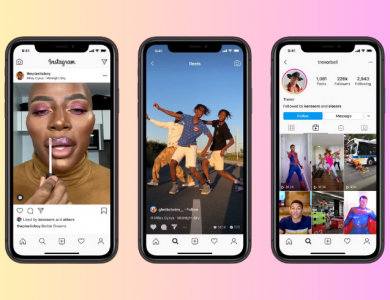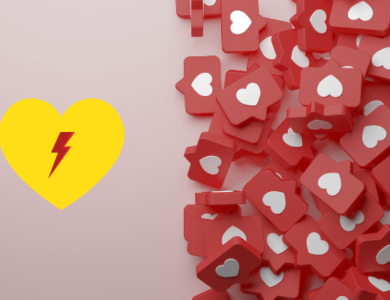Notes on Instagram: A Complete Guide

Instagram’s Notes feature has caught the attention of users worldwide. It’s a unique way to share short, text-based updates directly from your Instagram profile. If you’re curious about how to use Instagram Notes or simply want to know what this feature is all about, keep reading! This guide covers everything you need to know about Instagram Notes and how they can enhance your experience on the platform.
Contents
What Are Notes on Instagram?
Instagram Notes are short, text-based messages that appear at the top of your direct message (DM) inbox. Think of them as a status update or a quick way to let your followers know what’s on your mind. Unlike traditional posts or stories, Notes are limited to 60 characters, making them ideal for sharing bite-sized thoughts, reminders, or updates.
How to Use Notes on Instagram
Using Instagram Notes is straightforward. Here’s a step-by-step guide to get you started:
- Step 1: Open Instagram and go to your Direct Messages (DM) tab.
- Step 2: At the top of your DM list, you’ll see your profile picture with a “+” sign. Tap on it.
- Step 3: Type your note (remember, you only have 60 characters).
- Step 4: Choose your audience: “Followers you follow back” or “Close friends.”
- Step 5: Tap “Share,” and your note will be visible for 24 hours.
You can delete or update your note anytime by repeating these steps.

Why Use Instagram Notes?
Here are a few reasons why Instagram Notes can be a useful feature:
| Feature | Benefit |
|---|---|
| Quick Updates | Share thoughts, reminders, or announcements instantly. |
| Low Commitment | Notes disappear after 24 hours, keeping things casual. |
| Enhanced Privacy | Choose who sees your notes for a more personal touch. |
| Engagement Boost | A fun way to start conversations or catch followers’ attention. |
Creative Ways to Use Instagram Notes
Instagram Notes can be more than just a status update. Here are some creative ideas:
1. Promote Events or Announcements
Use Notes to quickly share details about events, sales, or new content.
Example: “New blog post out now! Check the link in bio. 🎉”
2. Ask Questions
Engage your audience by asking questions or running quick polls.
Example: “What’s your favorite coffee flavor? ☕”
Spread positivity with short motivational quotes or affirmations.
Example: “You’ve got this! 💪”
4. Drive Traffic
Point followers to other parts of your profile, like Stories or Reels.
Example: “New reel live now! Don’t miss it! 🎥”
Limitations of Instagram Notes
While Instagram Notes can be a fun feature, it does come with some limitations:
- Character Limit: You only get 60 characters, which might not be enough for detailed updates.
- Visibility: Notes are only visible in the DM tab, so they might not reach all your followers.
- No Multimedia: Unlike Stories or posts, Notes don’t support images, videos, or links.
Instagram Notes vs. Stories
| Feature | Instagram Notes | Instagram Stories |
|---|---|---|
| Lifespan | 24 hours | 24 hours |
| Content Type | Text only | Images, videos, and text |
| Location | DM inbox | Profile and feed |
| Interaction | Starts conversations in DMs | Allows replies, polls, and more |
While both features serve different purposes, they complement each other well. Use Notes for quick, personal updates and Stories for more engaging, multimedia content.
Tips for Using Instagram Notes Effectively
- Keep It Short and Sweet: Since you’re limited to 60 characters, make every word count.
- Be Authentic: Share genuine updates that resonate with your audience.
- Experiment: Test different styles of notes to see what works best.
- Consistency: Regular updates can keep your audience engaged.
Instagram Notes is a simple yet powerful tool to connect with your followers in a new way. Whether you’re sharing updates, starting conversations, or promoting content, this feature allows you to stay engaged with your audience in a fun and informal manner. Try it out and see how it enhances your Instagram experience!