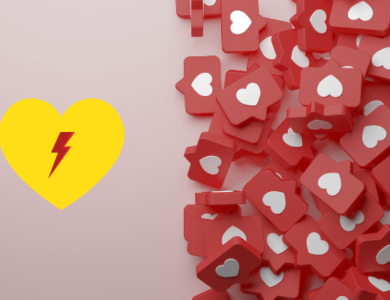Differences Between Instagram Professional Account and Personal Account

Instagram stands as a ubiquitous platform that caters to both personal and professional aspirations. Embarking on a journey through the dichotomy of Instagram Professional Accounts and Personal Accounts unveils a tapestry of contrasts. These distinctions are as diverse as the content they house, and understanding them is pivotal for leveraging the platform effectively.

Diving into the intricate architecture of an Instagram Professional Account, one is immediately struck by the multifaceted tools at one’s disposal. A mélange of analytics, contact options, and shoppable posts form the bedrock of professionalism. This labyrinthine landscape, while providing invaluable insights, often pushes the boundary of complexity. Bursting forth are metrics that gauge audience engagement, reach, and demographics. Painting a vivid portrait of the account’s resonance. In stark contradistinction, the personal account, a realm of unfiltered expression, lacks these analytical armaments. The ethos here is authenticity, where the absence of numbers and graphs becomes a canvas for self-expression.
Contents
Here are the Advantages of a Professional Instagram Account:
We briefly mentioned it in our article, but we would still like to talk to you in detail about some of the advantages of having a professional Instagram account.
You Can Use Instagram Insights
Utilizing analytics tools forms a fundamental component of every digital marketing strategy. To enhance your Instagram performance, the ability to quantify outcomes is paramount.
Besides offering contact details, the inclusion of Instagram Insights stands as a primary advantage accompanying a business account.
Instagram’s business accounts furnish analysis regarding the performance and viewership of your posts. Your insights are accessible both through the Instagram application on desktop and mobile platforms.
The spectrum of Instagram analytics encompasses metrics like:
- Reach and impressions
- Engagement with content
- Overall follower count
- Demographic details of your audience
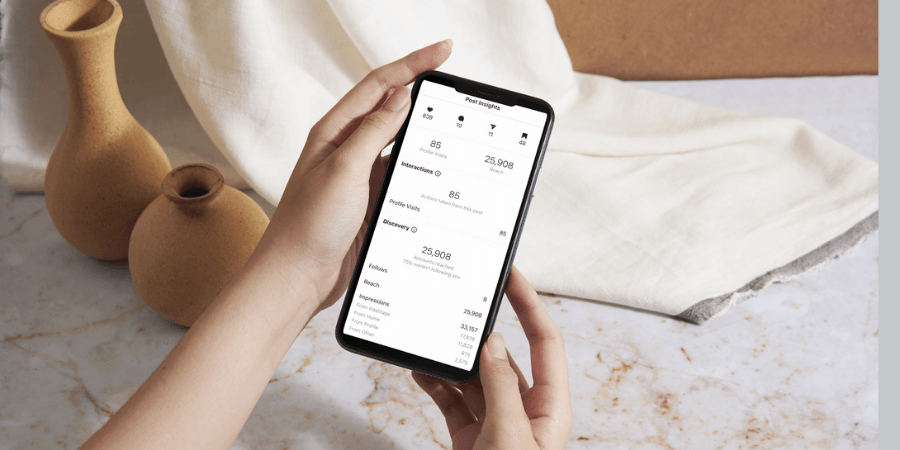
You Can Boost Your Instagram Posts
Should you desire heightened interaction with your content, the option to amplify business posts for expanded outreach becomes available.
By boosting Instagram ads to enhance your post, you gain the capability to designate a specific target audience and allocate a designated budget.
Subsequently, Instagram propels your post. And the outcomes of your ad expenditure are integrated within your Insights section.
You Can Place Contact Button to Your Profile
Incorporating your contact details into your Instagram profile is facilitated through an Instagram professional account. This grants present and prospective clients the ability to access your profile and utilize the designated button to establish contact.

You Can Use Instagram Shopping For Your Products
By switching to a professional Instagram profile, you can use Instagram shopping feature, which has become increasingly popular recently. Thus, more people can discover your products and your sales can increase. For many brands, not using such a useful feature is something that should not really be done.
Another advantage of Instagram business accounts over personal ones is the capability to pre-schedule content for automatic publication. Utilizing a business profile, you can conveniently arrange your posts for publishing through Meet Edgar, ensuring they go live precisely when desired. The process involves connecting your Facebook account to initiate this feature.
For personal profiles, content needs to be posted manually. Although you have the option to schedule it ahead of time using the Meet Edgar app, the app will send you a push notification as a reminder to post at the designated time.
How to Switch to an Instagram Business Profile
- Log in to the Instagram app
- Select Main Menu in the top right corner.
- Click Settings and Privacy
- Select For Professionals
- Scroll to the bottom
- Tap Switch Account Type
- Select Switch to Professional
- (Optional) Connect to your Facebook Business Page
- Enter the contact information for your business
- Tap Done
FAQs
What is the main difference between an Instagram Personal Account and a Professional Account?
The main difference is that a Professional Account offers valuable tools like Instagram Insights, the ability to boost posts, a contact button, and Instagram Shopping features, which are not available with a Personal Account.
What are Instagram Insights, and why are they important for a Professional Account?
Instagram Insights are analytics tools that provide data on post performance, audience demographics, reach, impressions, and engagement. They are essential for businesses to measure the effectiveness of their Instagram marketing strategies.
How can I boost my Instagram posts with a Professional Account?
With a Professional Account, you can boost posts by allocating a specific budget and targeting a defined audience. The results of your boosted posts are integrated into your Insights section.
How do I add a contact button to my Instagram profile as a Professional Account?
Switching to a Professional Account allows you to include contact details in your profile, making it easier for clients to reach you. You can set this up in your profile settings.
What is Instagram Shopping, and how can I use it with a Professional Account?
Instagram Shopping is a feature that enables businesses to showcase their products on Instagram. With a Professional Account, you can use this feature to increase product discovery and potentially boost sales.
Can I schedule posts for automatic publication with a Professional Account?
Yes, you can schedule posts for automatic publication with a Professional Account. Connect your Facebook account and use scheduling tools like Meet Edgar to plan and publish posts at specific times.