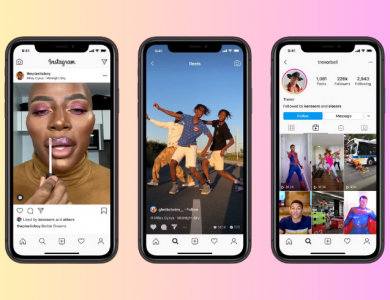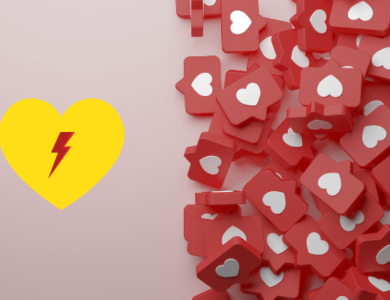Why Can’t I See Instagram Comments? – Solved
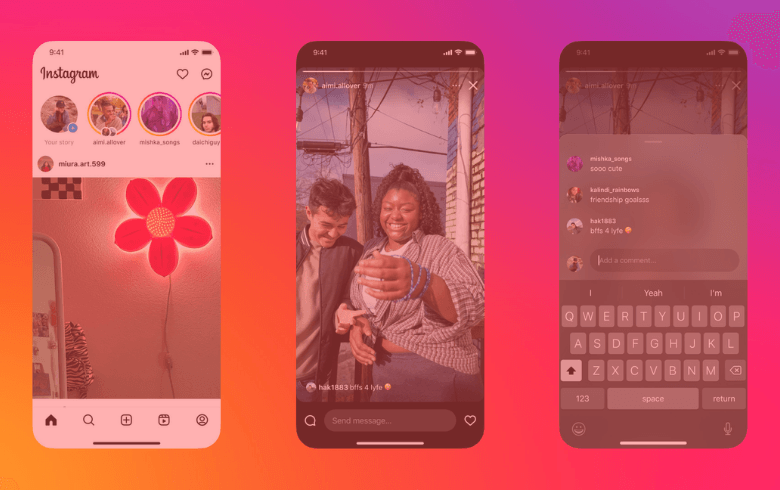
Instagram is one of the most popular social media platforms out there, and for many users, reading and engaging with comments is half the fun. But what happens when you suddenly can’t see any comments? If you’ve ever found yourself asking, “why can’t I see Instagram comments?”, you’re not alone. This frustrating issue can crop up for a variety of reasons, and the good news is, most of them are fixable.
In this blog post, we’ll break down the common reasons why Instagram comments might not be showing up, what you can do to fix it, and a few tips to avoid it happening in the future.
Contents
- 1. Your Internet Connection Might Be to Blame
- 2. Instagram’s Servers Could Be Down
- 3. The Post’s Owner May Have Disabled Comments
- 4. You’ve Been Blocked or Restricted
- 5. You’re Using an Outdated Version of the App
- 6. Instagram Has Flagged Your Account
- 7. App Cache and Data Problems
- 8. Comment Filters Are Turned On
- 9. The Comment Was Deleted
1. Your Internet Connection Might Be to Blame
Let’s start with the simplest explanation: a poor or unstable internet connection. If your Wi-Fi or mobile data is spotty, Instagram may struggle to load content properly, including comments.
What to Do:
- Refresh the page or feed.
- Switch between Wi-Fi and mobile data.
- Try restarting your router or modem.
Sometimes, a quick reconnect is all it takes to make the comments appear again.
2. Instagram’s Servers Could Be Down
Before diving into complex fixes, check whether Instagram itself is experiencing outages. Server problems can temporarily affect the display of likes, comments, and other features.
How to Check:
- Visit sites like Downdetector to see if others are reporting issues.
- Look on Twitter for trending hashtags like #InstagramDown.
If the issue is on Instagram’s end, you’ll just have to wait it out.
3. The Post’s Owner May Have Disabled Comments
If you’re wondering, “why can’t I see Instagram comments on a specific post?”, it could be because the user has restricted comments. Instagram allows users to limit or turn off comments entirely for individual posts.
Clues to Look For:
- No comment icon below the post.
- A message saying “Comments on this post have been limited.”
In this case, there’s nothing wrong on your end—the post simply doesn’t allow comments.
4. You’ve Been Blocked or Restricted
If someone has blocked or restricted you, their comments (or even the comment section on their posts) may disappear from your view. Similarly, if you’ve been blocked, your comments won’t show up either.
What You Can Do:
- Try viewing the post from another account.
- Ask a mutual friend if they can see the comments.
This isn’t a bug; it’s part of Instagram’s privacy features.
5. You’re Using an Outdated Version of the App
Sometimes, the answer to “why can’t I see Instagram comments” is as simple as needing an update. Old versions of the app can be buggy and may not function properly.
Fix It Fast:
- Go to your app store and check for updates.
- Delete and reinstall the app if updating doesn’t work.
Keeping Instagram updated helps ensure you’re not missing out on basic features like comments.
6. Instagram Has Flagged Your Account
If you’ve been engaging in behavior that violates Instagram’s community guidelines (even unknowingly), your account might be shadowbanned or restricted. This can affect how you see or interact with comments.
Signs of a Shadowban:
- Your comments aren’t visible to others.
- Limited engagement on your posts.
- You can’t see certain comments.
What to Do:
- Take a break from overly frequent activity (e.g., mass commenting).
- Review Instagram’s community guidelines.
- Report the issue to Instagram support.
7. App Cache and Data Problems
Too much stored cache can lead to app performance issues, including problems with displaying comments.
How to Clear Cache:
- On Android: Settings > Apps > Instagram > Storage > Clear Cache.
- On iPhone: Delete and reinstall the app.
A quick cache clear can resolve the mystery of why can’t I see Instagram comments in many cases.
8. Comment Filters Are Turned On
Instagram has comment filtering features that automatically hide offensive or specific keywords. You might have these filters turned on without realizing it.
How to Check:
- Go to Settings > Privacy > Hidden Words.
- Disable “Hide Comments” or edit the list of filtered words.
If a comment contains a blocked word, it won’t show up for you.
9. The Comment Was Deleted
If you’re looking for a specific comment and can’t find it, it might have simply been deleted by the user or removed by Instagram for violating guidelines.
Sometimes, it’s not a technical glitch at all.
So, next time you’re scratching your head wondering “why can’t I see Instagram comments”, don’t panic. From poor internet and app bugs to account restrictions and privacy settings, there are plenty of potential explanations. Most of them are easy to check and quick to fix.
The key is to approach the issue step-by-step, rule out each possibility, and don’t hesitate to reach out to Instagram support if nothing seems to help.