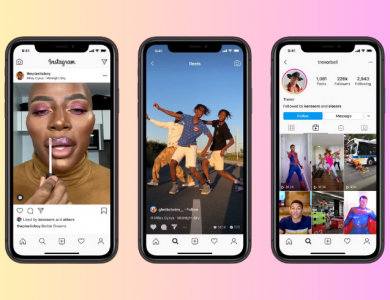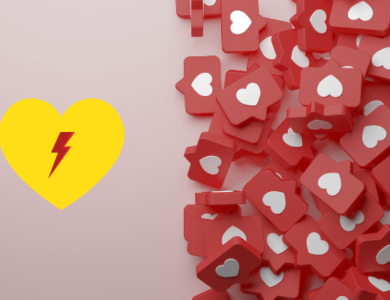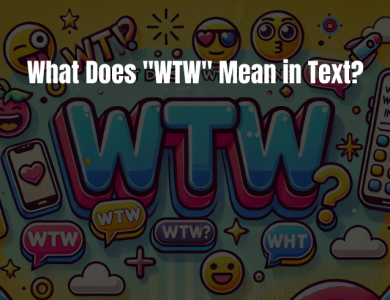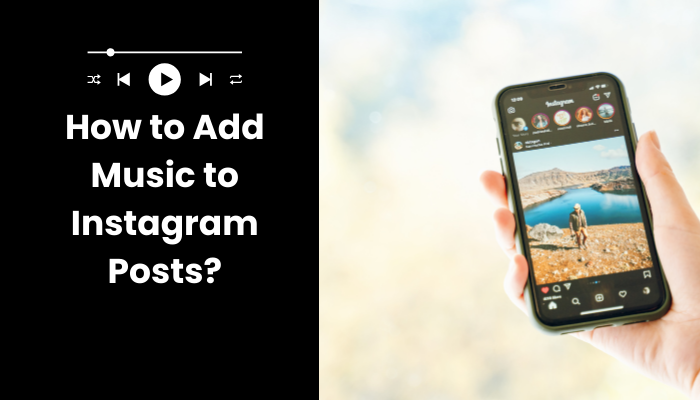
Adding music to your Instagram posts can significantly enhance the viewer’s experience by creating a more engaging and enjoyable atmosphere. Whether you’re sharing a fun moment with friends, promoting a product, or just expressing yourself creatively, the right music can set the tone and make your content stand out. Music can evoke emotions, capture attention, and make your posts more memorable. In this blog post, we’ll guide you through the steps to add music to your Instagram stories and feed posts, ensuring that your content resonates with your audience and makes a lasting impact.
Why Add Music to Your Instagram Posts?
Music can transform a simple Instagram post into a captivating experience. By adding music, you can set the tone, evoke emotions, and create a more immersive atmosphere for your audience. It helps to convey the mood of your content, whether it’s joyful, melancholic, or energetic. Music also enhances storytelling, making your posts more relatable and engaging. Additionally, using popular or trending songs can increase the visibility of your posts, attracting more views and interactions. Ultimately, incorporating music into your Instagram posts can make them more memorable and appealing, helping you to connect better with your followers and grow your audience.
How to Add Music to Instagram Stories
Adding music to your Instagram stories is a great way to enhance your content and engage your audience. Here’s a step-by-step guide to help you do it:
- Open the Instagram App: Start by opening the Instagram app on your smartphone.
- Create a New Story: Swipe right from your feed or tap on your profile picture at the top left corner to create a new story.
- Record or Upload Content: Either record a new video or take a photo, or upload content from your gallery by swiping up on the screen.
- Tap the Sticker Icon: Once you have your content ready, tap the sticker icon (a square smiley face) at the top of the screen.
- Select the Music Sticker: From the sticker options, select the music sticker. This will open Instagram’s music library.
- Search for Music: Use the search bar to find a specific song or browse through the popular, moods, and genres sections to discover music.
- Select a Song: Tap on the song you want to add to your story.
Customize the Music: Choose the part of the song you want to play by dragging the slider, and adjust the duration if needed. - Post Your Story: Once you’re satisfied with your selection, tap “Done” and then “Your Story” to share it with your followers.
By following these steps, you can easily add music to your Instagram stories, making them more dynamic and engaging.

Tips for Choosing the Right Music
Selecting the right music for your Instagram posts is crucial for creating the desired impact. Here are some tips to help you choose wisely:
- Match the Mood: Ensure the music aligns with the mood and theme of your content. Happy, upbeat music works well for fun and lively posts, while softer, instrumental tracks are great for more reflective or emotional content.
- Consider Your Audience: Think about what your followers enjoy and what resonates with them. Popular or trending songs can help attract more engagement.
- Stay Authentic: Choose music that reflects your personality or brand identity. Authenticity helps build a stronger connection with your audience.
- Avoid Copyright Issues: Use music provided by Instagram’s library to avoid potential copyright problems. Instagram offers a wide range of licensed tracks for you to use.
- Test Different Tracks: Don’t be afraid to experiment with different songs to see which ones work best for your content.
By keeping these tips in mind, you can enhance your Instagram posts with music that complements and elevates your content.