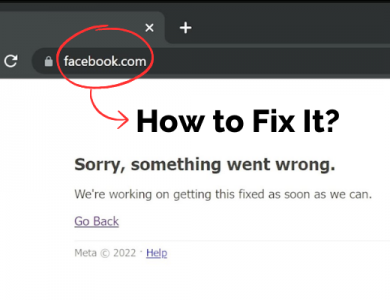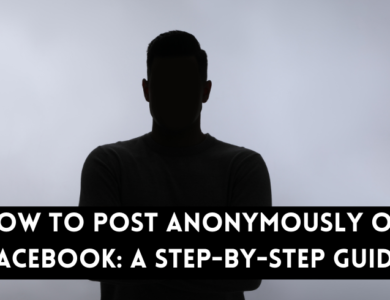How to Deactivate Messenger?
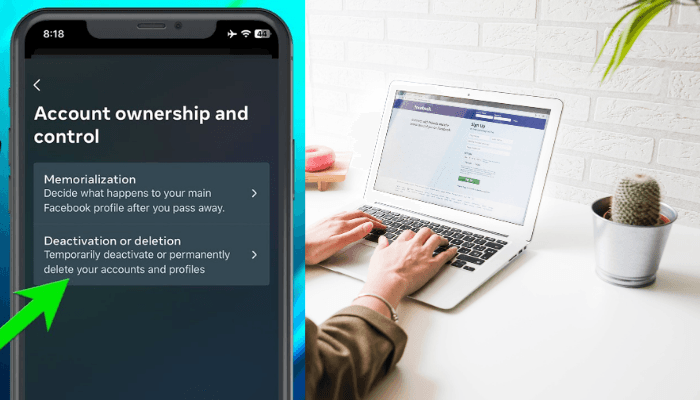
Facebook Messenger, now known simply as Messenger and an integral part of Meta‘s ecosystem, offers a convenient way for users to manage messages across Meta’s various platforms from a single location. Its user-friendly interface and features appeal to many, but like any app, it may not be for everyone. Its heavy use of animations may not appeal to some users, and it can slow down some devices. As a result, some users may choose to deactivate their Messenger accounts.
Deactivating Messenger isn’t motivated by a single reason. The internet is populated with diverse individuals, and the reasons for wanting to deactivate Messenger can vary widely. Some common reasons include no longer using Facebook, preferring the desktop version of Facebook, or wanting to close one’s Facebook account altogether.
Contents
Detailed Steps for Deactivating Messenger
Deactivating Messenger is a process that requires a few steps, especially if you wish to keep your Facebook account active. Here’s how you can deactivate Messenger:
- Open Messenger: First, ensure you have the Messenger app open on your device.
- Access Your Profile: Tap on your profile picture in the top left corner to access your profile settings.
- Account Settings: Scroll down to find ‘Account Settings’ or ‘Legal & Policies’ depending on your device and app version.
- Deactivation and Deletion: Select ‘Deactivate Messenger’ from the options. You may need to enter your password for verification purposes.

- Confirm Deactivation: After entering your password, you can proceed to deactivate your account by confirming your choice.
It’s important to note that deactivating Messenger is not possible unless you have already deactivated your Facebook account. If you have not done so, you will be prompted to deactivate your Facebook account first.

Why People Choose to Deactivate
Beyond the reasons mentioned in the introduction, people might choose to deactivate Messenger for privacy concerns, to take a break from social media, or because they find it distracting or overwhelming. Here are some additional reasons:
1. Improved Mental Health
The constant influx of messages and notifications from Messenger can be a significant source of stress and distraction. By deactivating Messenger, users often report a sense of relief as they are no longer bound to the immediate responses or the continuous checking of messages. This break from constant digital communication can lead to:
Decreased Anxiety and Stress
The pressure to respond promptly to messages can create anxiety for many people. Removing this source of stress can lead to a calmer, more peaceful state of mind.
Better Quality of Sleep
The blue light emitted by screens can interfere with sleep patterns. Additionally, late-night messaging can disrupt sleep. By deactivating Messenger, users might find it easier to establish a healthier sleep routine, contributing to overall well-being.
Increased Focus and Productivity
Without the constant interruption of messages, individuals can focus better on tasks, leading to increased productivity and a sense of accomplishment.
2. Changes in Communication Patterns
Deactivating Messenger necessitates finding new ways to stay in touch with friends and family. This shift can have both positive and negative implications:
- Strengthening Other Forms of Communication: Users may revert to more traditional forms of communication, such as phone calls or emails, which can lead to more meaningful and thoughtful interactions.
- Dependency on Alternative Apps: The gap left by Messenger might be filled by other messaging apps. This shift can lead to the discovery of platforms that may offer better privacy controls or features that align more closely with the user’s needs.
- Potential Isolation: For those whose social circles are primarily online, deactivating Messenger could lead to feelings of isolation or missing out on social events communicated through the app.
3. Impact on Access to Services
Many services and websites use Facebook (and by extension, Messenger) for account creation, login, or verification purposes. Deactivating Messenger can affect how users interact with these services:
- Login Complications: If Messenger is used as a primary method for two-factor authentication or password recovery, deactivating it could complicate the login process for various services.
- Alternative Account Verification: Users might need to update their account settings on different platforms to ensure they can access services without relying on Messenger for authentication.
- Reconsideration of Privacy Settings: This might also prompt users to reconsider their privacy settings and the extent of their reliance on a single platform for multiple services, encouraging a more diversified approach to online security.
Implications of Deactivating Messenger
Deactivating Messenger has several implications. Firstly, it can lead to improved mental health by reducing stress and distractions. It can also impact how you communicate with friends and family, necessitating the use of alternative communication methods. Lastly, it might affect your access to some services that use Facebook for login verification.
Reactivating Messenger
If you decide to return to Messenger, reactivating your account is straightforward. Simply log in to Messenger with your credentials, and your account will be reactivated. All your messages and contacts will be restored.