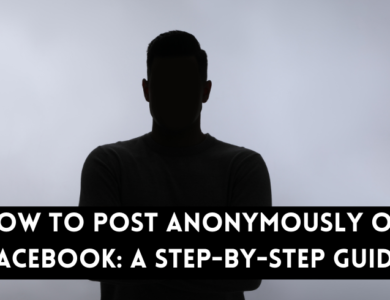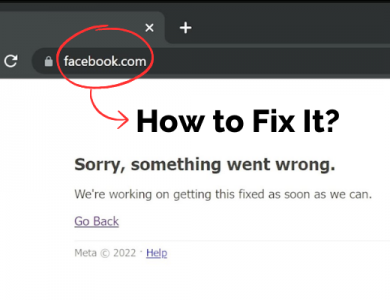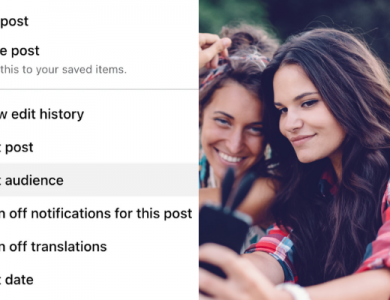How to Verify Facebook Business Page?

Do you want to verify your Facebook business page? You have come to right place. In this blog, we will see how to verify Facebook business page.
Verifying your Facebook business page can help your business appear more trustworthy and reliable. Verification allows you to prove that your business page is real and legitimate, giving potential customers and followers more trust. This can help your business page get more reach and engagement. However, Facebook’s verification policies may change over time, so it’s important to find the most up-to-date information at Facebook’s official help center.
Why Verify Your Facebook Business Page
If you aim to build trust and reliability for your brand on Facebook, securing the Facebook verification badge can make a significant impact. Here are the key advantages your brand can gain once it’s verified by Facebook:
The blue checkmark badge silently communicates trustworthiness to people. When they see it, they instinctively believe your brand is reliable, making it easier to turn potential customers into loyal fans as they engage more with your content.
Facebook verification serves as tangible social proof. Possessing this badge signals that your brand is genuine and holds significance in the Facebook community. This trust factor accelerates the decision-making process for potential customers.
The badge makes your business page stand out in the crowd. Your customers can effortlessly spot and follow your page to stay updated with your content. Without the badge, it’s harder for the audience to distinguish your authentic page from counterfeit ones.
Verified users on Facebook enjoy early access to the latest features rolled out by the platform. By staying ahead of the curve, you gain a competitive edge over non-verified competitors and can adapt your marketing strategy to utilize new features.
A verified account often experiences a notable boost in business metrics. Expect increased engagement, a growing customer base, and ultimately, a positive impact on your revenue and profits.
How to Verify Your Facebook Business Page?
Verifying your business on Facebook is slightly different from verifying a regular profile. The documentation part differs, but the rest of the verification process remains the same. Here’s a step-by-step guide on how to verify your business on Facebook:
Request Verification
Begin by filling out the “Request a Blue Verification Badge” form on Facebook. Make sure to select the “Page” option under verification type since you have a business profile.
Choose Business Category and Country
Next, choose the appropriate category for your business page. This step is crucial because it helps Facebook understand your industry influence during verification. Also, select the country where your business operates.
Provide Valid Documents
To verify your business’s authenticity, you need to submit valid documents. As a business, you can attach documents like a certificate of formation, a business utility or phone bill, tax-related paperwork, or articles of incorporation.
Explain Your Reason
Write a compelling explanation for why you are pursuing Facebook verification. This step is critical because Facebook experts will review your statement. Here are some sample reasons you can use:
- You have a large audience across Facebook, and fan accounts may confuse your customers. Verification will help customers connect with your official page.
- Your brand is recognized as a leader in your niche and has been featured in various media outlets. Verification maintains your credibility and aids direct connections with your audience.
- If you are a large organization with multiple franchise businesses worldwide, verifying your central brand name will ensure customers view your information as genuine and branded.
Customize your message, but ensure it highlights the benefits for your business and the Facebook audience.
Add Social Media Handles
Include your social media account handles to strengthen your case. If your business is already verified on platforms like Twitter, it can enhance your chances of Facebook verification.
Review and Submit
Carefully review all the information you’ve provided in the form. Once satisfied, click the “send” button and await Facebook’s notification.
Facebook will inform you about your verification status once their team processes your request. If you don’t receive approval, you can reapply after 30 days.
For multinational brands, the verification process may take longer as Facebook conducts thorough checks.
To increase your chances of approval, consider the following:
- Ensure a well-crafted and convincing explanation.
- Include verified social media handles.
- Review your application before submitting.
By following these steps and tips, you can improve your chances of getting verified on Facebook.
If you have a verified Facebook account and need Facebook page Likes, you can buy them from BoostGrams.
FAQ – Verifying Facebook Business Page
What is the Facebook verification badge, and why is it important for my business?
The Facebook verification badge is a blue checkmark that signifies the authenticity and trustworthiness of your business. It’s important because it helps build credibility, making it easier to gain the trust of potential customers and increasing your reach and engagement on the platform.
Can any business get verified on Facebook, or are there specific requirements?
While any business can apply for verification, Facebook has certain criteria for eligibility. You should have an active presence on the platform, complete profile information, and adhere to Facebook’s policies. The verification process may also vary depending on your business category.
What documents do I need to provide for verification, and why are they necessary?
To verify your business, you typically need to submit documents such as a certificate of formation, utility bills, tax-related paperwork, or articles of incorporation. These documents are necessary to prove the legitimacy of your business and ensure that you are a genuine entity.
What should I do if my verification request is denied by Facebook?
If your verification request is denied, don’t worry. You can reapply after 30 days. To increase your chances of approval, ensure your explanation is well-crafted, include verified social media handles, and review your application thoroughly before resubmitting.