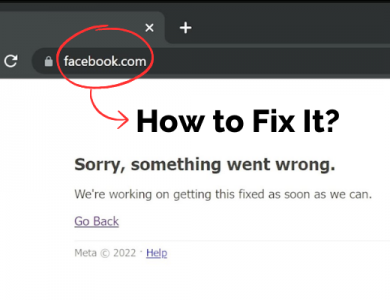How to Download Facebook Reel
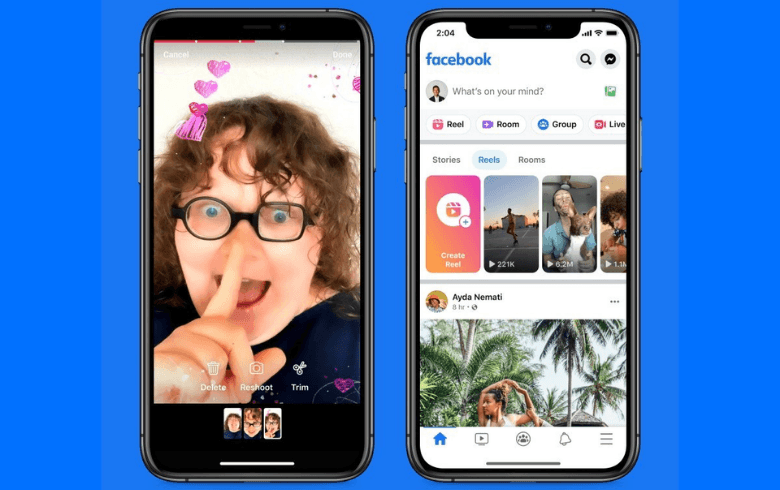
Facebook Reels have become incredibly popular, providing users a way to share short, engaging, and often creative videos with a broad audience. Whether it’s for inspiration, entertainment, or learning, many users want to save these videos to view offline. Unfortunately, Facebook doesn’t offer a direct way to download Reels, but there are reliable methods you can use to keep your favorite videos. In this blog, we’ll cover several ways to download Facebook Reels, along with tips to do it safely and legally.
Contents
Why Download Facebook Reels?
Facebook Reels are designed to entertain and inform, often providing value to viewers in various ways. Here’s why you might want to download them:
- Offline Viewing:
Sometimes, you might come across a Reel you want to watch repeatedly. Downloading the Reel means you can access it offline without needing an internet connection, which is especially useful if you’re traveling or in a location with limited connectivity. - Easy Sharing:
While Facebook allows sharing Reels with friends on the platform, sometimes you may want to share them via other apps or with people who aren’t on Facebook. Having the video file directly on your device makes this easy. - Saving Inspiration or Educational Content:
Many Facebook Reels provide useful tips, tutorials, or motivational content that you may want to revisit. By downloading these Reels, you have quick access to them whenever you need a boost of inspiration or a reminder of helpful information.

Steps to Download Facebook Reels Safely
Downloading Facebook Reels might sound challenging at first, but with a few methods, you can save your favorite videos quickly. Let’s dive into some of the best approaches:
1. Using Third-Party Websites to Download Reels
A popular way to download Facebook Reels is by using third-party downloader websites. These websites usually allow you to paste the URL of a Facebook Reel and download it directly. Here’s how you can do it:
- Step 1: Open the Facebook app or website and locate the Reel you want to download.
- Step 2: Click on the Reel to open it in full view. Then, copy the URL from the browser’s address bar if you’re on a desktop. If you’re on mobile, look for the “Share” option and select “Copy Link.”
- Step 3: Visit a reputable Reel downloader website. Some popular sites include SaveFrom, FBdown.net, and Y2Mate.
- Step 4: Paste the copied URL into the downloader website’s input field, then click on the download button.
- Step 5: Choose the video quality you prefer, and the download should start automatically.
This method is convenient, but remember to use a reliable site to avoid issues with malware or intrusive ads. It’s also a good idea to check if the video is saved in a compatible format for your device.
2. Downloading via Screen Recording
If you’re not comfortable using a third-party website, another option is to record the screen while playing the Reel. Most smartphones and computers have built-in screen recording tools that make this easy. Here’s a step-by-step process:
- Step 1: Activate the screen recording feature on your device. On iOS, you can swipe down to open the Control Center and tap the record button. On Android, screen recording is typically available in the Quick Settings menu. For computers, you can use tools like OBS Studio or QuickTime.
- Step 2: Once the screen recording has started, play the Facebook Reel in full-screen mode.
- Step 3: Let the video play entirely to ensure the recording captures all content.
- Step 4: Stop the recording and save the video. You can then trim any extra footage if needed.
Screen recording is a secure and straightforward way to save a Reel without relying on third-party software. However, remember that the quality might not be as high as the original video, especially if you’re recording on a mobile device.
3. Using Browser Extensions (For Desktop)
For those who frequently download videos, using a browser extension can make the process more efficient. Some popular browser extensions, like Video DownloadHelper, allow you to download videos from various sites, including Facebook. Here’s how you can do it:
- Step 1: Download and install a video downloader extension compatible with your browser (e.g., Chrome or Firefox).
- Step 2: Open Facebook and find the Reel you want to download. Play the video to activate the downloader extension.
- Step 3: The downloader extension should detect the video. Select it and choose your desired download quality.
Browser extensions are a convenient option for those who frequently download videos, as they often offer higher quality options and allow batch downloading if you’re saving multiple videos at once.
Frequently Asked Questions
- Is it legal to download Facebook Reels?
Downloading Facebook Reels is generally allowed for personal use, but be careful about redistributing or re-uploading them without permission, as this can infringe on copyright laws. - Can I download Reels directly from Facebook?
Currently, Facebook doesn’t offer a direct download option for Reels. The methods shared in this guide provide safe alternatives for personal use. - Do I need to pay to download Reels?
Most third-party websites and tools are free to use. However, some might offer premium features for higher-quality downloads or ad-free experiences.