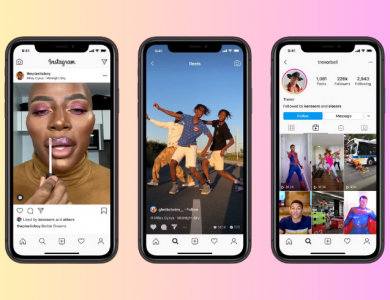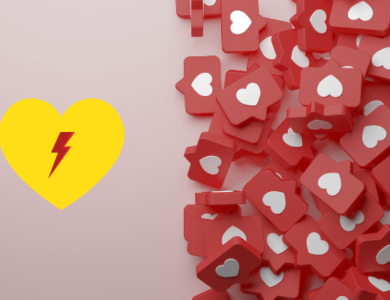How to Get Rid of Ads on Instagram

Instagram is one of the most popular social media platforms, with millions of users worldwide. However, frequent ads can sometimes interrupt your seamless browsing experience, making it less enjoyable. If you’re among those who find these ads intrusive, you might be wondering how to get rid of ads on Instagram. Fortunately, there are several strategies you can employ to minimize or even eliminate these ads from your feed. In this comprehensive guide, we’ll explore various methods, including adjusting ad preferences, using ad blockers, and exploring premium options. By following these tips, you can create a more enjoyable and uninterrupted Instagram experience. Whether you’re using Instagram for personal enjoyment or business purposes, learning how to get rid of ads on Instagram can make your time on the platform much more pleasant and productive. Let’s dive into the details and find the best solution for you.
Contents
Why Are There Ads on Instagram?
Ads on Instagram are a crucial part of the platform’s revenue model. By displaying targeted ads, Instagram can offer its services for free to users while generating income from advertisers. These ads are tailored based on your activity, interests, and behavior on the platform, making them seem relevant to you. However, this targeting can also make the ads feel intrusive and overwhelming.
Understanding why there are ads on Instagram helps you appreciate the balance the platform maintains between user experience and business needs. Advertisers pay Instagram to reach a broad audience, allowing the platform to continuously develop new features and improve its services. While ads are necessary for Instagram’s financial health, they can disrupt your browsing experience. This realization is the first step in exploring ways to reduce or eliminate these ads from your feed. So, how to get rid of ads on Instagram? Let’s explore some effective strategies in the following sections.
Use Instagram’s Ad Preferences
One of the most straightforward ways to manage the ads you see on Instagram is by adjusting your ad preferences. Although this method won’t completely eliminate ads, it can make them more relevant and less intrusive. Here’s how you can use Instagram’s ad preferences to your advantage:
- Access Ad Settings: Go to your Instagram profile, tap the three horizontal lines in the top right corner, and select ‘Settings’. From there, navigate to ‘Ads’.
- Ad Activity: Under ‘Ad Activity’, you can view and manage your interactions with ads, helping Instagram better understand what types of ads to show you.
- Ad Interests: In the ‘Ad Interests’ section, you’ll see a list of topics Instagram thinks you’re interested in based on your activity. Review these interests and remove any that are irrelevant or unwanted by tapping the ‘X’ next to them. This helps refine the ads you see.
- Data Settings: Adjust how Instagram uses data from its partners to show you ads. You can opt out of certain data sharing to limit the personalization of ads.
By fine-tuning these settings, you can reduce the number of irrelevant ads, making your Instagram experience more enjoyable. While this approach won’t entirely get rid of ads on Instagram, it will make them less disruptive and more aligned with your interests.
Use an Ad Blocker
Ad blockers are powerful tools that can significantly reduce the number of ads you encounter on Instagram. These software programs work by blocking the scripts and trackers that serve ads on websites and apps, providing a cleaner, ad-free experience. Here’s how you can use an ad blocker on your mobile device to minimize ads on Instagram:
- Choose a Reputable Ad Blocker: First, download a reputable ad blocker from your device’s app store. Popular options include AdGuard, Blokada, and AdBlock Plus. Make sure to read reviews and choose a reliable app.
- Install and Configure: Once downloaded, follow the installation instructions. Most ad blockers require you to enable a VPN (Virtual Private Network) or local proxy service on your device. This allows the ad blocker to filter traffic and block ads effectively.
- Customize Settings: Open the ad blocker app and navigate to the settings menu. Customize the filters to target Instagram specifically, ensuring that the ad blocker actively blocks ads within the Instagram app.
- Test and Monitor: After configuring the ad blocker, open Instagram and browse as usual. Monitor the performance to ensure that the ads are significantly reduced. Some ads might still slip through due to Instagram’s evolving ad-serving technologies, but the overall experience should be much improved.
Using an ad blocker can dramatically enhance your Instagram experience by reducing the number of ads you see. While it may not eliminate all ads, it provides a substantial improvement, making your browsing more enjoyable.