
Have you ever wanted to check a Twitter profile, explore trending topics, or just catch up on what’s happening in the world—but without creating an account? Whether you’re avoiding signing up for personal reasons or simply don’t want to deal with another login, you’re not alone. Thankfully, Twitter does allow a certain level of access without requiring you to sign in.
In this guide, we’ll explore all the ways you can browse Twitter without an account, so you can stay informed and connected without jumping through unnecessary hoops.
Contents
Can You Use Twitter Without an Account?
The short answer is yes, but with limitations. Twitter allows the general public to access its content to some extent, but the platform intentionally restricts certain features for non-users. Here’s a quick breakdown:
| Feature | Accessible Without an Account? |
|---|---|
| Viewing Public Profiles | Yes |
| Reading Public Tweets | Yes |
| Searching Tweets or Accounts | Limited |
| Viewing Comments/Replies | Yes |
| Watching Videos/GIFs | Yes |
| Liking, Retweeting, or Commenting | No |
| Following Accounts | No |
| Accessing DMs | No |
| Viewing Private/Protected Profiles | No |
As you can see, while you can access a fair amount of content, interacting with it or viewing private profiles is off the table without an account. However, for browsing and reading, there are still several ways to get what you need.
1. Use the Twitter Search Bar Directly
One of the easiest ways to view tweets or profiles without an account is by heading straight to Twitter’s search bar.
- Go to twitter.com.
- Instead of logging in, use the search bar to look up specific keywords, hashtags, or user profiles.
- If you’re looking for a particular person or account, simply type @username in the search.
For example, if you want to see Elon Musk’s tweets, type @elonmusk into the search bar, and you’ll be taken directly to his profile page.
While this method works well for public profiles, you might encounter a prompt asking you to sign in. This is Twitter’s way of nudging users to create accounts, but you can usually dismiss it and continue browsing.
2. Directly Access Twitter Profiles
If you know the exact Twitter handle of someone, you can bypass the Twitter homepage entirely by using a direct URL:
https://twitter.com/usernameReplace “username” with the person’s handle. For example:
This will take you directly to their profile, where you can see their tweets, media, and replies (as long as their account is public). This method also avoids unnecessary login prompts in many cases.
3. Use Google Search to Find Tweets
Google is your friend when it comes to viewing Twitter without an account. You can search for tweets, hashtags, or profiles directly on Google and often bypass Twitter’s login screen.
Here’s how:
- Open Google.
- Type your query in this format:
site:twitter.com [keyword or @username] - Hit search.
For example:
- To find tweets about climate change, type:
site:twitter.com climate change - To see Elon Musk’s account, type:
site:twitter.com @elonmusk
Google will display relevant results, and clicking on them will take you to Twitter. This method is great for finding specific tweets, trending hashtags, or news topics without needing to log in.
4. Explore Twitter Trends Without Logging In
If you want to know what’s trending globally or in a specific location, you can still view Twitter’s trending topics without an account.
- Go to the direct link: twitter.com/explore
- You’ll see the list of trending topics, breaking news, and viral tweets.
While you can’t customize trends or interact with posts, this feature is perfect for staying updated on the latest news and buzzworthy content.
5. Third-Party Twitter Viewers
Several third-party tools and websites allow you to view Twitter content without dealing with Twitter’s interface. These tools are particularly helpful for searching tweets or profiles anonymously.
Here are a few popular options:
- Nitter: Nitter is an alternative front-end for Twitter that allows you to browse tweets without ads, tracking, or login requirements. Simply go to nitter.net and search for profiles or tweets.
- Twstalker: Twstalker is another tool that lets you view public Twitter profiles and tweets without signing in.
- Google Cache or Archive.org: If a specific tweet has been removed or you’re unable to access it, Google Cache or Archive.org can sometimes provide a saved version.
Note: Third-party tools might not always be updated or reliable, so use them cautiously.
6. Bookmark Public Profiles
If you frequently check certain profiles, save time by bookmarking their direct URLs. This avoids the need to search or navigate through Twitter’s interface.
For instance:
- Visit twitter.com/username.
- Save the URL to your browser bookmarks.
Whenever you want to check their tweets, simply click the bookmark—no login required.
You don’t need a Twitter account to keep up with what’s happening. By using search engines, third-party tools, and direct URLs, you can explore public tweets, profiles, and trending topics without the hassle of signing up. While there are some restrictions, these methods give you plenty of ways to access Twitter content anonymously and conveniently.
So, whether you’re looking for breaking news, your favorite celebrity’s latest tweet, or simply curious about a viral topic, now you know how to browse Twitter—no account required!




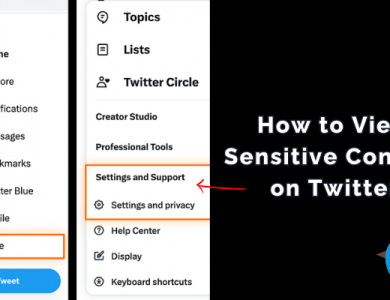

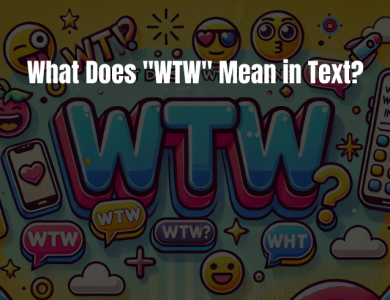


An outstanding share! I’ve just forwarded this onto a colleague who had been conducting a little research on this.