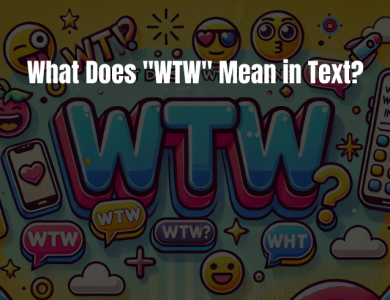How to View Sensitive Content on Twitter
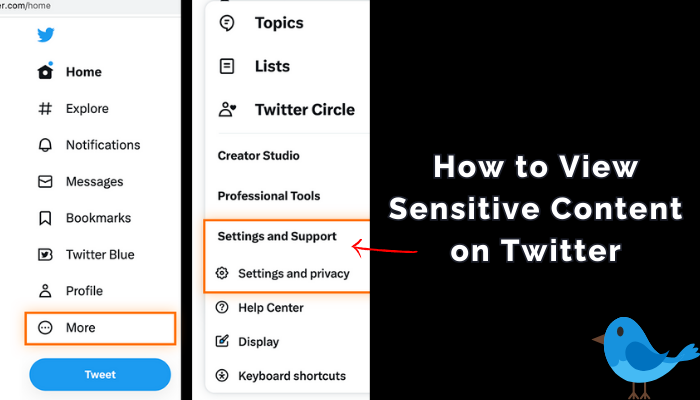
Twitter stands out as a dynamic platform where news, opinions, and content circulate at lightning speed. Among this flurry of information, some material is flagged as “sensitive content” due to its nature, which might include graphic violence, adult content, or other material deemed potentially harmful or disturbing to users. Twitter, mindful of the diverse audience that navigates its platform, has implemented policies and settings designed to manage the visibility of such content. These measures ensure that users have control over what they see, promoting a safer browsing experience while balancing the fine line between censorship and freedom of expression. Understanding how to adjust your settings to view or avoid sensitive content is crucial for tailoring your Twitter experience to your personal comfort level and ethical considerations. This guide aims to navigate you through the process, providing clarity and control over your social media environment.
Contents
Understanding Twitter’s Sensitive Content Settings
Twitter’s approach to sensitive content is built on a foundation of user control and community standards. The platform categorizes sensitive content into several types, including graphic violence and adult content, aiming to prevent unintended exposure to potentially distressing material. Users posting such content are required to mark their media as sensitive, helping Twitter filter these posts from the general feed. However, the system isn’t foolproof; the responsibility partly lies with the content creators and the users’ personal settings.

For users, Twitter provides specific settings to manage the visibility of sensitive content. In your account settings, you’ll find options to either enable or disable the display of images and videos flagged as sensitive. Enabling these settings means you’re opting to see this content without warnings, while disabling them keeps such material hidden or marked with a warning label. This customization plays a pivotal role in personalizing your feed and ensuring your online environment aligns with your preferences and comfort levels.
Furthermore, Twitter’s algorithm also works to identify and limit the reach of unmarked sensitive content, although this process is not without its challenges. The balance between protecting users and preserving freedom of expression is a continuous effort, reflecting the platform’s commitment to creating a safer online community.
Step-by-Step Guide to Adjusting Your Settings
Navigating Twitter’s settings to adjust your preferences for viewing sensitive content involves a few simple steps, whether you’re using a web browser or the Twitter app on your mobile device. Here’s how to tailor your Twitter experience according to your comfort level with sensitive content:
For Web Users:
- Log in to Twitter: Open your preferred web browser, go to Twitter.com, and log in with your credentials.
- Access Settings and Privacy: Click on your profile icon in the top right corner, then select “Settings and privacy” from the dropdown menu.
- Go to Privacy and Safety: In the settings menu, find and click on “Privacy and safety.”
- Content You See: Look for the section labeled “Content you see” and click on it.
- Adjust Sensitive Content Settings: Here, you’ll find an option that says “Display media that may contain sensitive content.” Check this box if you wish to see sensitive content without warnings. If you prefer not to see such content, ensure this box is unchecked.
For Mobile Users:
- Open the Twitter App: Locate and open the Twitter app on your iOS or Android device.
- Navigate to Settings: Tap on your profile icon or the hamburger menu (☰) in the top corner, then select “Settings and privacy.”
- Select Privacy and Safety: Tap on “Privacy and safety.”
- Find Safety Settings: Scroll to the “Safety” section and tap on “Content you see.”
- Toggle Sensitive Content Settings: You will see an option for “Display media that may contain sensitive content.” Switch this toggle on if you want to view sensitive content directly. If you prefer to avoid it, keep the toggle off.
By following these steps, you can easily control the visibility of sensitive content on your Twitter feed, ensuring that your social media experience is both enjoyable and aligned with your personal preferences. Whether you’re browsing Twitter on the web or through the mobile app, these settings empower you to customize your viewing experience to your comfort level.
The Implications of Viewing Sensitive Content
Choosing to view sensitive content on Twitter—or any social media platform—carries implications worth considering. First, it’s crucial to acknowledge the psychological impact that exposure to graphic violence, explicit content, or potentially triggering material can have. Regular exposure can lead to desensitization, increased anxiety, or distress, particularly for individuals with certain vulnerabilities or past traumas. On the other hand, some argue that such content can bring awareness to crucial social issues, advocating for informed engagement rather than avoidance.
Moreover, the decision to view sensitive content also reflects broader ethical considerations. It involves balancing the value of uninhibited information against the potential harm to oneself and others who might inadvertently be exposed to such content. Users must navigate these waters carefully, making conscious choices about what they consume online. Twitter’s sensitive content settings serve as a tool in this endeavor, enabling users to exercise control over their digital environment and mental well-being.

Twitter’s Efforts to Safeguard Users
Twitter’s commitment to user safety and the integrity of its platform is evident in its multifaceted approach to managing sensitive content. Recognizing the fine balance between freedom of expression and protecting individuals from potentially harmful material, Twitter has instituted several policies and mechanisms. These include the requirement for users to flag their own content as sensitive if it contains graphic or adult themes, thus preempting automatic filtering mechanisms and giving users a choice about what they see.
The platform employs a combination of algorithmic and human moderation to detect and act on violations of its content policies. This dual approach aims to minimize the spread of unmarked sensitive content while acknowledging the limitations and challenges of content moderation at scale. Twitter also offers detailed reporting tools that empower users to flag inappropriate content, contributing to a safer online community.
In addition to these reactive measures, Twitter is proactive in educating its users about safe online practices through its Help Center and safety campaigns. These resources provide valuable information on managing privacy settings, understanding content filters, and the implications of sharing and viewing sensitive material.
By continuously refining its policies and tools, Twitter strives to create a safer environment where users can freely express themselves while being shielded from unintended exposure to sensitive content. This ongoing effort underscores the platform’s dedication to the well-being and security of its community.