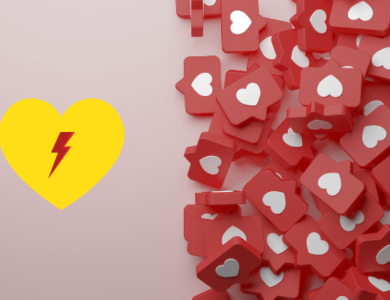Why is Instagram Not Letting Me Follow People? (And How to Fix It!)
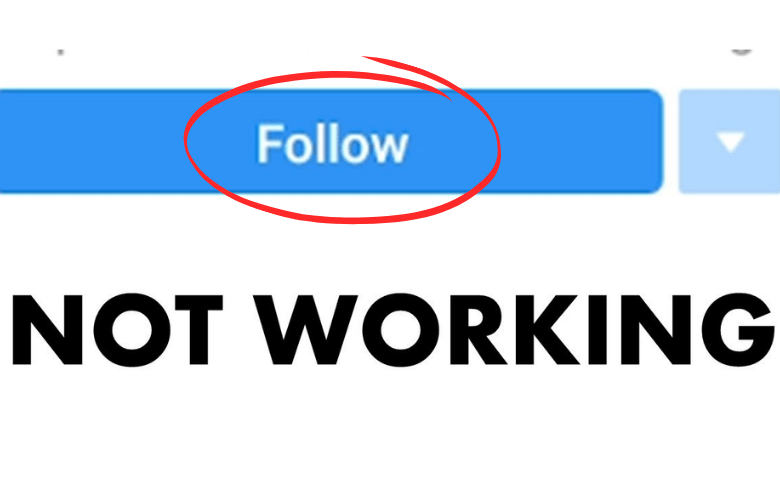
If you’re here, chances are you’ve hit a frustrating roadblock on Instagram: you’re trying to follow someone, but for some reason, the app just won’t let you. Maybe it’s showing an error message, or perhaps the follow button simply won’t work. Either way, you’re left wondering, What’s going on?
Don’t worry—you’re not alone. This is a surprisingly common issue, and the good news is that it’s usually fixable. Let’s dive into the possible reasons behind the problem and, more importantly, what you can do to solve it.
Contents
Common Reasons Instagram Blocks You From Following People
There are several reasons Instagram might prevent you from following new accounts. Below are the most common ones, along with explanations to help you understand what might be happening.
1. You’ve Hit the Follow Limit
Instagram imposes limits on how many accounts you can follow to prevent spam and bot-like behavior. Here’s a breakdown of the key limits:
| Type of Limit | Number | Details |
|---|---|---|
| Total Follow Limit | 7,500 accounts | This is the maximum number of people you can follow on Instagram overall. |
| Daily Follow Action Limit | 100-200 follows | The exact number varies depending on account age and activity. |
If you’ve reached either of these limits, Instagram will temporarily stop you from following more people.
2. You’re Following Too Quickly
If you’re aggressively following multiple accounts in a short period—like tapping “follow” on dozens of profiles in just a few minutes—Instagram might flag your activity as spam. This is part of their effort to reduce fake engagement on the platform. Discover how to get more followers on Instagram.
Tip: Space out your follows to look more natural. Aim for no more than 10 follows every 10-15 minutes.
3. Your Account Is Temporarily Blocked
Instagram often issues temporary blocks when it detects suspicious activity. This could happen if:
- You’ve been unfollowing and refollowing accounts rapidly.
- You’re using third-party apps to automate actions (like bots).
- You’ve recently had multiple login attempts from different locations.
Temporary blocks usually last between a few hours and a few days, depending on the severity of the violation.
4. Technical Glitches or App Issues
Sometimes, the issue isn’t about rules or limits—it’s just Instagram acting up. Outdated app versions, server problems, or even poor internet connectivity can cause errors when you try to follow someone.
5. Your Account Is Shadowbanned
A shadowban isn’t always obvious. Instagram doesn’t notify you, but your account might be restricted due to violating community guidelines. While this typically affects visibility in search and hashtags, it can also impact basic actions like following new accounts.
How to Fix the Issue and Start Following People Again
Now that we’ve identified potential causes, let’s explore the solutions.
1. Check Your Follow Limits
First, check how many people you’re currently following. If you’re close to or at 7,500, you’ll need to unfollow some accounts before you can follow new ones.
How to Unfollow Accounts Quickly:
- Go to your profile.
- Click on “Following.”
- Look for inactive accounts or those you no longer engage with.
- Unfollow them one by one.
2. Take a Break
If you’ve been following accounts aggressively, stop all activity for 24-48 hours. This cooldown period helps reset Instagram’s algorithm and reduces the chance of triggering further restrictions.
3. Update Your Instagram App
Ensure you’re running the latest version of Instagram. To update:
- Go to the App Store (iOS) or Google Play Store (Android).
- Search for Instagram.
- Tap “Update” if an update is available.
4. Report the Issue to Instagram
If you believe the restriction is a mistake, you can report it directly through the app:
- Go to your profile.
- Click the menu (three horizontal lines).
- Select “Settings & Privacy” → “Help” → “Report a Problem.”
- Provide details about the issue and submit your report.
5. Avoid Third-Party Apps
If you’re using tools that promise to boost followers or automate actions, stop immediately. Disconnect these apps by:
- Going to Instagram on a browser.
- Navigating to “Settings” → “Apps and Websites.”
- Removing any suspicious third-party connections.
6. Clear Cache and Reinstall Instagram
Clearing your app cache can resolve technical glitches. Here’s how:
- Android: Go to Settings → Apps → Instagram → Storage → Clear Cache.
- iOS: Uninstall and reinstall the app.
7. Wait Out Temporary Blocks
If none of the above steps work, it’s likely a temporary block. These restrictions usually lift within 48-72 hours. Use this time to review Instagram’s community guidelines and adjust your activity to avoid future blocks.
How to Prevent This Issue in the Future
To avoid getting blocked from following accounts again, follow these tips:
1. Follow Accounts Gradually
As tempting as it might be to follow dozens of profiles in one go, keep your activity spaced out. A natural-looking pace reduces the risk of getting flagged.
2. Engage Meaningfully
Instead of just following accounts, engage with their content. Like, comment, and share posts—it’s better for both building relationships and avoiding Instagram’s spam detection. Learn how to craft better content by reading 10 Instagramhashtags that will help you.
3. Avoid Automation
Automation tools might save time, but they’re against Instagram’s terms of service. Stick to organic growth strategies.
4. Maintain a Balanced Account
Make sure your account looks authentic. Add a bio, profile picture, and a few posts to demonstrate that you’re a real person, not a bot.