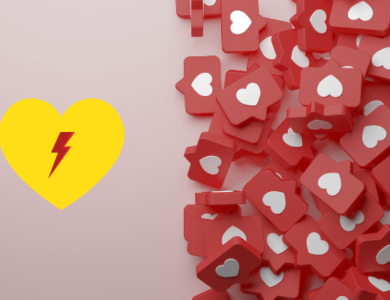How to Clear Instagram Search Suggestions
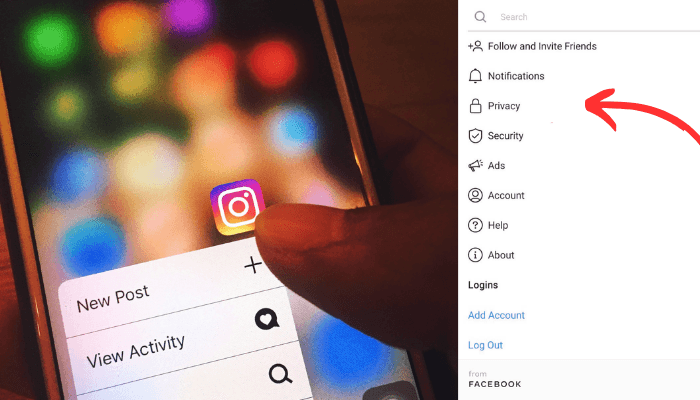
If you’ve ever felt a little uneasy about the search suggestions Instagram throws your way, you’re not alone. Whether it’s an old search you no longer care about, a recommendation that feels off, or just wanting a clean slate, clearing Instagram search suggestions is easier than you might think. Let’s walk through the steps, explain why these suggestions pop up in the first place, and share tips on managing them better in the future.
Contents
Why Does Instagram Suggest Searches?
Before we dive into how to clear those pesky suggestions, it’s worth understanding why they’re there in the first place. Instagram’s algorithm aims to personalize your experience. Here’s what they base it on:
- Your Search History: Instagram remembers your past searches to make future ones faster and more relevant.
- Interactions: Profiles you visit frequently, posts you like, or hashtags you follow all feed into those suggestions.
- Trending Topics: Sometimes, Instagram nudges you toward what’s currently popular.
- Connected Accounts: If you’re friends with someone on Facebook or they’re in your phone contacts, their profiles may appear.
While this personalization can be helpful, it’s not always what we want—and sometimes it’s downright annoying. So, let’s fix that.
Clearing Instagram Search Suggestions: Step-by-Step Guide
There are a few different ways to clear or reset your Instagram search suggestions depending on how deep you want to go. Here’s the breakdown:
1. Clear Individual Suggestions
If it’s just a few suggestions you’d rather not see again, Instagram lets you remove them individually.
- Open Instagram and tap the Search icon (magnifying glass).
- Tap the Search Bar at the top.
- In the dropdown of suggested searches, find the one you want to remove.
- Tap the X next to the suggestion.
Boom! That suggestion is gone for good.
2. Clear Your Entire Search History
Want to wipe the slate clean? Follow these steps:
- Go to your Profile by tapping the bottom right icon.
- Tap the Menu (three horizontal lines) in the top-right corner.
- Select Your Activity or Settings, depending on your app version.
- Choose Search History or Recent Searches.
- Tap Clear All and confirm.
This will delete all previous searches from Instagram’s memory. Keep in mind, though, this doesn’t stop Instagram from making new suggestions based on your activity moving forward.
3. Turn Off Search History Tracking
While you can’t entirely disable Instagram’s search algorithm, you can limit the data it collects:
- Navigate to your Profile.
- Tap Menu and go to Settings.
- Choose Privacy, then Activity Status.
- Toggle off Activity Status if you want to minimize tracking.
While this won’t prevent suggestions entirely, it’ll make them less tailored to your activity.
Tips for Managing Future Search Suggestions
If you’re tired of constantly clearing your search suggestions, consider these tips to keep them manageable:
- Use Incognito Browsing (Sort of): Instagram doesn’t have a formal “private mode,” but you can browse profiles or hashtags without triggering search suggestions by logging out or using a secondary account.
- Be Mindful of Your Activity: Remember, every profile you visit, like, or follow feeds Instagram’s algorithm. If you’re exploring random accounts, do so sparingly to avoid irrelevant suggestions.
- Regularly Clear Search History: Make it a habit to clear your search history monthly to prevent the algorithm from accumulating too much data.
- Interact with Relevant Content: The more you engage with content you care about, the better Instagram’s suggestions will align with your preferences.
A Quick Comparison: Managing vs. Clearing Search Suggestions
| Approach | Pros | Cons |
|---|---|---|
| Clearing Individual Suggestions | Easy and fast for a few unwanted entries | Time-consuming if there are many |
| Clearing Entire Search History | Resets everything for a fresh start | Doesn’t stop new suggestions |
| Turning Off Activity Tracking | Limits tailored suggestions | Reduces overall personalization |
Why Should You Care?
Keeping your Instagram search suggestions tidy isn’t just about aesthetics or convenience. It’s also a small step toward better privacy and digital hygiene. By managing what Instagram remembers about your searches, you’re taking control of your online experience—and that’s always a good thing.
Clearing Instagram search suggestions is a straightforward process that’s worth the effort if you value a clutter-free and more personalized browsing experience. Whether you’re cleaning up your search history for privacy reasons or just want to reset your recommendations, these steps will help you stay in control of your Instagram activity.