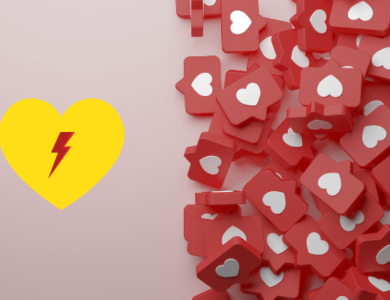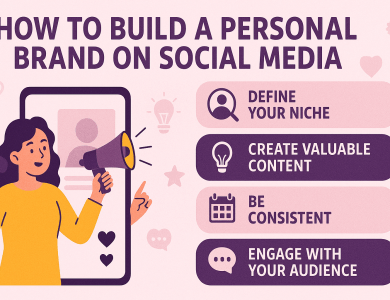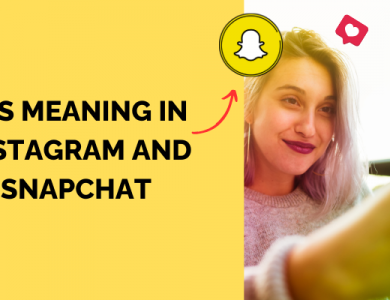How to Download an Instagram Story in 2025

Users who want to download stories on Instagram can download their own stories before and after sharing. There are steps to follow to download stories on Instagram. If the relevant steps are followed, stories can be easily downloaded from Instagram. Instagram story downloading steps are extremely easy and can be completed in a few seconds. It is also possible to save each shared story to the phone memory through Instagram story settings.
Contents
How to Download an Instagram Story?
To download someone else’s story from Instagram, you must be tagged in that story. If you are not tagged in the story you want to download, you can ask the user for the image or take a screenshot. One of the methods usually followed is to take a screenshot and then notify the user. When a screenshot of personally sent stories is taken, a notification is sent to the other party. In normally shared stories, no notifications are sent.
You can also download stories without a downloading an app by visiting the Instagram Story Downloader website and using your username.
There are many ways to download the story shared on Instagram. Stories can be downloaded before sharing, after sharing and finally from the archive. These options are valid for the user’s own story. The story of another account cannot be downloaded, but a screenshot can be taken. Users do not see each other’s archives. After sharing the story on Instagram, you need to click on the three dots symbol at the bottom right. When you click on this symbol, you will be presented with different options. When the save story button is pressed, the story will be downloaded to the phone archive. Instagram story downloading is a quick process.
How to Download Stories Before Sharing on Instagram?
Users who want to download the story before sharing it on Instagram must press the dots on the image (top right). When you click here, you will see the save option. After pressing the save button, Instagram must be given permission to access the photo album, if it has not been given permission before. The story can then be downloaded to the phone.
How to Download Tagged Stories on Instagram?
Instagram To download the tagged story, the person must share the story on their own profile. If the person will not share the story on his/her profile, he/she can download the relevant story by taking a screenshot or screen video. Each story shared on Instagram is saved in the story archive. Users who forget to download within 24 hours can also download their stories from the archive.