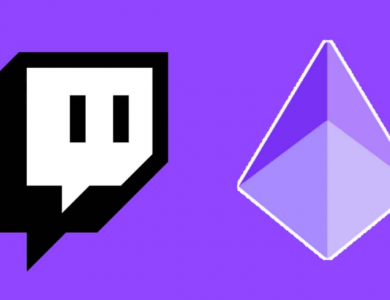How to Download Clips from Twitch

Downloading Twitch videos is a feature that users who are active on the platform can do. Downloading Twitch videos and clips is generally done for video clips of popular broadcasters. Users who want to watch the broadcasts but cannot make it to the broadcast time can download them by performing certain actions. Downloading can be done via phones or on computers. Download options include:
- Downloading videos or clips using certain sites,
- Downloading by adding an add-on to the computer,
- Downloading clips to the phone thanks to some applications.
Downloading Twitch Videos & Clips to Computer
Downloading Twitch videos from a computer is generally done by people who miss the broadcast. For this downloading process, the video must first be selected. The steps to be taken after this process are listed below:
- There must be a reliable application or site from which the video can be downloaded. (Site examples are given at the end of the article.)
- Registration must be opened on one of the sites found.
- A section from the publisher’s current publication should be selected and recorded.
- The link of the video to which the section belongs should be copied.
- The copied link to the site must be pasted without any attachments.
- The download must be completed by pressing the download button.
Downloading Twitch Videos & Clips to Your Phone (Android & iPhone)
A specific application is needed to download Twitch videos on the phone. The total length of the clip is an important criterion when downloading Twitch videos and clips. If the size of the video clip to be downloaded to the phone is larger than the free space of the phone, the downloading process will not be completed properly. Therefore, it is recommended to download large files to the computer.
Twitch downloads are done similarly on both computers and phones. The downloading process details that can be done from this social media application are explained above.
Sites for Twitch downloads must be reliable. Otherwise, the current device may be damaged while downloading Twitch videos and clips. The names of the sites where videos can be downloaded from the Twitch social media platform are listed below:
- Snap Downloader
- Clip.nija
- keepvid
- windosya.com
- Un Twitch
- Clideo
- 4Vid Video Online Downloader
- Twitch Online Download
- Download Helper