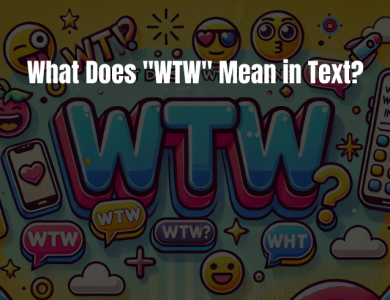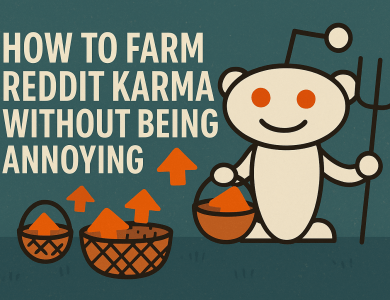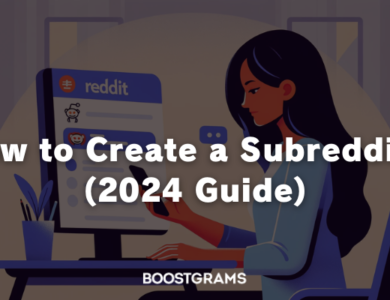How To Get Your Reddit Link
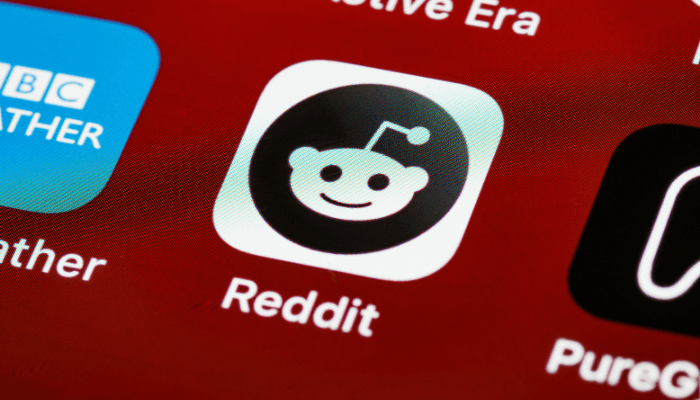
Reddit has become one of the most popular platforms for sharing ideas, engaging in discussions, and finding niche communities. Whether you want to share your Reddit profile, a specific post, or a subreddit, knowing how to get your Reddit link can make it easier to connect with others. In this guide, we’ll walk you through simple steps to find and share your Reddit links, whether you’re using the app or desktop.
Contents
How to Get Your Reddit Link on Desktop
If you’re accessing Reddit on your computer, finding and copying a link is straightforward. Follow these steps to retrieve links to profiles, posts, or subreddits.
1. Getting a Profile Link
Your Reddit profile showcases all your posts, comments, and activity. To share your profile with someone:
- Go to Reddit and log in.
- Click on your avatar in the top-right corner to access your profile.
- In the address bar, you’ll see a URL that looks something like this:
- https://www.reddit.com/user/YourUsername/.
- Copy this link and share it wherever needed.
2. Retrieving a Post Link
If you want to share a specific post:
- Navigate to the post you want to share.
- Click the “Share” button underneath the post.
- From the dropdown menu, select “Copy Link.”
- You now have a direct link to the post that you can paste anywhere.
3. Sharing a Subreddit Link
Subreddits are where communities gather around specific topics. To get a link to a subreddit:
- Visit the subreddit page by searching for it or browsing your subscriptions.
- Look at the URL in your browser’s address bar; it will look something like this:
- https://www.reddit.com/r/SubredditName/.
- Copy the link and share it to invite others to the community.
Using these methods, you can easily share links while using Reddit on a desktop browser.
How to Get Your Reddit Link on the App
The Reddit app makes it equally simple to get your Reddit links. Whether you’re on iOS or Android, the process is similar.
1. Copying Your Profile Link
To share your profile via the app:
- Open the Reddit app and log in to your account.
- Tap your avatar in the top-right corner to access your profile.
- Select the “Share Profile” button.
- A pop-up will appear with sharing options. Choose “Copy Link” to copy your profile URL.
- Your profile link will typically look like this: https://www.reddit.com/user/YourUsername/. You can paste it in a message or on social media.
2. Copying a Post Link
Sharing a specific post is just as easy:
- Find the post you want to share by browsing or searching.
- Tap the “Share” icon underneath the post.
- Select “Copy Link” from the options that appear.
- The link is now saved to your clipboard, ready to be pasted.
3. Getting a Subreddit Link
If you want to invite someone to join a subreddit:
- Navigate to the subreddit you want to share.
- Tap the “Share” button, usually found at the top of the subreddit page.
- Choose “Copy Link” from the sharing options.
- Paste the link wherever you want to share it.
- The Reddit app ensures that you can easily share links, no matter what type of content you’re accessing.
Tips for Sharing Reddit Links Effectively
While sharing your Reddit link is easy, here are a few tips to ensure the process is smooth:
Use Shortened URLs: If the Reddit URL is too long, consider using a URL shortener like Bitly.
Explain the Link: When sharing a post or profile, include a short description to give context.
Privacy Settings: Make sure your account or the content you’re sharing is public. Private accounts or subreddits might require permission to view.
Check the Link: Before sharing, test the link to ensure it directs correctly to the intended content.
These tips will make your shared links more user-friendly and engaging.
Knowing how to get your Reddit link is a valuable skill for anyone using the platform. Whether you’re sharing your profile, a favorite post, or inviting friends to a subreddit, the steps above will ensure you can do so seamlessly. Remember to share responsibly and always consider privacy when sharing your links.