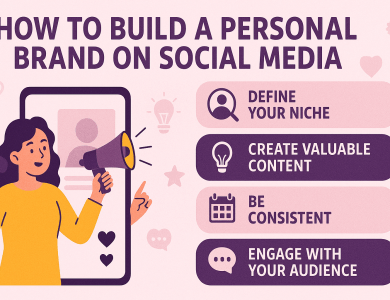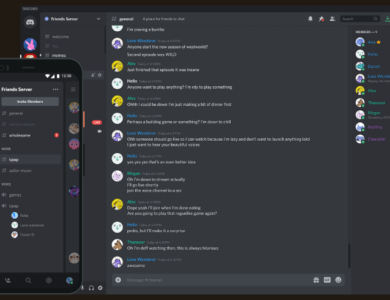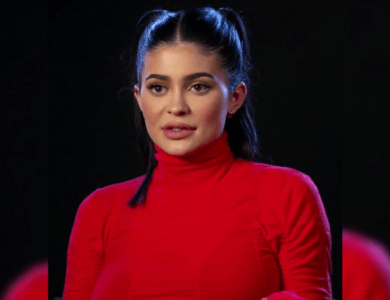Pinterest has grown to be a go-to platform for millions of users looking for inspiration on anything from recipes to fashion trends, home decor, and DIY projects. But beyond its vast array of pins, Pinterest also enables users to connect with friends, influencers, and creators who share similar interests. If you’re wondering how to search for people on Pinterest effectively, you’ve come to the right place. In this guide, we’ll break down simple steps and tips for finding people on Pinterest.
Using the Pinterest Search Bar
The easiest way to search for people on Pinterest is by using the built-in search bar. Here’s how to do it:
- Log In to Your Pinterest Account
- Open your Pinterest app or go to the Pinterest website.
- Log in with your credentials to access your home feed.
- Navigate to the Search Bar
- At the top of the home page, you’ll see a search bar.
- Click or tap on the search bar to start typing.
- Type the Name or Username
- Enter the name or username of the person you’re looking for.
- To improve your search results, try using variations of their name or include keywords that might be in their profile.
- Select the ‘People’ Filter
- After typing in the name, click on the ‘People’ tab below the search bar.
- This filter will narrow down your search results to only show profiles instead of boards or pins.
By following these steps, you can easily locate friends, influencers, or public figures on Pinterest.
Searching People Through Followers and Following Lists
If you’ve already connected with someone on Pinterest and want to find more profiles through them, you can explore their followers and following lists:
- Visit Their Profile
- Go to the profile of the person you’re connected with.
- You can find their profile by searching their username or clicking on their name if it appears in your notifications or pins.
- Click on ‘Followers’ or ‘Following’
- On their profile page, you’ll see tabs labeled ‘Followers’ and ‘Following.’
- Click on these tabs to view the list of people they follow or who follow them.
- Browse Through the List
- Scroll through the list to find people who share similar interests.
- If you find a profile that catches your attention, simply click on their name to visit their profile and follow them if desired.
This method is excellent for expanding your network and discovering new creators or friends who align with your interests.
Tips for Finding Specific People on Pinterest
Sometimes, searching for people on Pinterest may not yield immediate results, especially if they use unique usernames or have private profiles. Here are a few tips to make your search more effective:
- Use Multiple Keywords: If a person’s username is hard to guess, try using different combinations of their name and interests (e.g., “Jane Doe interior design”).
- Search Through Other Platforms: If you’re unable to find them directly on Pinterest, check their other social media profiles for any Pinterest links.
- Connect Through Email Contacts: If you allow Pinterest to access your email contacts, it can suggest friends who are also on the platform.
Searching for people on Pinterest can open up a world of inspiration and connection. Whether you’re looking for friends, influencers, or creators, these simple methods will help you find and follow profiles with ease. Start by using the search bar, explore follower lists, and don’t forget to apply the tips for better results. Happy pinning!