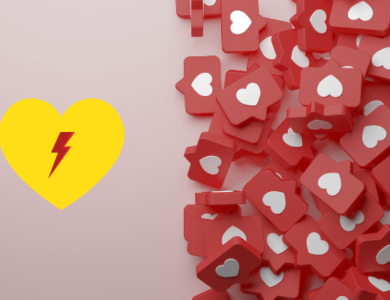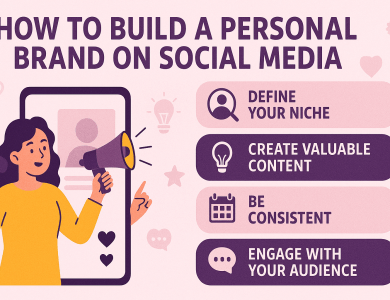How to Share Someone’s Story on Instagram

Ever scrolled through your Instagram stories and stumbled upon something so cool or meaningful that you just had to share it with your own circle? That’s the magic of Instagram stories. They let us catch a fleeting glimpse into each other’s lives, share laughs, inspiration, or even spread the word on something important. But when it comes to resharing these moments, not everyone knows the ins and outs. Whether it’s to give a shoutout to your friend’s new business, echo a powerful message, or simply share a meme that made your day, passing along a story can really knit us closer, making the vast digital world feel a bit more like a cozy gathering of friends. So, if you’ve ever wondered how to share someone’s Instagram story without stumbling around, you’re in the right spot. Let’s dive into how you can share stories seamlessly and keep the good vibes rolling.
Contents
Understanding Instagram Stories
Instagram Stories are like those fleeting moments around a campfire, where stories light up the night, only to disappear by dawn. Launched back in 2016, they’ve quickly become the heart and soul of Instagram, letting us share snippets of our day, whether it’s a stunning sunset, a sneak peek of our latest project, or just a cup of coffee that’s too good not to share. These stories live for just 24 hours, making them the perfect spot for all those not-so-polished, behind-the-scenes moments that are too real for the picture-perfect Instagram feed.
For the selfie kings and queens, meme sharers, and everyone in between, stories are the go-to. They let us experiment with funky filters, doodles, polls, and even music, turning everyday moments into something a bit more special. And it’s not just for the casual user; businesses jump on stories to connect with their audience in a more direct and personal way, showing that behind every brand, there are real people with real stories.
In essence, Instagram Stories are the canvas for our digital expressions, fleeting yet impactful, encouraging us to share more openly and connect more deeply. So, whether you’re sharing a laugh, a cause, or a moment of inspiration, stories are where we let our guard down and connect, one disappearing moment at a time.

Navigating the world of Instagram Stories can feel like discovering a hidden path in your favorite online game, exciting yet a bit mysterious. Sharing someone’s story is a fantastic way to amplify their message, show your support, or simply share something that tickles your fancy. Let’s break down the steps to share someone’s story, turning this digital pathfinding into a walk in the park.
Prerequisites for Sharing a Story
First things first, not all stories can be shared. If you’re eyeing a story to share, remember that:
- The account must be public.
- The story must feature you, either tagged or mentioned.
These simple rules ensure that privacy is respected and content is shared with consent.
Directly to Your Story
- Tap on the Story: When you’re mentioned in a story, you’ll get a notification in your Direct Messages.
- Hit the Share Button: Within that notification, you’ll see an option to add this story to your own. Tap it!
- Customize: Before sharing, Instagram lets you overlay your thoughts or decorations. Use this to add your personal touch or amplify the message.
- Share Away: Once you’re happy with how it looks, hit the share button to add it to your story. Voila! You’ve just shared a moment.
As a Message to Other Users
Maybe the story is too good not to share directly with someone. Here’s how:
- Tap the Paper Airplane: Below the story you want to share, you’ll find the familiar paper airplane icon. Tap it.
- Choose Your Recipient(s): Select the friends or groups you want to share the story with. This can be one person or several, your choice.
- Send a Note Along: If you want, add a message to go along with the story, giving it a personal touch.
- Send It Off: Hit send, and you’ve just made someone’s day a bit brighter.
Sometimes, the share option is missing. This usually means the original poster has a private account or hasn’t mentioned you. In these cases, the best course of action is respect for privacy. If it’s something worth sharing, a friendly message asking for permission to share or even a screenshot (with consent) can be your go-to move.
Navigating the share feature on Instagram Stories enriches your social media journey, letting you weave a more interconnected story web. Remember, with great power comes great responsibility—share wisely and respectfully.
Privacy and Consent
Always respect the original poster’s privacy. If the story isn’t public or doesn’t mention you, think twice before sharing. A quick message asking for permission goes a long way in showing respect and maintaining trust within your online circle.
Copyright and Creative Commons
Just because it’s on the internet doesn’t mean it’s free to share. Pay attention to copyright materials in stories, especially when it comes to music, artwork, or photographs. If you’re unsure, err on the side of caution and don’t share without verifying it’s okay to do so.
By considering these factors, you ensure your actions contribute positively to the community’s culture, fostering an environment where creativity and respect flourish side by side. Sharing stories on Instagram isn’t just about spreading content; it’s about sharing responsibly and ethically, making sure we’re all part of creating a welcoming and respectful digital space.