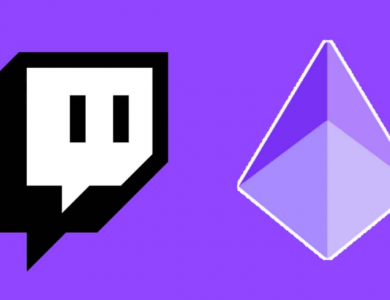How to Make Twitch Panels? (2025 Guide)

Twitch, the visual appeal and accessibility of a streamer’s channel play pivotal roles in capturing and retaining viewer interest. At the core of this visual appeal are Twitch panels, the unsung heroes that provide essential information and links in a visually engaging manner. Whether you’re a seasoned streamer looking to revamp your channel or a newcomer eager to make a strong first impression, understanding how to craft compelling Twitch panels is crucial. These customizable sections beneath your stream are more than mere aesthetics; they are vital tools for communication and community building. This guide is designed to walk you through the process of creating Twitch panels that not only enhance the visual allure of your channel but also streamline the viewer experience, making your Twitch presence as informative and welcoming as possible.
Contents