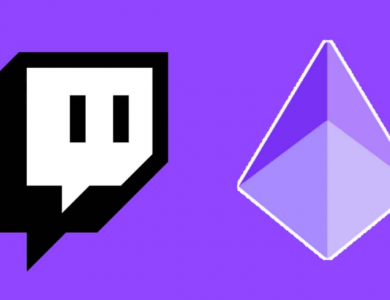How To Subscribe To Twitch Prime On Mobile

Twitch Prime offers an exclusive experience for fans of live streaming, providing special perks for Amazon Prime members who also love Twitch. With Twitch Prime, you get access to ad-free viewing, a monthly free subscription to your favorite streamer, exclusive in-game loot, and more. For mobile users, subscribing to Twitch Prime is a straightforward way to get closer to the creators you love without needing a computer. Whether you’re into intense gaming sessions or relaxing lifestyle streams, subscribing via mobile is both quick and convenient. This guide will walk you through the simple steps to get started with Twitch Prime on your mobile device.
Contents
What You’ll Need to Get Started
Before jumping into the steps to subscribe to Twitch Prime on mobile, let’s make sure you have everything you need. Here’s a quick checklist:
1. A Prime Membership:
To access Twitch Prime benefits, you’ll need an Amazon Prime account. Twitch Prime is included as part of an Amazon Prime subscription, which means if you already have Prime, you’re set! If not, you can sign up for Amazon Prime through the Amazon website or app to unlock Twitch Prime perks alongside benefits like free shipping and Amazon Video access.
2. The Twitch App:
You’ll also need the Twitch app installed on your mobile device. The app is free and available on both iOS and Android. If you haven’t downloaded it yet, here’s a quick guide:
- iOS users: Open the App Store, search for “Twitch,” and tap “Download.” Once it’s installed, open the app and sign in or create an account.
- Android users: Head to the Google Play Store, search for “Twitch,” and hit “Install.” Open the app once it’s ready, and either sign in or create a Twitch account.
With your Amazon Prime membership and the Twitch app ready to go, you’re all set to subscribe to Twitch Prime on mobile!
Step-by-Step Guide to Subscribing to Twitch Prime on Mobile
Now that you’re set up, let’s go through the steps to subscribe to Twitch Prime on your mobile device. Here’s how to do it:
1. Open the Twitch App and Sign In:
Launch the Twitch app on your mobile device and log in to your Twitch account. Make sure this account is already linked to your Amazon Prime account to unlock Twitch Prime benefits. If your accounts aren’t linked, you can do so by visiting your Twitch settings on a browser.
2. Go to Your Preferred Channel:
Once logged in, use the search bar or browse your subscriptions to find the streamer you’d like to subscribe to with your Twitch Prime subscription. Tap on their channel to enter the live stream or channel page.
3. Tap on the Subscribe Button:
On mobile, the “Subscribe” button can typically be found just below the video player or in the channel details. It might look slightly different on mobile than it does on desktop, but you should see a “Subscribe” button or an icon that indicates it. Tap this to proceed with your subscription.
4. Confirm Twitch Prime Subscription:
After tapping the “Subscribe” button, you’ll see an option to subscribe using your monthly free Twitch Prime subscription. Select this option, and you may be prompted to confirm. Once confirmed, you should see a small Twitch Prime badge next to your username, indicating that your subscription has been activated successfully.
5. Enjoy the Benefits:
Now that you’re subscribed, enjoy all the perks Twitch Prime offers! As a subscriber, you’ll get access to exclusive emotes, a subscriber chat badge, ad-free viewing on the channel, and other perks the streamer may offer. Plus, you’re directly supporting the streamer you love!
Subscribing to Twitch Prime on mobile opens up a world of perks that elevate your Twitch experience. From ad-free viewing to exclusive emotes and badges, Twitch Prime lets you enjoy content from your favorite streamers without interruptions. Not only do you get a closer connection to the creators you support, but you’re also directly contributing to their growth and success—all from the convenience of your mobile device.
If you haven’t tried it yet, subscribing to your favorite streamer through Twitch Prime is a quick and simple way to get more from your Twitch experience. Take advantage of these benefits, and see just how enjoyable it is to be part of a supportive community with Twitch Prime!