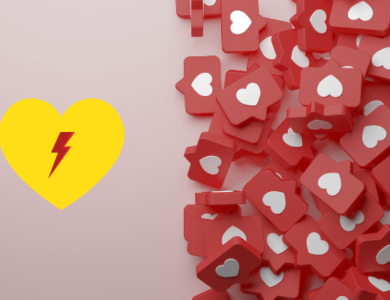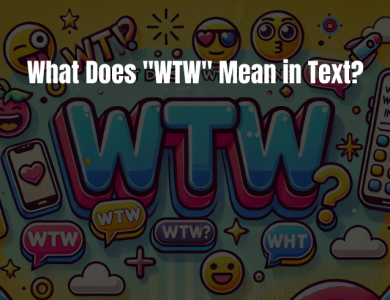How to Switch Instagram Professional Account to Personal Account?

Those who say they cannot switch to a personal Instagram account have started to investigate how they can easily switch between accounts. Especially recently, people who sell on Instagram with business accounts have started to look for ways to turn their accounts into personal accounts more frequently.
After Instagram gained a corporate identity, providing professionals with the opportunity to trade with private business accounts has benefited many people. It is possible to follow a few simple steps to log out of an Instagram professional account. So, how to leave Instagram professional account?
Contents
How to Switch Back to Instagram Personal Account?
Switching to an Instagram personal account or switching from a personal account to a professional account is done by following a few similar simple steps. Users can convert their accounts back to personal accounts by following these steps. Here’s what you need to do to switch to an Instagram personal account:
- Step 1: After coming to the Profile section, click on the three lines symbol in the upper right corner.
- Step 2: In the window that opens, enter the “Settings” section.
- Step 3: Click on the “Account” tab.
- Step 4: Confirmation is given by tapping on “Switch to Personal Account”.
It is possible for users to log out of their Instagram professional account at any time via Instagram by following these steps.
How to Switch Instagram Business Account?
You can close your Instagram business account by logging into the “Settings” section of your profile. When people who promote or sell products want to close their accounts for any reason, they can close their business or personal accounts by using the account closure link in the settings menu. Thanks to its user-friendly interface, you can perform transactions in a short time after logging in to the relevant screen.
Is Instagram Professional Account Paid?
Today, Instagram business accounts enable people, especially those operating at a more local level, to reach large audiences with the power of social media. It is possible for business owners or individuals to use their accounts more effectively and benefit from many advantages by switching to a professional account completely free of charge.
While it is possible for users to convert their personal accounts into business accounts whenever they wish, it is also possible to exit Instagram professional accounts with the same ease. However, it is possible to make paid transactions for sponsored ads and some other services on Instagram.
How to Close an Instagram Professional Account?
Another of the most curious topics is the issue of closing Instagram professional accounts. You can follow the steps below to close your Instagram professional account:
- Open the Instagram app and go to your profile.
- Tap the three-dot icon in the upper right corner.
- Tap Account.
- Tap Change Account Type.
- Tap Switch to Personal Account.
- Tap Switch to Personal Account again.
By following these steps, you can close your Instagram professional account. When you close your professional account, the following happens:
- Your account is converted to a personal account.
- All business tools and features associated with your account will be lost.
- Your account’s followers, posts and comments on your posts will not be deleted.
- Before closing your professional account, we recommend downloading or transferring all your business tools and features. This will help you protect all the data important to your business.
So, to close your Instagram professional account, all you need to do is go to your profile, tap Change Account Type from the Account menu, and then tap Switch to Personal Account. After completing these steps, your account will be converted to a personal account and business tools and features will be lost. Your followers, posts and comments on your posts will not be deleted.
Before closing your professional account, it is recommended that you download or transfer any data important to your business.