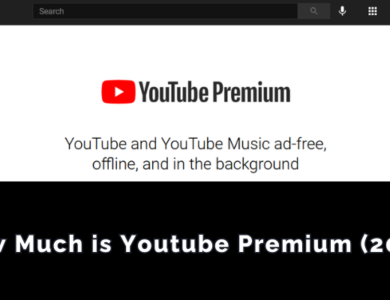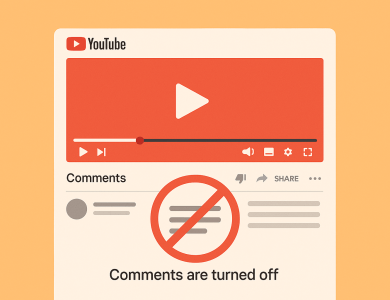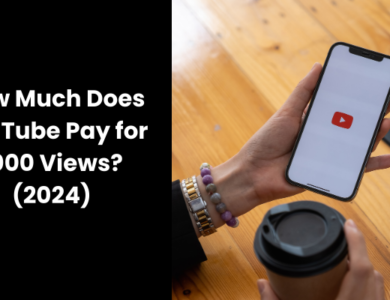How to Go Live on YouTube

When it comes to going live on YouTube, having the right setup is crucial for a successful broadcast. Here are some key factors to consider:
- Camera: Invest in a high-quality camera that can capture clear and sharp video.
- Microphone: A good microphone will ensure your audio is crisp and clear.
- Lighting: Proper lighting can enhance the visual quality of your live stream.
- Internet Connection: A stable and fast internet connection is essential for a smooth broadcast.
Contents
- Step-by-Step Guide to Setting Up Your YouTube Live Stream
- Engage Your Audience and Keep Them Hooked with Dynamic Content
- Increase Your Viewership: Tips to Promote Your Live Stream
- Monetize Your Live Streams: Strategies to Earn Money on YouTube
- Avoid Common Mistakes: Pro Tips for a Smooth YouTube Live Experience
- Frequently Asked Questions about How to go live on YouTube
- Expert Advice
Step-by-Step Guide to Setting Up Your YouTube Live Stream
Setting up your live stream on YouTube is a straightforward process. Follow these steps:
- Sign in to your YouTube account and navigate to the YouTube Live Studio.
- Click on the “Create” button and select “Go live” from the dropdown menu.
- Choose your stream settings, including the title, privacy settings, and monetization options.
- Configure your broadcasting software or hardware encoder.
- Test your setup and make sure everything is working correctly.
- Click the “Go Live” button to start your live stream.
Engage Your Audience and Keep Them Hooked with Dynamic Content
To keep your audience engaged and entertained during your live stream, consider implementing these strategies:
- Plan interactive segments where viewers can participate through comments and questions.
- Use visuals such as slides, graphics, or video clips to enhance your content.
- Include guest speakers or co-hosts to add variety and different perspectives.
- Respond to viewer comments and questions in real-time to make them feel involved.
Increase Your Viewership: Tips to Promote Your Live Stream
To attract more viewers to your live stream, try these promotional tactics:
- Promote your upcoming live stream on your YouTube channel, social media platforms, and website.
- Create teaser videos or trailers to generate excitement and anticipation.
- Collaborate with other YouTubers or influencers in your niche to cross-promote each other’s live streams.
- Engage with your audience beforehand by hosting Q&A sessions or polls related to your upcoming live stream.
Monetize Your Live Streams: Strategies to Earn Money on YouTube
You can monetize your live streams on YouTube in various ways. Here are some strategies:
- Enable ads on your live stream to earn revenue from ad impressions.
- Offer paid subscriptions or memberships to provide exclusive content and perks to your loyal viewers.
- Utilize super chats and super stickers, which allow viewers to make monetary donations during your live stream.
- Partner with brands for sponsored content or product placements within your live stream.
Avoid Common Mistakes: Pro Tips for a Smooth YouTube Live Experience
To ensure a smooth and professional YouTube live experience, keep these tips in mind:
- Test your equipment and internet connection before going live to avoid technical glitches.
- Prepare a script or outline to stay organized and on track during your live stream.
- Interact with your audience and acknowledge their presence to create a sense of community.
- Monitor and moderate comments to maintain a positive and respectful environment.
Frequently Asked Questions about How to go live on YouTube
1. How do I start a live stream on YouTube?
To start a live stream on YouTube, follow these steps:
- Sign in to your YouTube account and go to the YouTube Live Studio.
- Click on the “Create” button and select “Go live” from the dropdown menu.
- Configure your stream settings and broadcasting software or hardware encoder.
- Test your setup and click the “Go Live” button to start your live stream.
2. Can I monetize my live streams on YouTube?
Yes, you can monetize your live streams on YouTube through various methods such as enabling ads, offering paid subscriptions, utilizing super chats and stickers, and partnering with brands for sponsored content.
3. How can I attract more viewers to my live stream?
To attract more viewers to your live stream, promote it on your YouTube channel, social media platforms, and website. Create teaser videos, collaborate with other YouTubers, and engage with your audience beforehand through Q&A sessions or polls.
4. What are some common mistakes to avoid during a YouTube live stream?
Some common mistakes to avoid during a YouTube live stream include not testing your equipment beforehand, lack of preparation, ignoring viewer interaction, and failing to moderate comments for a positive environment.
Expert Advice
Going live on YouTube can be a powerful way to connect with your audience in real-time. Remember to plan your content, engage with your viewers, and promote your live stream to maximize its impact. With the right setup and strategies, you can master the art of online broadcasting on YouTube.