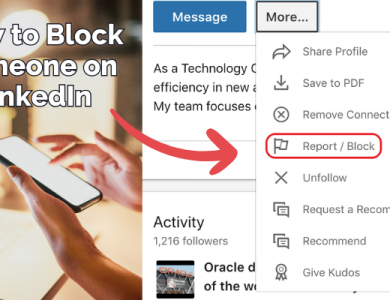Should You Buy LinkedIn Premium?

If you’ve ever asked yourself, “should you buy LinkedIn Premium?”, you’re not alone. Many professionals wonder if upgrading to LinkedIn’s paid subscription is worth the cost. LinkedIn Premium promises advanced networking tools, insights, and learning resources beyond the free version. But will those features really benefit you, or can you get by with a free account? In this guide, we’ll break down exactly what LinkedIn Premium offers, its pros and cons, and help you decide should you buy LinkedIn Premium?
Contents
What Is LinkedIn Premium?
LinkedIn Premium is a paid subscription service for the popular professional networking platform LinkedIn. While a basic LinkedIn account is free, Premium gives you access to enhanced features that can help you grow your network, search for jobs more effectively, and gain insights you wouldn’t get otherwise. There are a few different Premium plans tailored to various needs, including Premium Career (geared toward job seekers and professionals) and Premium Business (aimed at business owners and sales professionals). LinkedIn also offers more specialized subscriptions like Sales Navigator and Recruiter Lite, but those are more advanced tools for heavy sales and recruiting use. For most people considering buying LinkedIn Premium, the choice is typically between staying free or upgrading to Premium Career (or Business).
How much does it cost? LinkedIn Premium Career is the entry-level plan at about $29.99 per month (or around $239 annually if paid upfront). Premium Business costs more (about $59.99 per month) and includes all Career features plus additional perks for sales prospecting. Prices can vary slightly by region, but they are a significant monthly expense, so it’s important to make an informed decision.
LinkedIn Free vs Premium: Key Differences
To understand whether you should buy LinkedIn Premium, it’s helpful to know what you’re getting compared to a free account. The table below highlights some key differences between LinkedIn Basic (Free) and LinkedIn Premiumfeatures:
| Feature | LinkedIn Free | LinkedIn Premium |
|---|---|---|
| Profile Viewers Visibility | Limited (see only the last 5 viewers) | Full list of who viewed you (last 90 days for Career; up to 365 days for Business) |
| InMail Messages | Not available (can only message contacts) | Yes – Send direct messages to anyone (e.g. 5/month with Career, 15 with Business) |
| Job Applicant Insights | Basic (few details on job postings) | Yes – See how you compare to other applicants, applicant rankings, company insights |
| “Featured Applicant” Status | No | Yes – Your job applications get a “Featured” tag to stand out to recruiters |
| LinkedIn Learning Courses | Not included (paid separately) | Yes – Unlimited access to 16,000+ online courses (LinkedIn Learning) |
| Advanced Search Filters | Basic filters; subject to search limits | Expanded filters; no search limit on people browsing (for Premium Business) |
| Profile Badge | Standard profile only | Premium badge on profile (optional display of a gold “In” icon) |
| Private Browsing | Yes (but then you can’t see who viewed you) | Yes – Can browse profiles privately and still see who viewed your profile |
As shown above, upgrading unlocks a range of useful tools. A free LinkedIn account lets you build a profile, connect with others, and send messages to your first-degree connections, but it has significant limitations. For example, free users cannot see most people who viewed their profile, and they cannot message someone they’re not connected to (except via connection requests). There are also limits on advanced search results with a free account – heavy users often hit a “commercial use limit” that restricts searching. Premium lifts many of these barriers.
Key Benefits of LinkedIn Premium
So, why do people buy LinkedIn Premium? Here are some of the standout benefits and features you get with a Premium subscription:
LinkedIn Premium Career features include advanced networking tools, insights on jobs and companies, and skill development resources, as illustrated above.
See Who Viewed Your Profile: With Premium, you can see the full list of people who viewed your profile in the past 90 days (or even up to a year on Premium Business). This feature can be valuable for networking – for instance, if a recruiter looked at your profile, you can reach out and strike up a conversation. On a free account, you only see a very limited recent list (often just 5 names) and the rest are hidden. Premium also provides viewer insights and trends, so you get an idea of the types of professionals interested in your profile.
InMail Messages (Direct Messaging): InMail is LinkedIn’s feature that lets you send direct messages to other LinkedIn members without being connected. Free users cannot message people beyond their network unless they send a connection invite (and that person accepts). With Premium Career, you get 5 InMail credits per month (and 15 with Premium Business) to reach out to recruiters, potential clients, or anyone on the platform. This can be a game-changer if you’re job hunting or doing sales outreach – you can contact hiring managers or prospects directly in a professional manner. (Unused InMail credits typically roll over for a few months, but do check LinkedIn’s current policy on credits.)
Job and Applicant Insights: If you’re job searching, this might be the most valuable Premium perk. Premium members get access to detailed insights on job postings, including how you compare to other applicants. When you view a job listing, LinkedIn Premium shows you data like how you rank in terms of seniority or skills among the applicants, the estimated range of salaries for that role, and other analytics. You also see information on the company, such as growth trends and hiring data. These exclusive insights can help you tailor your application or prepare for interviews. LinkedIn even highlights you as a “Featured Applicant” for jobs you apply to, which may draw extra attention from recruiters.
Learning and Skill Development: All Premium plans include LinkedIn Learning, which is an online learning platform with thousands of courses on business, technology, creative skills, and more. Normally, LinkedIn Learning requires a separate subscription, but Premium gives you unlimited access. This is a huge benefit if you enjoy taking courses to boost your skills or earn certificates. In addition, Premium offers an Interview Preparation tool that provides common interview questions and tips. If you’re gearing up for interviews, you might find resources there (like sample answers or the ability to practice responses). Essentially, Premium can double as a career development investment by giving you learning opportunities.
Greater Profile Visibility & Networking Tools: Premium users can enable a “Open Profile” setting, which allows anyone on LinkedIn to message them for free (even without InMail). This can encourage more opportunities to come your way, since people can reach out without barriers. You also get a gold LinkedIn Premium badge on your profile (if you choose to show it), which subtly signals that you’re serious about networking (though opinions vary on the importance of the badge). Premium Business users additionally unlock unlimited people searches on LinkedIn, meaning you won’t hit the typical search limit that free users do. This is particularly useful if you are doing extensive searches for leads or candidates.
Profile Boosts and AI Tools: LinkedIn has been adding new features to Premium such as AI-powered suggestions and profile tools. For example, Premium can offer personalized tips to improve your profile or resume. There are also writing suggestions for your messages or posts and even a Resume Builder that can take your profile info and format it into a resume. These tools can save time and help you present yourself more effectively. LinkedIn has stated that candidates with Premium get hired twice as fast on average compared to free users, highlighting how these features might give you a competitive edge.
In short, LinkedIn Premium provides advanced networking capabilities, better visibility into opportunities, and resources for professional growth. If you actively use LinkedIn for job hunting, hiring, sales, or networking, these benefits can be very compelling.
Drawbacks and Things to Consider
With all those perks, you might think the answer to should you buy LinkedIn Premium? is an automatic yes. But hold on – there are also some downsides and limitations to consider:
Monthly Cost: The most obvious drawback is the price. Starting at ~$30 per month for the Career plan, LinkedIn Premium is not cheap. Over a year, that’s roughly $240-360 (or more if you opt for Business). You need to ask yourself if the value you get from Premium features will justify this cost. If you end up not using the extra features much, it can feel like an unnecessary expense. The good news is you can cancel at any time, so you could use it for a few months during a job search and then drop it. But it’s still a significant subscription cost in the meantime.
Variable Value: Not everyone will benefit equally from Premium. For example, if you log into LinkedIn only occasionally or you’re not actively seeking new opportunities, you might find that you hardly use features like InMail or profile viewing insights. Some users subscribe to Premium out of curiosity or because they feel they might be missing out, but then realize the free version was sufficient for their needs. The value you get greatly depends on how you use LinkedIn. If you’re not going to leverage the additional data or messaging, Premium might not change your experience much.
No Magic Job Offer Guarantee: It’s important to have realistic expectations. LinkedIn Premium can open some doors and provide tools, but it won’t automatically land you a job or clients. You still need to put in the effort—apply to roles, network genuinely, create a strong profile, etc. Premium can enhance your efforts by giving you more information and ways to reach out, but free users can also land jobs and make connections through the platform. Recruiters won’t hire you just because you have “Premium” on your profile. In fact, many recruiters and other users won’t treat Premium members differently; it’s simply about how you utilize the features.
Alternative Ways to Achieve Similar Results: Consider that some Premium features have workarounds or alternatives. For instance, if you want to contact someone without InMail, you might find their email via a company website or connect through a mutual contact. If you’re curious who viewed your profile, you might post content and see who engages, or simply not worry about it. LinkedIn Learning is valuable, but there are also free courses on other platforms (or sometimes your employer might provide training resources). The point is, you might be able to replicate some benefits of Premium without paying, especially if you’re resourceful and patient. This diminishes the necessity of Premium for some people.
Overwhelm of Data: Another minor consideration – having access to so much data (like detailed analytics on job postings or profile viewers) can sometimes be overwhelming. Some users might end up over-analyzing every profile view or job insight, which could add stress. If you prefer a simpler, more straightforward LinkedIn experience, Premium’s bells and whistles might feel like too much information. It’s not a huge issue (you can choose how much to pay attention to those features), but worth noting.
Who Should Buy LinkedIn Premium?
After weighing the benefits and drawbacks, the final question remains: should you buy LinkedIn Premium? The answer will depend on your situation. Here are some guidelines for different types of users:
Active Job Seekers: If you’re actively searching for a new job or will be soon, LinkedIn Premium Career can be very useful. The ability to contact recruiters via InMail, see how you stack up against other applicants, and access interview prep tools can give you a competitive edge. Premium could help you get noticed and land a job faster. Even if you subscribe for just a few months during your job hunt, it might be worth it. Many users in this category find value in Premium as a short-term investment in their career.
Recruiters or Hiring Managers: If you’re recruiting talent but don’t have a corporate Recruiter account, a Premium Business (or Recruiter Lite) account might be beneficial. It expands your search capabilities and lets you reach out to candidates with InMail. However, if recruiting is a major part of your job, LinkedIn’s specialized Recruiter products might be more appropriate than standard Premium. For occasional hiring needs, Premium Business could suffice.
Sales Professionals and Entrepreneurs: Those using LinkedIn to generate leads or find clients may benefit from Premium Business or even Sales Navigator. Premium Business gives you more searches and messages, which is helpful for prospecting. That said, Sales Navigator (though more expensive) is specifically built for sales with advanced lead filters and is often considered more powerful for serious salespeople. If you’re just starting out in leveraging LinkedIn for business development, Premium Business is a good stepping stone. But if LinkedIn has become a primary sales tool for you, you might eventually outgrow it and move to Sales Navigator.
Professionals Building a Network or Personal Brand: Maybe you’re not job hunting right now, but you want to expand your network and engage with more people in your industry. Premium could help by letting you see and reach people beyond your immediate connections. For example, if you’re a content creator or thought leader, Premium might let you connect with other influencers or see analytics about who’s viewing your content. However, some creators have noted that Premium features weren’t crucial for them unless they had a specific goal like job searching or outreach. If you feel limited by the free account in who you can interact with, Premium can open things up. Otherwise, you can often grow your network organically on the free plan by consistently posting and engaging.
Casual or Infrequent Users: If you only use LinkedIn to keep an online resume and rarely log in, paying for Premium likely isn’t worth it. The free account already allows you to maintain a profile and make the occasional connection. Premium’s benefits are geared toward people who will actively use the platform’s advanced features. If you don’t plan to take advantage of things like InMails, learning courses, or analytics, you’re better off saving your money. You can always upgrade later when you have a specific need.
In summary, you should consider buying LinkedIn Premium if the extra features align with your current professional goals. Ask yourself: Am I trying to get a new job or recruit someone? Am I looking to aggressively grow my network or client base? Do I feel limited by the free LinkedIn in what I want to do? If yes, then a Premium subscription might be a worthwhile investment. If no, the free version might serve you just fine.