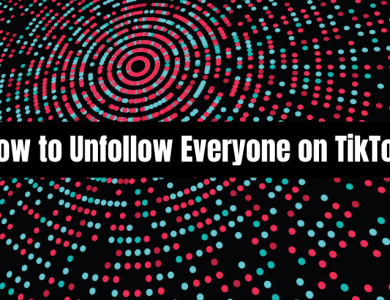TikTok Profile Picture Size – PFP for TikTok (Best Ideas)

Your Profile Picture (PFP) acts as a visual handshake, offering the first impression of your personal or brand identity. Given its significance, it’s crucial to nail your PFP’s appearance, not just in style but also in size and quality. This guide aims to demystify the ideal TikTok PFP sizes and spark your creativity with a variety of PFP ideas. Whether you’re aiming to refresh your personal profile or optimize a brand presence, understanding the nuances of TikTok PFPs can elevate your visibility and engagement on this bustling platform.
Choosing the right size for your TikTok Profile Picture is more than a matter of aesthetics; it’s about making a powerful first impression. A well-sized pfp ensures your image is clear, not pixelated, and fully visible without unwanted cropping. Here’s what you need to know to get it right.
Ideal Dimensions and Aspect Ratios: TikTok recommends using a profile picture with dimensions of 200×200 pixels. This size ensures that your PFP is displayed clearly across all devices. The platform supports a 1:1 aspect ratio, meaning your photo should be a perfect square to avoid being cropped awkwardly.
Why Size Matters: If your profile picture is too small, it may appear blurry or pixelated when viewed on larger screens. Conversely, if it’s too large, TikTok will compress the file, potentially reducing its quality. Sticking to the recommended size ensures your image looks sharp and professional, no matter how users are accessing the app.
Resolution and Quality: For the crispest appearance, use the highest resolution possible within the recommended dimensions. A resolution of 72 dpi (dots per inch) is typically sufficient for digital images and will keep your PFP looking sharp on both mobile phones and desktop displays.
Potential Issues with Incorrect Sizing: Uploading a pfp that doesn’t meet TikTok’s size recommendations can lead to several problems:
- Cropping: Important elements of your photo might be cut off, including parts of your face or logo.
- Blurring: Images that are too small may be stretched to fit, causing them to appear blurry.
- Quality Loss: Oversized images are compressed by TikTok, which can degrade their quality.
Ensuring your TikTok PFP is the correct size and resolution is the first step toward establishing a strong presence on the platform. A well-chosen profile picture not only grabs attention but also conveys professionalism and attention to detail. In the next sections, we’ll delve into technical tips for achieving high-quality images and explore creative ideas to make your TikTok PFP stand out.
Contents
Technical Tips for Perfect PFPs
Creating the perfect TikTok Profile Picture involves more than selecting the right image. Understanding the technical nuances can significantly enhance the quality and impact of your PFP. Here are some key technical tips to help you achieve a flawless profile picture on TikTok.
Supported File Types: TikTok supports JPEG and PNG files for profile pictures. PNG files are generally recommended for their ability to maintain high quality with lossless compression, especially if your PFP includes text or logos. JPEGs are suitable for photographic content but watch out for quality loss during compression.
Achieving High-Quality Images:
- Lighting: Good lighting is crucial for a high-quality image. Natural light is best, but if you’re indoors, ensure the lighting is bright and even. Avoid harsh shadows or overexposed spots that can obscure details.
- Resolution: Start with the highest resolution image possible. Although TikTok recommends a size of 200×200 pixels for PFPs, using a larger image ensures that you have more detail to work with. You can then resize the image down to the recommended dimensions without losing quality.
- Editing Tools: Use photo editing tools to adjust brightness, contrast, and saturation for a more vibrant and appealing look. Tools like Photoshop, Lightroom, or free alternatives like GIMP and Canva can help refine your image.
- Sharpness and Focus: Ensure your picture is in sharp focus to keep it crisp. Blurry or out-of-focus images can detract from your profile’s overall appearance.
- Background Simplicity: A simple or blurred background can help you stand out more in your PFP. If you’re using a logo or text, ensure the background is uncluttered so your main subject pops.
Optimizing for Mobile Viewing: Remember, most TikTok users will view your PFP on mobile devices. Zoom in on your picture to ensure it looks good at a smaller size. Key elements like your face or brand logo should be easily recognizable even on smaller screens.
Testing Across Devices: After uploading your PFP, check how it looks on different devices and in various sections of the app. Sometimes, images can appear differently in the followers tab, chat, or comment sections than they do on your profile.
By adhering to these technical tips, your TikTok profile picture will not only meet the platform’s specifications but also stand out for its clarity and quality. The right PFP can significantly enhance your profile’s appeal, making it more likely for users to engage with your content. Up next, we’ll dive into creative PFP ideas to help your TikTok profile shine.
PFP for TikTok (Best Profile Picture Ideas)
How to Change Your TikTok Profile Picture
Updating your TikTok Profile Picture (PFP) is a simple process that can be done in just a few steps. Here’s how to give your profile a fresh look:
- Open the TikTok app and go to your profile by tapping the “Me” icon at the bottom right corner of the screen.
- Tap on your current profile picture. This will prompt a menu with options for changing your PFP.
- Select “Change Photo” or “Change Video” depending on your preference. You can choose a new image or video from your device’s gallery or take a new one.
- Adjust your new PFP by zooming in or out to get the perfect framing. Once satisfied, tap “Save” to update your profile picture.
Remember, a great PFP can significantly impact your TikTok presence, making this small update potentially powerful for personal branding or simply refreshing your profile’s look.