How to Block Someone on LinkedIn
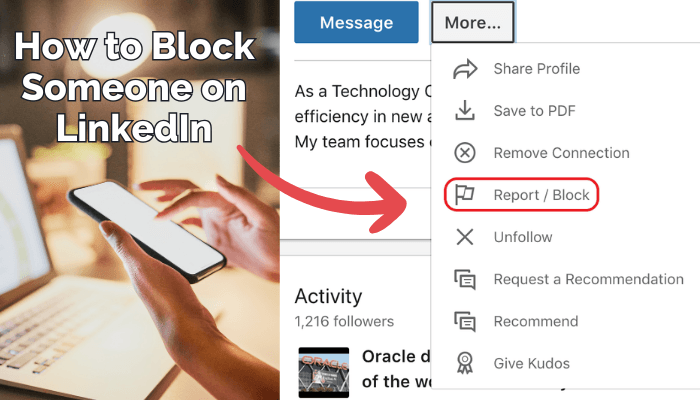
LinkedIn stands at the forefront of professional networking, serving as a vital bridge connecting millions of professionals worldwide. It enables users to showcase their professional journey, discover job opportunities, and engage with content relevant to their career paths. However, the vastness of this network also means encountering a wide array of interactions, not all of which are beneficial or welcome. The ability to manage these interactions is crucial for maintaining the platform’s integrity and the user’s personal comfort.
The feature to block someone on LinkedIn is designed with this necessity in mind, offering a means to safeguard one’s professional space from unwanted or negative interactions. Whether it’s to avoid spam, protect personal information, or simply to sever ties with a connection that no longer serves a positive purpose, blocking on LinkedIn serves as a decisive, albeit final, action to control your networking environment. This guide aims to navigate the intricacies of when and how to block someone on LinkedIn, ensuring that such measures, when taken, are executed with a clear understanding of their implications. Through this exploration, users can continue to leverage LinkedIn as a powerful tool for professional growth, free from the distractions of counterproductive connections.
Contents
Reasons to Block Someone on LinkedIn
Maintaining a conducive online environment is paramount for productivity and personal well-being. On LinkedIn, while the majority of interactions are professional and constructive, there are instances where blocking an individual becomes a necessary action. The decision to block someone is not made lightly and can be driven by various compelling reasons, each aiming to preserve the quality of one’s professional networking experience.
Privacy Concerns: One of the primary reasons to block someone on LinkedIn is to protect your privacy. This could be due to unwanted attention or if someone is persistently trying to access your contacts and personal information without a legitimate professional reason. In such cases, blocking acts as a barrier, securing your professional data and interactions from prying eyes.
Preventing Spam or Unwanted Messages: Receiving unsolicited messages that are either irrelevant or spammy can be both annoying and time-consuming. Individuals or accounts that persist in sending promotional content, job offers that are not in line with your interests, or generic messages that clutter your inbox might warrant blocking to ensure your communications remain relevant and manageable.
Avoiding Negative Interactions or Harassment: LinkedIn is a platform designed for positive professional growth and interaction. Unfortunately, it’s not immune to negative behaviors such as harassment or bullying. Blocking individuals responsible for such behavior is crucial in maintaining a safe and respectful networking space.
Professional Boundaries: Sometimes, the need to block someone stems from the desire to establish or maintain professional boundaries. This could be due to a past working relationship that ended unfavorably, or simply the need to distance oneself from individuals who may not align with one’s professional goals or ethics.

How to Block Someone on LinkedIn: Step-by-Step Guide
Navigating the process of blocking someone on LinkedIn is straightforward, but it’s essential to approach this action with consideration. Blocking is a significant measure that affects how you interact with others on the platform, so understanding the steps and implications is crucial. This guide provides a detailed walkthrough of how to block someone on LinkedIn, ensuring you’re informed about each stage of the process.
Pre-Block Considerations
Before proceeding to block someone, reflect on the implications. Blocking not only restricts the blocked individual’s access to your profile but also removes you from each other’s networks and eliminates any endorsements or recommendations between you. It’s a step worth taking when other measures, like messaging preferences or privacy settings, don’t suffice.
Detailed Steps to Block Someone on LinkedIn
- Navigate to the Person’s Profile: The first step is to locate the LinkedIn profile of the person you wish to block. You can do this by using the search bar at the top of the LinkedIn homepage.
- Use the “More” Button: On their profile, look for the “More” button, typically found next to the “Message” and “Connect” buttons. Clicking on “More” will reveal a dropdown menu with several options.
- Select “Report/Block”: Within the dropdown menu, find and select the “Report/Block” option. This action will lead you to a new page where LinkedIn asks what you’d like to do.
- Choose “Block” and Confirm: On the next screen, you’ll have the option to block the individual. LinkedIn will present a prompt to confirm your decision, highlighting the effects of blocking. Read these carefully and, if you’re sure, proceed by clicking “Block.”
- Final Steps: After confirming, LinkedIn will process your request, and the person will be blocked. They will not be notified of this action, but all direct connections and interactions will be severed.
What Happens After You Block Someone
- No Notification: The blocked person will not receive any notification of the block, maintaining privacy around your decision.
- Visibility and Interaction: Both parties will no longer see each other’s profiles, updates, or have the ability to message each other. If you’re members of the same LinkedIn group, you’ll still see each other’s posts and comments within that group.
- Mutual Connections: Blocking does not affect mutual connections, though it removes the ability for the blocked individual to see connections to you.
Blocking someone on LinkedIn is a tool designed to give users control over their networking environment. By following these steps, you can ensure your LinkedIn experience remains positive, professional, and aligned with your personal and career objectives. Remember, blocking is reversible, allowing for flexibility in managing your professional network.
Alternative Solutions to Blocking
Before resorting to the definitive step of blocking someone on LinkedIn, it’s worthwhile to explore alternative solutions that might address your concerns without completely cutting off a connection. These alternatives can help manage interactions in a less drastic manner, allowing for a professional environment tailored to your comfort and preferences.
Muting Notifications from a Person: If your primary concern is excessive notifications or messages from a specific connection, consider muting them. This option stops notifications about their activities or messages without removing them from your network, keeping your feed clean and focused.
Customizing Who Can See Your Posts and Updates: LinkedIn allows users to customize the visibility of their posts and updates. If you prefer not to share certain information with specific individuals, adjusting these settings can provide a targeted approach to privacy without blocking.
Limiting Profile Visibility: Adjusting your profile’s visibility in LinkedIn’s privacy settings can significantly reduce unwanted attention. You can control who sees your profile photo, updates, and more, making your profile less accessible to those outside your preferred network.
These measures offer a balanced approach to managing your LinkedIn presence. They provide ways to safeguard your professional space, ensuring it remains conducive to your goals and comfort level, without the finality of blocking. Implementing these strategies can enhance your LinkedIn experience, allowing for productive networking and engagement within a controlled environment.






