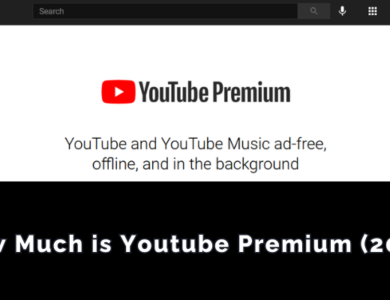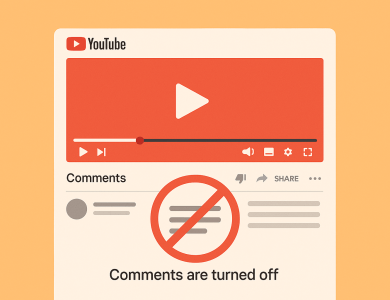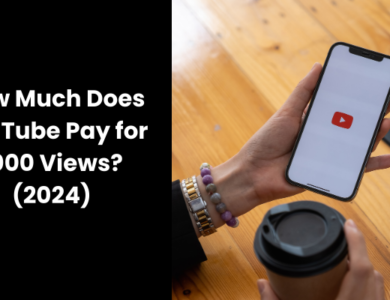How to Change YouTube Channel Name

YouTube is a huge platform with many video creators. Millions of people upload millions of videos to their channels every day and bring them before the audience.
If you are a YouTube channel owner or YouTube creator, you may want to change the name of your Youtube channel. Many people want this. You notice a typo in your channel name, or maybe you just didn’t like the name and wanted to change it.
Changing the channel name can be complicated for some people. In such cases, “How to Change YouTube Channel Name?” We can get questions like We have prepared this article to answer exactly this question:
Contents
Changing YouTube Channel Name
This process is much simpler than you think. You can easily change your channel name in just a few seconds. In order not to get confused, we will also describe 2 different methods to change it on both mobile and desktop devices.
Mobile Devices
- Open the YouTube App.
- Tap on your profile picture in the upper right corner.
- Select the channel whose name you want to change.
- Tap the Edit button.
- Enter your new channel name.
- Tap the Save button. That is all.
Desktop
- Visit YouTube.com in your web browser.
- Click on your profile picture in the upper right corner.
- Go to your channel.
- Click on Customize Channel.
- Wait for YouTube Stuio to open.
- After it opens, click Basic Info from the menu.
- Click the pencil icon next to your channel name and make any changes you want.
- Click Publish.
Since your YouTube account and Google account are linked, you may be worried whether this change will be reflected in your Google account. But don’t worry, the changes you make to your channel name will not appear in your Google account.
Also, remember, you can only change your YouTube channel name every 14 days. So you’d better be a little careful when typing the new name.
Changing your channel name will not change your URL. If you want to change your URL, you can change it using the same guide above. Just make sure you click on the Handle change feature, not the name change this time.
FAQ’s About Changing Channel Name on Youtube
Will Changing My YouTube Channel Name Affect My Google Account?
You might be concerned about whether changing your channel name will impact your Google account. Rest assured, any changes you make to your channel name won’t affect your Google account. They remain separate.
How Often Can I Change My YouTube Channel Name?
YouTube allows you to change your channel name once every 14 days. Make sure to choose your new name carefully, as you won’t be able to make frequent changes.
Will Changing My Channel Name Alter My Channel’s URL?
No, changing your channel name won’t automatically change your channel’s URL. If you wish to update your URL, you can use the same guide provided above. Just make sure to select the “Handle Change” option instead of “Name Change.”
Is There Anything Else I Should Know About Changing My YouTube Channel Name?
While changing your channel name is a straightforward process, remember that consistency is key for building your brand. Choose a name that represents your content and resonates with your audience. Additionally, take into account that your channel’s URL will remain unchanged unless you manually update it using the provided guide.