How to Pin Your Posts on Instagram

Everyone wants their Instagram profile to look beautiful. There are many ways to make your Instagram profile look nice and organized. One of the most used methods is the “Pin to Your Profile” feature. That’s why today we will show you How to Pin Your Posts on Instagram.
Thanks to the feature of pinning your posts to your profile, you will be able to highlight various posts on your profile. This way, people who visit your profile will see your posts in the order you choose.
Contents
How to Pin Posts on Instagram?
If you are someone who frequently produces new content and shares them on Instagram, we think this feature will be very useful to you:
- First, enter your Instagram profile.
- Then select the post you want to pin to the top of your profile.
- Open the post you selected and open the post settings by clicking on the three dots in the right corner.
- On the screen that opens, click on Pin to your profile.
- Voila, you’ve now pinned your post to the top of your profile!
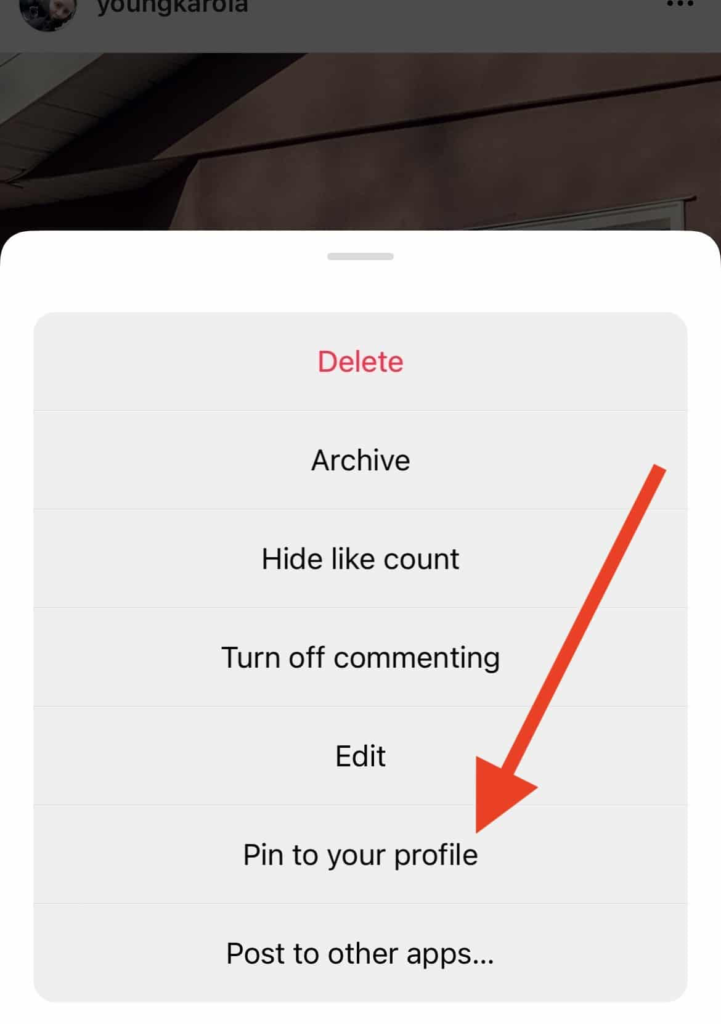
You can do this for 3 different shipments. The top 3 posts of your profile will be these three posts you pinned. This process can ensure that your profile looks tidy and does not tire the eyes of your visitors who come to explore you. That’s why we think you should definitely use Instagram, especially if you are someone who does professional work.
Pinned Posts on Your Profile: Advantages and Benefits
Instagram’s “Pin to Your Profile” feature is a powerful tool to organize your profile and boost your posts. There are some advantages and benefits to using this feature:
Pinned Posts allow you to pin your most important or exclusive content to the top of your profile. This means that the first thing visitors to your profile see is the content you specify. It is extremely effective, especially when you want to highlight a message or story.
People new to your profile will see your pinned posts first. This allows them to quickly understand what your profile is about and what type of content you highlight. First impressions are important, and with this feature you can direct your viewers to your target audience.
Pinned Posts offer your profile the chance to tell a story. For example, you can use it to highlight your business achievements, products or services, or personal interests. Pinned posts on your profile summarize who you are and what you do.
Updating your pinned posts allows you to engage with your audience and refresh your profile. For example, you can keep your followers updated by highlighting your latest promotions or latest achievements.
If you are a brand or want to maintain a certain image, pinned posts serve that purpose. You can highlight content that reflects the core message and values of your brand or image.
Keeping your profile looking organized and attractive will help you make a more professional and trustworthy impression. Your audience may think that there is seriousness and care behind a neat and thoughtful profile.
The “Pin to Your Profile” feature allows you to manage your Instagram profile more effectively and highlight the content you want to highlight. These benefits will help you make your profile more attractive and impressive for both your personal and business profiles. Therefore, if you actively share content on Instagram, you should consider using this feature.
How to Remove Pinned Posts on Instagram?
Didn’t the photo you pinned look good at the top of your profile? Or maybe you just want to pin another photo? In such cases, you must remove the Post you Pinned. Here’s a guide on how you can do this:
- Log in to Instagram.
- Open your profile.
- Select the post you pinned and want to remove.
- Click on the three dots icon on the right.
- Tap on the “Unpin from your profile” option, which is one of the options that will appear.
- Thus, the post will be removed from the very beginning of your profile.
Frequently Asked Questions (FAQ) – Pinning Posts on Instagram
What is the “Pin to Your Profile” feature on Instagram?
The “Pin to Your Profile” feature on Instagram allows you to highlight specific posts at the top of your profile, making them the first things visitors see when they check your profile.
How do I pin a post to my Instagram profile?
To pin a post, first, go to your Instagram profile, select the post you want to pin, open the post settings by clicking the three dots in the top-right corner, and then click on “Pin to your profile.”
Can I pin more than one post to my profile?
Yes, you can pin up to three different posts to the top of your Instagram profile.
Can I change the pinned posts on my profile?
Yes, you can change the pinned posts on your profile at any time. To do so, simply unpin the current posts and then pin new ones following the same steps.
Why should I use pinned posts on my Instagram profile?
Pinned posts help you showcase your most important or relevant content, create a more organized and engaging profile, and make a strong first impression on visitors.
Can I pin posts on a business or personal Instagram account?
You can use the “Pin to Your Profile” feature on both personal and business Instagram accounts.
How can I tell if a profile has pinned posts?
Pinned posts are indicated by a small “thumbtack” icon on the post image, signifying that they have been pinned to the top of the profile.
Is there a limit to how long a post can be pinned to my profile?
There is no specific time limit for how long a post can be pinned. You can keep a post pinned for as long as it remains relevant and valuable to your profile.
Do my followers receive notifications when I pin a post to my profile?
No, pinning a post to your profile does not trigger notifications to your followers. It simply repositions the post at the top of your profile.




