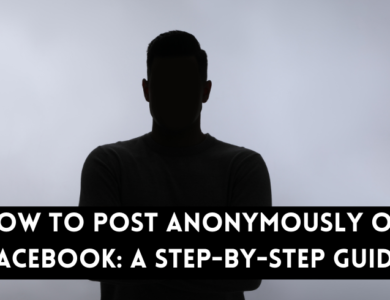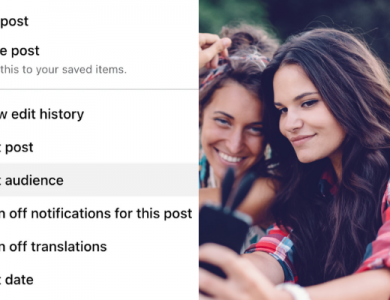How to Create an Event on Facebook: The Ultimate Guide

Are you looking to create an event on Facebook but unsure where to start? Look no further! This ultimate guide will walk you through the process, step-by-step, to help you create a successful event on the world’s largest social media platform. Whether you’re organizing a small gathering or a large conference, Facebook events are the perfect way to reach your target audience and maximize attendance.
Contents
- Why Creating Events on Facebook is a Game Changer
- Step-by-Step Instructions for Setting Up Your Event
- Promoting Your Event to Maximize Attendance
- Tips for Designing an Eye-Catching Event Cover Photo
- Engaging Attendees with Live Updates and Pre-event Buzz
- Measuring Success: Tracking Event Metrics and Analytics
- Expert Advice: How to Create an Event on Facebook
- Frequently Asked Questions about How to Create an Event on Facebook
Why Creating Events on Facebook is a Game Changer
Facebook events have revolutionized the way people plan and attend events. With over 2.8 billion monthly active users, Facebook provides an enormous platform to promote your event and connect with potential attendees. Here are some reasons why creating events on Facebook is a game changer:
- Wide Reach: Facebook’s massive user base allows you to reach a large and diverse audience. By creating an event, you can tap into this potential and attract attendees who may have otherwise never heard about your event.
- Easy Sharing: Facebook’s built-in sharing features make it simple for users to spread the word about your event. With just a click of a button, users can invite their friends, share the event on their timeline, or even create their own events linked to yours.
- Real-Time Engagement: Facebook events enable real-time engagement with attendees. You can post updates, answer questions, and interact with potential attendees even before the event begins, creating a sense of excitement and anticipation.
- Event Insights: Facebook provides valuable insights and analytics about your event’s performance. You can track metrics such as the number of people reached, engagement levels, and ticket sales, allowing you to measure the success of your event and make data-driven decisions for future events.
- Cost-Effective: Creating events on Facebook is free, making it a cost-effective way to promote your event. You can allocate your budget towards other aspects of your event, such as venue, catering, or entertainment.
Step-by-Step Instructions for Setting Up Your Event
Now that you understand the benefits of creating events on Facebook, let’s dive into the step-by-step process of setting up your event:
- Log in to your Facebook account and navigate to the Events section located in the left sidebar.
- Click on the “Create Event” button to start creating your event.
- Choose the type of event you want to create. Facebook offers various options such as “Online Event,” “In-Person Event,” or “Live Stream.”
- Fill in the event details, including the event name, date, time, location, and event description. Be sure to provide all the necessary information to help attendees understand what your event is about.
- Add a captivating event cover photo that represents your event. Use high-quality images that are visually appealing and relevant to your event. A well-designed cover photo can attract more attendees.
- Select the event privacy setting. You can choose between a public event, private event, or a hidden event based on your desired level of visibility.
- Add additional features such as tickets, co-hosts, event tags, and event categories to enhance your event’s functionality and visibility.
- Review the event details and make any necessary edits. Once you’re satisfied, click on the “Create” button to publish your event.
Promoting Your Event to Maximize Attendance
Creating an event is just the first step; now it’s time to promote it to ensure maximum attendance. Here are some effective strategies for promoting your event on Facebook:
- Create a compelling event description: Craft a persuasive event description that highlights the key benefits and features of your event. Use compelling language and include any special guests, speakers, or activities to generate interest.
- Invite your friends: Start by inviting your Facebook friends to the event. Encourage them to invite their friends as well, creating a viral effect and expanding your event’s reach.
- Utilize Facebook groups and pages: Join relevant Facebook groups and pages related to your event’s topic or industry. Engage with the community and share your event within these groups to attract potential attendees.
- Collaborate with influencers: Identify influential individuals or organizations in your industry and reach out to them. Ask if they would be interested in promoting your event to their followers or even co-hosting the event with you.
- Create engaging content: Post regular updates, teasers, and behind-the-scenes content to build excitement and keep potential attendees engaged. Use multimedia formats such as images, videos, and live streams to grab attention.
- Run Facebook ads: Consider running targeted Facebook ads to reach a wider audience. Set specific targeting parameters based on demographics, interests, and location to ensure your ads are seen by the right people.
Tips for Designing an Eye-Catching Event Cover Photo
Your event cover photo plays a crucial role in attracting attendees and conveying the essence of your event. Follow these tips to design an eye-catching event cover photo:
- Use high-resolution images: Ensure your cover photo is of high quality and resolution to avoid pixelation. Blurry or low-quality images can create a negative impression and deter potential attendees.
- Include event details: Incorporate the event name, date, time, and location in the cover photo. This provides a quick overview for users scrolling through their newsfeed.
- Choose engaging visuals: Select visually appealing images that are relevant to your event theme or topic. Use bold colors, striking graphics, or captivating illustrations to grab attention.
- Add text sparingly: While it’s important to include essential details, avoid cluttering the cover photo with excessive text. Keep it clean and easily readable, even on smaller mobile screens.
- Consider branding: If you’re organizing a recurring event or representing a brand, incorporate your logo or brand elements in the cover photo to create brand recognition.
Engaging Attendees with Live Updates and Pre-event Buzz
Engagement is key to keeping attendees excited and ensuring a successful event. Here are some strategies for engaging attendees before and during your event:
- Create a pre-event buzz: Build anticipation by posting teasers, behind-the-scenes content, or sneak peeks related to your event. Encourage attendees to share their excitement and invite their friends.
- Use Facebook Live: Go live on Facebook before and during your event. Stream behind-the-scenes footage, interviews with speakers or performers, or highlights from previous events. This allows attendees who couldn’t physically attend to still be a part of the experience.
- Encourage attendee participation: Ask attendees to share their thoughts, questions, or photos during the event. Create interactive polls, Q&A sessions, or contests to keep attendees engaged and foster a sense of community.
- Share exclusive content: Offer exclusive content or discounts to attendees who engage with your event. This can include access to premium resources, early bird ticket offers, or VIP experiences.
Measuring Success: Tracking Event Metrics and Analytics
Measuring the success of your event is essential for future planning and improvement. Here are some key metrics and analytics to track:
- Reach and engagement: Monitor the number of people reached, event responses, and engagement levels (likes, comments, shares) to gauge the overall interest and popularity of your event.
- Ticket sales and registrations: If your event requires tickets or registrations, track the number of ticket sales or registrations to assess the conversion rate and evaluate the event’s financial success.
- Demographics and interests: Analyze the demographics (age, gender, location) and interests of your event attendees. This information helps you understand your target audience better and tailor future events accordingly.
- Referral sources: Identify which platforms or sources are driving the most traffic and registrations for your event. This allows you to focus your promotional efforts on the most effective channels.
- Social media mentions: Keep track of social media mentions, hashtags, and user-generated content related to your event. Engage with attendees who are actively promoting your event and encourage them to share their experiences.
Expert Advice: How to Create an Event on Facebook
Creating an event on Facebook can be a powerful tool for connecting with your target audience and maximizing attendance. Here are some expert tips to help you create a successful event:
- Plan ahead: Start early and give yourself enough time to plan and promote your event effectively. This allows you to build anticipation and generate interest among potential attendees.
- Optimize event details: Pay attention to the event name, description, and cover photo. These elements should be compelling, informative, and visually appealing to attract potential attendees.
- Engage with your audience: Actively engage with attendees by responding to their comments, answering questions, and providing updates. This creates a sense of community and encourages attendees to actively participate.
- Leverage multimedia content: Use a variety of multimedia formats such as images, videos, and live streams to create engaging content and capture attendees’ attention.
- Follow up after the event: Don’t forget to follow up with attendees after the event. Send out a thank-you email, share highlights or recaps, and ask for feedback to maintain a positive relationship and gather insights for future events.
Frequently Asked Questions about How to Create an Event on Facebook
Here are some frequently asked questions about creating events on Facebook:
1. Can I create a private Facebook event?
Yes, Facebook allows you to create private events where only invited guests can see the event details and RSVP. This is useful for organizing exclusive or intimate gatherings.
2. Can I sell tickets for my event on Facebook?
Yes, you can sell tickets for your event on Facebook by integrating a ticketing platform or using Facebook’s native ticketing system. This streamlines the ticketing process and makes it convenient for attendees to purchase tickets directly from the event page.
3. Can I see who viewed my Facebook event?
No, Facebook does not provide a feature to see individual users who viewed your event. However, you can track the overall reach and engagement metrics to get an idea of the event’s visibility and interest.
4. How can I promote my Facebook event outside of Facebook?
You can promote your Facebook event outside of the platform by sharing the event link on other social media platforms, embedding it on your website or blog, sending email invitations to your mailing list, or partnering with relevant websites or influencers to cross-promote the event.
Now that you have all the knowledge and strategies to create an event on Facebook, it’s time to put them into action. Start planning your event, follow the step-by-step instructions, and leverage the power of Facebook to make your event a resounding success!