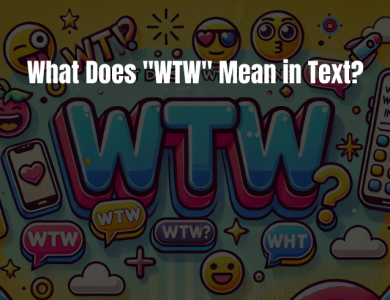How to Delete Telegram Account: A Simple Guide

We’ve all been there—deciding it’s time to part ways with an app that no longer serves our needs. If you’ve been using Telegram but feel it’s time to say goodbye, you’re not alone. Whether it’s due to privacy concerns, a desire to declutter your digital life, or simply moving on to another platform, deleting your Telegram account is straightforward. This guide will walk you through the process, step by step, ensuring you can make the transition smoothly.
Contents
Why Delete Your Telegram Account?
Before diving into the how-to, let’s briefly touch on why you might want to delete your Telegram account. Telegram is known for its robust privacy features and user-friendly interface, but like any app, it might not be the right fit for everyone. Maybe you’re overwhelmed by the constant notifications, concerned about your digital footprint, or simply reducing the number of apps you use. Whatever the reason, if you’ve decided it’s time to delete your Telegram account, this guide will help you do it with ease.
Steps to Delete Your Telegram Account
Deleting your Telegram account isn’t something you can do directly from the app. Instead, it requires visiting a specific website and following a few steps. Here’s how you can permanently delete your Telegram account:
- Access the Telegram Deactivation Page: Start by visiting the official Telegram deactivation page. You can do this by entering the following URL into your web browser: Telegram Deactivation Page. This page is where you’ll begin the process of deleting your account.
- Log In to Your Account: Once you’re on the deactivation page, you’ll need to log in with the phone number associated with your Telegram account. After entering your phone number, Telegram will send you a confirmation code via the app. Enter this code to proceed.
- Reason for Leaving: After logging in, Telegram will ask why you’re leaving. While this step is optional, it’s an opportunity to share your feedback with Telegram. Whether you’re concerned about privacy, tired of the app, or moving to another messaging platform, you can let them know.
- Confirm Deletion: Once you’ve provided your reason (if you choose to), you’ll be asked to confirm that you want to delete your Telegram account. This step is crucial because once your account is deleted, there’s no way to recover it. Make sure you’re ready to proceed before clicking the final confirmation button.
- Your Data Will Be Deleted: It’s important to note that when you delete your Telegram account, all your messages, contacts, and other data will be permanently erased. This means that you won’t be able to access any of your chat history, groups, or channels after the deletion.
Things to Consider Before Deleting Your Telegram Account
Before you go ahead and delete your Telegram account, here are a few things you might want to consider:
- Backup Important Data: If there are important messages or files you want to keep, make sure to back them up before deleting your account. Once your account is gone, so is all the data associated with it.
- Account Recovery: Unlike some apps that offer a grace period or the ability to reactivate your account within a certain timeframe, Telegram doesn’t provide this option. Once your account is deleted, it’s gone for good.
- Notifications and Contacts: If you’re in any important groups or have contacts who rely on reaching you through Telegram, consider notifying them of your decision to leave the platform. This way, they can find alternative ways to stay in touch.
Alternatives to Deleting Your Account
If you’re not ready to completely delete your Telegram account but need a break from it, there are other options:
- Turn Off Notifications: You can disable notifications for the app or specific chats to reduce interruptions without deleting your account.
- Log Out: Logging out of the app can give you a break without the permanent consequences of deletion. You can always log back in when you’re ready to use the app again.
- Self-Destruct Timer: Telegram offers a self-destruct timer that will automatically delete your account after a period of inactivity. This feature can be set up in the app’s settings, giving you a way out if you don’t log in for an extended period.
Deleting your Telegram account is a straightforward process, but it’s one that requires careful consideration. Whether you’re leaving for privacy reasons, to reduce distractions, or simply because you’ve found a better platform, following the steps outlined above will ensure a smooth exit.
Remember, once you delete your account, there’s no going back—so make sure it’s the right decision for you. If you’re ready to move on, this guide should help you confidently navigate the process of how to delete your Telegram account.
Good luck, and may your digital journey continue smoothly, whether with or without Telegram in the mix!