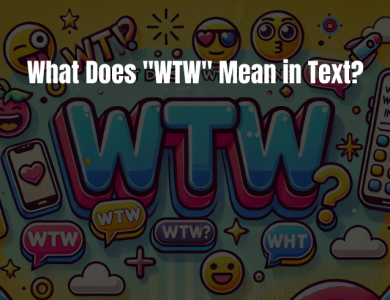Powerful Ways to Pin a Post on Telegram Channels

How to pin a post on Telegram channels is a question many Telegram channel administrators ask. Pinning a post is an essential feature that allows you to display important messages at the top of your channel, ensuring maximum visibility among your subscribers.
Contents
- Why is pinning a post important on Telegram?
- Step-by-step guide to pinning a post on Telegram channels
- Benefits of pinning multiple posts on Telegram channels
- Tips to make your pinned post stand out on Telegram
- Best practices for pinning posts on Telegram channels
- How to optimize your pinned post for maximum engagement
- Frequently Asked Questions about How to pin a post on Telegram channels
- Expert Advice
Why is pinning a post important on Telegram?
There are several reasons why pinning a post on Telegram is crucial for channel administrators:
- Highlighted Visibility: By pinning a post, you ensure that it remains at the top of your channel, making it the first thing your subscribers see when they visit your channel.
- Important Announcements: Pinning a post is an effective way to make important announcements, such as upcoming events, product launches, or exclusive promotions.
- Increased Engagement: Pinned posts tend to receive higher engagement rates as they are easily noticeable and accessible to all channel members.
- Longer Lifespan: Unlike regular posts that get pushed down as new content is added, pinned posts remain visible until you unpin them, giving them a longer lifespan and ensuring maximum exposure.
Step-by-step guide to pinning a post on Telegram channels
Follow these steps to pin a post on your Telegram channel:
- Open the Telegram app and navigate to the channel where you want to pin a post.
- Find the post you want to pin and long-press on it.
- A menu will appear with various options. Tap on the “Pin to Top” option.
- The post will now be pinned at the top of your channel.
Benefits of pinning multiple posts on Telegram channels
Pinning multiple posts on your Telegram channel can provide several advantages:
- Multiple Important Messages: By pinning multiple posts, you can highlight multiple important messages simultaneously, ensuring that your subscribers don’t miss any crucial information.
- Controlled Information Flow: Pinning multiple posts allows you to control the order in which information is presented to your subscribers, ensuring that the most relevant content is always at the top.
- Increased Engagement Opportunities: With multiple pinned posts, you create more opportunities for your subscribers to engage with your channel, as they have a higher chance of finding something that interests them.
Tips to make your pinned post stand out on Telegram
Here are some tips to make your pinned post stand out and capture the attention of your Telegram channel members:
- Use Eye-Catching Graphics: Include visually appealing images or videos in your pinned post to make it more engaging and attention-grabbing.
- Write a Compelling Headline: Craft a compelling headline that clearly communicates the value or purpose of your pinned post.
- Keep it Concise: Make sure your pinned post is concise and to the point. Avoid lengthy paragraphs that might discourage readers from engaging.
- Add Call-to-Action: Encourage your subscribers to take action by including a clear call-to-action in your pinned post, such as “Click here to learn more” or “Join our exclusive community.”
Best practices for pinning posts on Telegram channels
Follow these best practices to make the most out of pinning posts on your Telegram channel:
- Regularly Update Your Pinned Post: Keep your pinned post fresh and up-to-date by regularly updating it with new information or promotions.
- Monitor Engagement: Keep an eye on the engagement metrics of your pinned post, such as views, likes, and comments. Use this data to optimize your future pinned posts.
- Utilize Pinned Post Analytics: Take advantage of Telegram’s analytics feature to gain insights into the performance of your pinned posts and make data-driven decisions.
How to optimize your pinned post for maximum engagement
To optimize your pinned post for maximum engagement, consider the following strategies:
- Use Relevant Keywords: Include relevant keywords in your pinned post to improve its visibility in Telegram’s search results.
- Add Multimedia Elements: Incorporate images, videos, or GIFs to make your pinned post more appealing and engaging.
- Encourage Interaction: Pose questions or ask for opinions in your pinned post to encourage your subscribers to engage with your content.
- Offer Exclusive Content: Provide exclusive content or special offers in your pinned post to incentivize your subscribers to engage and take action.
Frequently Asked Questions about How to pin a post on Telegram channels
Q: Can I pin multiple posts on Telegram channels?
A: Yes, you can pin multiple posts on Telegram channels. Simply follow the steps mentioned earlier for each post you want to pin.
Q: Can I change the order of pinned posts?
A: Unfortunately, Telegram does not currently offer the option to change the order of pinned posts. The most recent pinned post will always be displayed at the top.
Q: How long can a post be pinned on Telegram channels?
A: A post can be pinned on Telegram channels indefinitely until you manually unpin it.
Expert Advice
When it comes to pinning a post on Telegram channels, it’s essential to keep your content relevant, engaging, and up-to-date. Regularly analyze the performance of your pinned posts and experiment with different strategies to maximize engagement and achieve your channel’s goals.