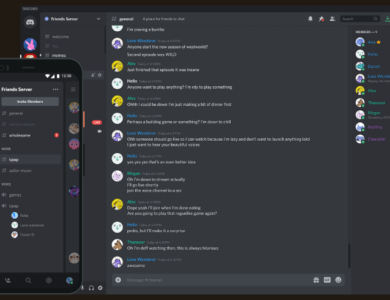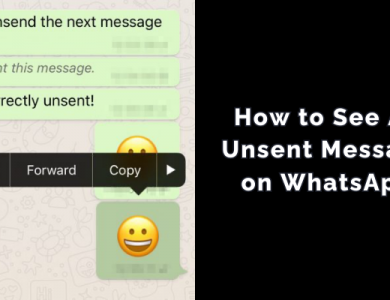How to Scan a QR Code?

Are you curious about how to scan a QR code? QR codes, also known as Quick Response codes, have gained popularity in recent years due to their versatility and convenience. These scannable codes can be found in various settings, from retail stores to advertisements, and provide a quick way to access information or perform actions. In this article, we will guide you through the process of scanning QR codes, recommend the best scanning apps for Android and iOS, explore hidden features, and even show you how to create and customize your own QR codes. Discover the innovative ways businesses are using QR codes and gain expert advice on optimizing your scanning experience.
Contents
- Why QR codes are becoming increasingly popular
- Step-by-step guide to scanning a QR code
- The best QR code scanning apps for Android and iOS
- Unlocking hidden features with QR codes
- How to create and customize your own QR codes
- Innovative ways businesses are using QR codes
- Frequently Asked Questions about how to scan a QR code
- Expert Advice
- Conclusion
Why QR codes are becoming increasingly popular
- Enhanced user experience: QR codes offer a seamless and interactive experience for users, allowing them to quickly access relevant information or perform tasks without typing complex URLs or searching for specific apps.
- Contactless transactions: Especially in the current global climate, QR codes provide a touch-free solution for transactions, such as making payments or checking into events, reducing the need for physical contact.
- Versatility: QR codes can be used in various industries, including retail, marketing, healthcare, and logistics. They can store different types of data, such as URLs, contact information, or product details, making them adaptable to different business needs.
- Cost-effective marketing tool: QR codes offer a cost-effective way for businesses to connect with their target audience. They can be easily printed on marketing materials, such as posters or flyers, and provide a direct link to promotional content or special offers.
Step-by-step guide to scanning a QR code
To scan a QR code, follow these simple steps:
- Open the camera app on your smartphone or tablet.
- Aim the camera at the QR code, ensuring that it is within the frame.
- Wait for the camera to recognize the QR code. This may happen automatically, or you may need to tap on the screen to focus.
- If necessary, tap on the notification or prompt that appears to open the associated link or perform the desired action.
Remember to grant necessary permissions to your camera and allow access to the internet if prompted. Some devices may require the use of a dedicated QR code scanning app, which we will explore in the next section.
The best QR code scanning apps for Android and iOS
- QR Code Reader by Scanbot (Android, iOS): This app offers a simple and intuitive interface, making it easy to scan QR codes. It also provides additional features like creating QR codes and saving scanned codes for future reference.
- QR Code Reader by Kaspersky (Android, iOS): Known for its security-focused solutions, Kaspersky’s QR code scanner ensures a safe scanning experience. It detects malicious links and warns users before opening potentially harmful content.
- QR Code Reader by TapMedia (iOS): This app is specifically designed for iOS devices and offers a user-friendly interface. It supports scanning QR codes from various sources, including the camera, saved images, or URLs.
- QR Code Scanner by Gamma Play (Android): Gamma Play’s QR code scanner is known for its speed and accuracy. It quickly recognizes QR codes and provides a seamless scanning experience.
QR codes can do more than just open URLs. They can unlock hidden features and provide additional functionalities. Here are a few examples:
- Wi-Fi network configuration: QR codes can contain network details, allowing users to quickly connect to a Wi-Fi network without manually entering the information.
- App download and installation: Businesses can use QR codes to streamline app downloads by directing users to the appropriate app store for their device.
- Event registration: QR codes can serve as electronic tickets or event registration forms, saving time and reducing paper waste.
These are just a few examples of the creative ways QR codes can enhance user experiences and simplify tasks.
How to create and customize your own QR codes
Creating and customizing QR codes is a straightforward process. Follow these steps to get started:
- Choose a reliable QR code generator tool, such as QR Code Generator or QRStuff. These platforms allow you to input the desired data and generate a QR code instantly.
- Decide on the type of data you want to encode, such as a URL, contact information, or text.
- Customize the appearance of the QR code by selecting colors, adding a logo, or incorporating design elements that align with your brand identity.
- Generate the QR code and test it to ensure it scans correctly.
Remember to test the scanning functionality on different devices and QR code scanning apps to ensure compatibility.
Innovative ways businesses are using QR codes
Businesses are continually finding innovative ways to leverage QR codes to improve their operations and connect with customers. Here are a few examples:
- Menu QR codes in restaurants: Instead of traditional paper menus, restaurants are using QR codes to provide digital menus that can be easily accessed and updated.
- Product tracking and authentication: QR codes are used to track the journey of products, ensuring their authenticity and providing customers with detailed information about the item’s origin and manufacturing process.
- Interactive marketing campaigns: QR codes are integrated into marketing campaigns, allowing customers to unlock exclusive content, participate in contests, or receive personalized offers.
These examples illustrate the versatility of QR codes and how they can be tailored to meet specific business objectives.
Frequently Asked Questions about how to scan a QR code
Q: Do I need a special app to scan QR codes?
A: While most smartphones have built-in QR code scanning functionality in their camera apps, some devices may require the use of a dedicated QR code scanning app. Check your device’s app store for QR code scanner options.
Q: Can I scan a QR code with a cracked screen?
A: It may be challenging to scan a QR code with a cracked screen, as it can interfere with the camera’s ability to focus and capture the code accurately. Consider getting your screen repaired or using another device for scanning.
Q: Are QR codes secure?
A: QR codes themselves are not inherently secure or insecure. However, it’s essential to exercise caution when scanning QR codes from unknown sources or suspicious-looking codes, as they can lead to malicious websites or downloads. Using a reputable QR code scanning app can help mitigate security risks.
Expert Advice
When scanning a QR code, ensure that you are in a well-lit environment for better focus and readability. Position the QR code within the camera frame, and be patient while the camera recognizes the code. If you’re having trouble scanning a particular QR code, try adjusting the angle or distance between your device and the code.
Conclusion
QR codes have become increasingly popular due to their convenience and versatility. Now that you’ve mastered the art of scanning QR codes, you can explore the various applications and unlock hidden features. Whether you’re a business owner looking to engage customers or an individual looking for quick access to information, QR codes provide an efficient solution. Stay informed about the latest advancements in QR code technology and continue to utilize them creatively to enhance user experiences.