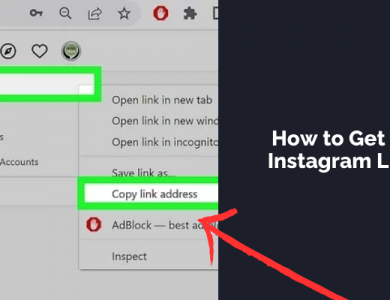How to Turn Off Instagram Read Receipts
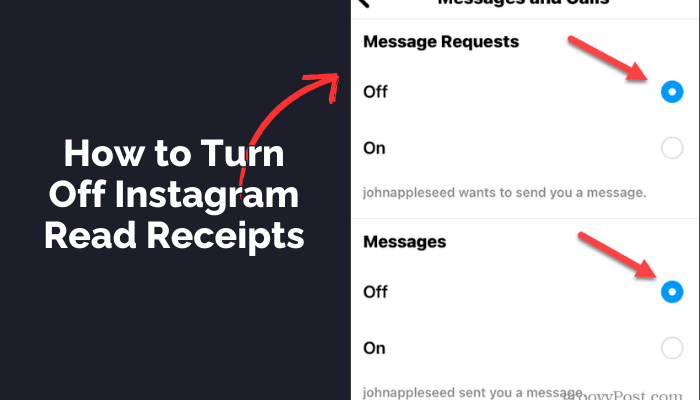
Instagram serves as a pivotal platform for personal and professional communication, intertwining lives across the globe. Among its myriad features, read receipts in direct messages (DMs) play a crucial role in enhancing user interaction by notifying senders when their messages have been read. This functionality, while fostering transparency and engagement, does not come with an option for deactivation, leading to privacy concerns for some users. The absence of a direct method to disable read receipts on Instagram prompts users to seek alternative solutions. Understanding the need for privacy and control over one’s digital interactions, this guide aims to explore inventive ways to manage read receipts. By delving into these alternatives, users can navigate the platform with greater confidence and discretion, ensuring their social media experience aligns with their personal privacy preferences.
Understanding Instagram’s Privacy Settings
Instagram’s privacy settings are designed to empower users with control over their online presence and interactions. These settings encompass a wide array of options, including who can see your posts, stories, and send you direct messages. Although Instagram offers extensive control over these aspects, it notably lacks the option to disable read receipts for direct messages. This absence is intentional, aligning with Instagram’s vision of fostering open and active communication among its users. By ensuring that senders know when their messages are read, the platform aims to encourage timely responses and ongoing conversations. However, this approach also raises concerns among users who prioritize privacy and wish to manage their online interactions on their own terms. The platform’s stance on read receipts underscores a broader dialogue about user autonomy and privacy in the digital age, highlighting the balance platforms must strike between enhancing communication and respecting individual privacy preferences.
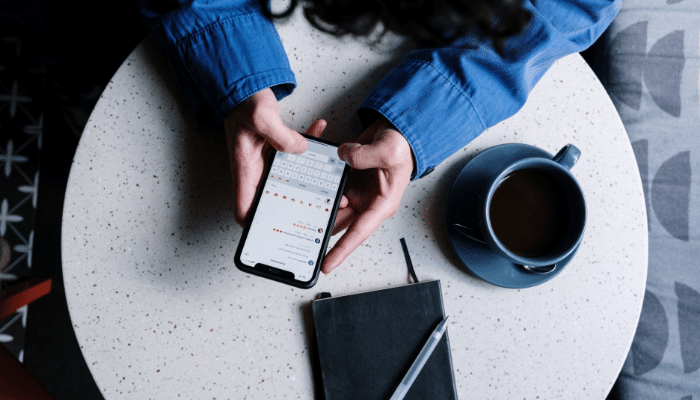
Alternative Methods to Manage Read Receipts
Navigating the terrain of Instagram’s direct messaging without the option to disable read receipts requires creativity and a strategic approach. While the platform champions open communication by not allowing users to turn off read receipts directly, several alternative methods offer a semblance of privacy and control. Here are some inventive ways to manage read receipts on Instagram:
- Use the Airplane Mode Trick A clever workaround involves the use of airplane mode on your device. This method hinges on preventing Instagram from marking a message as read by ensuring it cannot connect to the internet to send the read receipt back to the sender. Here’s how to do it:
- Wait for the message to fully arrive on your device.
- Before opening the Instagram app, enable airplane mode on your device, disconnecting it from Wi-Fi and cellular data.
- Now, open Instagram and read the message. Since your device is offline, Instagram cannot send a read receipt.
- Before turning off airplane mode, ensure you close Instagram completely to prevent it from sending the read receipt once you’re back online. This method is particularly useful for when you need a moment to think before responding or if you prefer to keep certain messages unread for later.
- Utilizing Unseen Apps and Tools Several third-party applications and browser extensions claim to offer the ability to read Instagram DMs without triggering read receipts. These tools often work by accessing your Instagram messages through their platform, which can prevent Instagram from knowing you’ve seen the message. However, it’s crucial to approach these tools with caution:
- Prioritize security by opting for tools with positive reviews and a reputable privacy policy to avoid compromising your account.
- Be aware that using such tools can sometimes violate Instagram’s terms of service, potentially risking your account’s security.
- Reading Messages from Notifications For shorter messages, simply reading the notification preview can be a straightforward method to avoid sending a read receipt. Most smartphones display a preview of messages in notifications, allowing you to get the gist of a message without opening the Instagram app:
- This method is limited by the length of the message and the settings of your device’s notifications.
- It provides a quick and easy way to stay informed without signaling your activity on Instagram.
- Using the Restrict Feature Instagram’s restrict feature allows you to control your interactions with specific users more discreetly. When you restrict someone, their messages move to your message requests, and reading these messages won’t send a read receipt. Here’s how to use it:
- Go to the profile of the user you wish to restrict, tap the three dots at the top right corner, and select “Restrict.”
- Once restricted, you can read messages from this user without sending read receipts. However, this method should be used judiciously, as it also affects how you interact with the restricted user’s content. This feature is particularly beneficial for managing interactions with users you’re unsure about or wish to limit communication with, without blocking them outright.
While Instagram’s design philosophy emphasizes seamless and transparent communication, the need for privacy remains paramount for many users. These alternative methods provide various levels of privacy control, allowing users to navigate Instagram’s read receipts with more autonomy. Whether it’s employing the airplane mode trick, using unseen apps with caution, reading messages from notifications, or leveraging the restrict feature, users have options to manage their digital interactions according to their personal preferences. Each method offers its own set of advantages and limitations, underscoring the importance of choosing the right strategy based on your specific privacy and communication needs.

Reading Messages from Notifications
Leveraging the convenience of reading messages directly from notifications is a straightforward and effective strategy for managing Instagram read receipts without opening the app. This approach allows users to glimpse the essence of incoming messages through the preview displayed in the notification bar on their device. The effectiveness of this method hinges on the length and complexity of the message, as longer messages may not be fully displayed in the notification preview. To utilize this technique:
- Ensure your device settings allow Instagram notifications to display message previews.
- When a new message arrives, pull down the notification bar to read the preview without launching the Instagram app.
- For brief messages, this method enables you to stay informed of the content without signaling to the sender that the message has been read.
However, it’s important to note that this tactic has its limitations. For detailed conversations or messages that require a more in-depth response, you’ll eventually need to open the app, thereby sending a read receipt. Despite this, reading messages from notifications offers a quick, privacy-conscious way to check your messages, making it a valuable tool in your digital privacy toolkit.