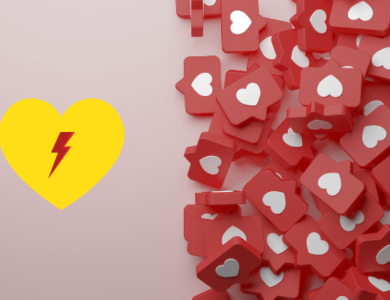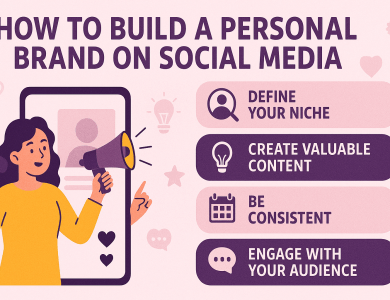Instagram Not Refreshing Error (Fixed)
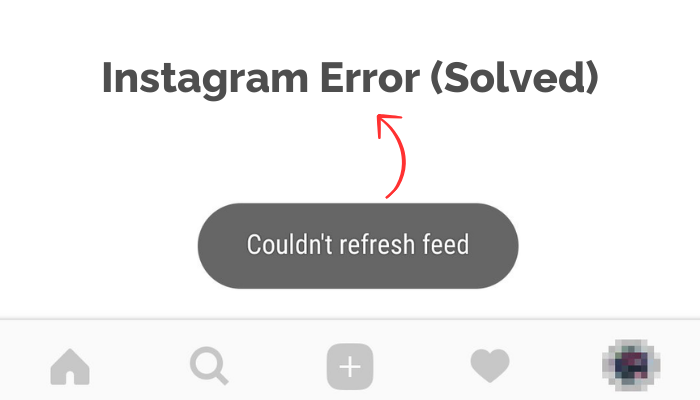
Instagram has emerged as more than just a platform for sharing photos and stories; it’s a vital channel for connecting with friends, discovering new trends, and even building businesses. However, encountering the “Instagram not refreshing” issue can quickly disrupt this seamless experience, leaving users stranded with outdated content and unable to access the latest updates from the people and brands they follow. This problem not only hampers the enjoyment of Instagram’s dynamic environment but can also affect user engagement and content reach, making it a significant concern for both casual users and digital marketers alike. Understanding the root causes and solutions to this frustrating issue is essential for anyone looking to maintain an uninterrupted presence on one of the world’s most influential social media platforms.
The “Instagram not refreshing” issue is a common stumbling block that disrupts the user experience, presenting various symptoms that can frustrate even the most patient users. This problem typically surfaces when attempting to update the feed, view the latest stories, or explore new content, leading to a static and unchanging interface. Users may encounter persistent loading symbols, error messages stating “Couldn’t refresh feed,” or find themselves looking at the same posts without seeing any new updates from the accounts they follow.
This glitch affects the core of Instagram’s appeal—its ability to deliver fresh, engaging content in real-time. When the platform fails to refresh, it not only diminishes the enjoyment of discovering new posts but also impedes the user’s ability to stay up-to-date with the latest trends, news, and updates from friends and influencers. The impact extends beyond individual inconvenience; for content creators and businesses, it can mean reduced engagement, missed opportunities for interaction, and a potential decline in follower growth.
The reasons behind this issue are varied, ranging from simple connectivity problems to more complex software glitches or server outages. Regardless of the cause, the effect is uniformly frustrating, leaving users feeling disconnected from their online community. Understanding the nuances of this problem is the first step toward troubleshooting it effectively. By recognizing the signs and knowing the potential causes, users can take informed steps to resolve the issue, restoring their access to the ever-evolving tapestry of content that Instagram offers.
As we delve deeper into the common causes and explore solutions, it’s important to remember that this issue is usually temporary and often solvable with a few simple steps. Keeping this perspective helps maintain patience and resilience in navigating the challenges of the digital social sphere.

Common Causes
The issue of Instagram not refreshing can stem from a variety of sources, each with its own set of solutions. Understanding these common causes is essential for troubleshooting and ensuring a smooth, uninterrupted Instagram experience. Here are the primary factors that might be preventing your Instagram from refreshing:
1. Internet Connectivity Issues
A stable internet connection is the backbone of any online activity, including scrolling through Instagram. Weak or unstable Wi-Fi signals, or limited mobile data connectivity, can hinder the app from updating content. Even brief interruptions in internet access can cause the app to fail in fetching new posts or stories.
2. Outdated App Version
Instagram frequently updates its platform to introduce new features, fix bugs, and improve overall performance. Using an outdated version of the app can lead to compatibility issues, preventing it from functioning correctly. These updates are crucial for ensuring that the app runs smoothly and can refresh content as intended.
3. Server Issues
Occasionally, the problem may not lie with your device or connection but with Instagram itself. Server downtimes or technical glitches on Instagram’s end can temporarily impact the app’s ability to refresh content. These issues are usually resolved by Instagram’s technical team but can cause temporary disruptions in service.
4. Device-Specific Problems
Sometimes, the issue might be related to your smartphone or tablet. Overloaded storage space, outdated operating systems, or specific settings can interfere with how Instagram operates, including its ability to update and display new content.
5. Account-Specific Issues
In rare cases, the problem might be tied to your individual account. This could be due to settings or restrictions Instagram has placed on your account, possibly for violating community guidelines. Account-specific problems may require direct intervention from Instagram’s support team to resolve.
6. App Cache Overload
The cache is where your app stores data to help it load faster. However, over time, this cached data can become corrupted or overloaded, leading to performance issues like the inability to refresh content. Clearing the cache can often resolve these issues by removing outdated or corrupted data.
7. Incorrect Date and Time Settings
Instagram, like many online services, relies on your device’s date and time settings to function correctly. If these settings are incorrect, it can lead to synchronization problems, affecting how the app retrieves new content.
Identifying the root cause of the “Instagram not refreshing” issue is the first step toward resolving it. Each of these causes has its own set of solutions, ranging from checking your internet connection, updating the app, clearing cache, to adjusting device settings. By systematically addressing each potential cause, users can often quickly find and fix the problem, restoring their access to the latest content on Instagram.
When faced with the frustrating issue of Instagram not refreshing, a systematic approach to troubleshooting can help restore your access to the latest content. Here are step-by-step solutions to address the common causes identified previously:
1. Check Your Internet Connectivity
- Wi-Fi Users: Ensure your Wi-Fi connection is stable. Try disconnecting and reconnecting to your Wi-Fi network, or reset your router.
- Mobile Data Users: Check if you have sufficient data allowance and good signal strength. Sometimes, switching to a Wi-Fi connection might resolve the issue.
2. Update Instagram to the Latest Version
Outdated apps can lead to performance issues. Check the App Store or Google Play Store for any available updates for Instagram. Installing the latest version can fix bugs and compatibility issues that might be causing the refresh problem.
3. Restart Your Device
This simple step can resolve many minor glitches by refreshing your device’s operating system and app processes. Turn off your device, wait a few seconds, then turn it back on and try accessing Instagram again.
4. Clear Instagram’s Cache and Data (Android) or Reinstall the App (iOS)
- Android: Go to Settings > Apps & notifications > Instagram > Storage & cache > Clear cache. If this doesn’t work, try clearing the storage/data as well.
- iOS: Since iOS doesn’t allow clearing cache individually, uninstall and reinstall Instagram. This will not only clear the cache but also ensure you’re on the latest version.
5. Check Instagram’s Server Status
Sometimes, the issue is on Instagram’s end. Use online services like Downdetector to check if other users are experiencing similar issues, indicating a possible server problem. If there are widespread issues, the only solution is to wait for Instagram to resolve them.
6. Verify Your Account Status
Ensure there are no restrictions on your account by visiting Instagram’s Help Center or checking your email for messages from Instagram regarding your account status. Account restrictions may require direct resolution through Instagram’s support channels.
7. Adjust Your Device’s Date and Time Settings
Ensure your device’s date and time are set correctly, preferably automatically. Incorrect settings can lead to synchronization issues with Instagram’s servers.
8. Try Instagram on a Different Device or Web Version
To determine if the issue is device-specific, try accessing your Instagram account from a different device or the web version. If it works on another device, the problem likely lies with your original device.
9. Contact Instagram Support
If none of the above steps work, the issue might be more complex. Contact Instagram support through the app’s Help Center for further assistance.
By following these troubleshooting steps, you can systematically address and often resolve the issue of Instagram not refreshing, ensuring a seamless and enjoyable experience on the platform.