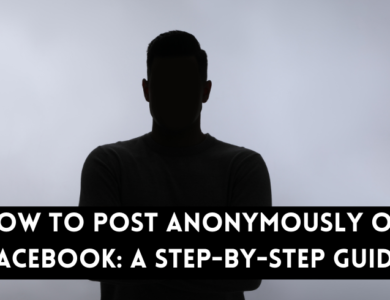How to Unlike a Post on Facebook

When it comes to using Facebook, liking posts and pages is a common activity. However, there may come a time when you want to unlike something. Whether it’s because your interests have changed or you no longer want to see certain content, unliking can be a useful tool. In this article, we will guide you through the process of how to unlike something on Facebook and provide valuable tips and tricks to enhance your Facebook experience.
Contents
- Step-by-step guide to unlike something on Facebook
- Tips and tricks for unliking posts and pages
- Why unliking can improve your Facebook experience
- Unliking vs. unfollowing: What’s the difference?
- Avoiding common mistakes when unliking on Facebook
- Frequently Asked Questions about how to unlike something on Facebook
- Expert Advice on How to Unlike Something on Facebook
Step-by-step guide to unlike something on Facebook
If you’re unsure about how to unlike something on Facebook, follow these simple steps:
- Open Facebook on your preferred device and log in to your account.
- Navigate to the post or page that you want to unlike.
- Find the “Like” button, which should be highlighted if you have already liked it.
- Click on the “Like” button to unlike the post or page.
- Refresh the page to ensure the changes have been applied.
By following these steps, you can easily unlike a post or page on Facebook.
Tips and tricks for unliking posts and pages
Unliking posts and pages can help declutter your Facebook feed and streamline your experience. Here are some tips and tricks to make the process even more efficient:
- Regularly review the posts and pages you have liked to identify ones you no longer find relevant or interesting.
- Use the search bar on Facebook to find specific posts or pages you want to unlike.
- Consider organizing your likes into categories to easily manage and unlike them.
- Take advantage of Facebook’s “Activity Log” feature to quickly access and unlike previously liked posts or pages.
By implementing these tips and tricks, you can optimize your unliking experience on Facebook.
Why unliking can improve your Facebook experience
Unliking posts and pages on Facebook can have several benefits:
- Reduces unwanted content: By unliking posts and pages that no longer interest you, you can declutter your Facebook feed and focus on content that matters to you.
- Improves relevance: When you unlike irrelevant posts and pages, Facebook’s algorithm learns your preferences better and provides more personalized content.
- Enhances user experience: Unliking helps you maintain control over the content you see, leading to a more enjoyable and tailored Facebook experience.
By regularly unliking posts and pages, you can optimize your Facebook experience and make it more enjoyable.
Unliking vs. unfollowing: What’s the difference?
Unliking and unfollowing may seem similar, but they serve different purposes on Facebook:
- Unliking: When you unlike a post or page, you no longer show your support by liking it. However, you may still see the content in your feed if your friends interact with it.
- Unfollowing: When you unfollow a post or page, you stop seeing its content in your feed. You will no longer receive updates from that source, even if your friends interact with it.
Understanding the distinction between unliking and unfollowing can help you choose the appropriate action based on your preferences.
Avoiding common mistakes when unliking on Facebook
While unliking posts and pages on Facebook is a straightforward process, there are some common mistakes to avoid:
- Accidental unliking: Take your time when navigating through posts and pages to avoid accidentally unliking something you still want to follow.
- Forgetting to refresh: After unliking a post or page, refresh the page to ensure the changes take effect. Otherwise, you may continue to see the content in your feed.
- Unliking without exploring alternatives: Before unliking a post or page, consider other options such as unfollowing or adjusting your news feed preferences.
By being mindful of these common mistakes, you can ensure a smooth unliking process on Facebook.
Frequently Asked Questions about how to unlike something on Facebook
- Q: Can I unlike multiple posts or pages at once?
- A: Unfortunately, Facebook does not currently provide an option to unlike multiple posts or pages simultaneously. You will need to manually unlike each one individually.
Expert Advice on How to Unlike Something on Facebook
Our experts have provided valuable insights on how to unlike something on Facebook:
“When unliking posts and pages on Facebook, it’s essential to regularly review your likes to ensure your feed remains relevant and enjoyable. Take advantage of Facebook’s features to streamline the unliking process and enhance your overall experience.”
By following the expert advice and utilizing the step-by-step guide, you can effectively unlike posts and pages on Facebook and optimize your social media experience.