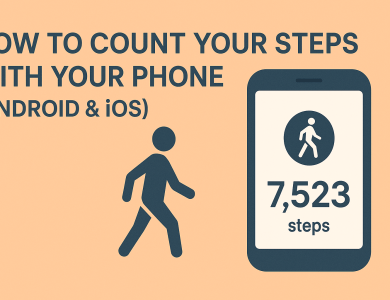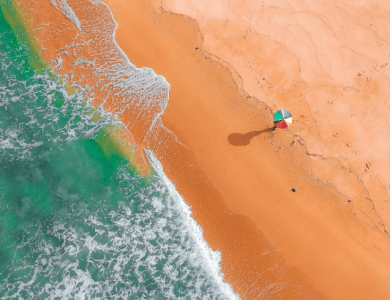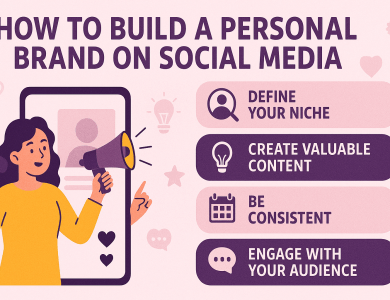Is Snapchat’s Camera Better? Exploring the Truth Behind the Lens
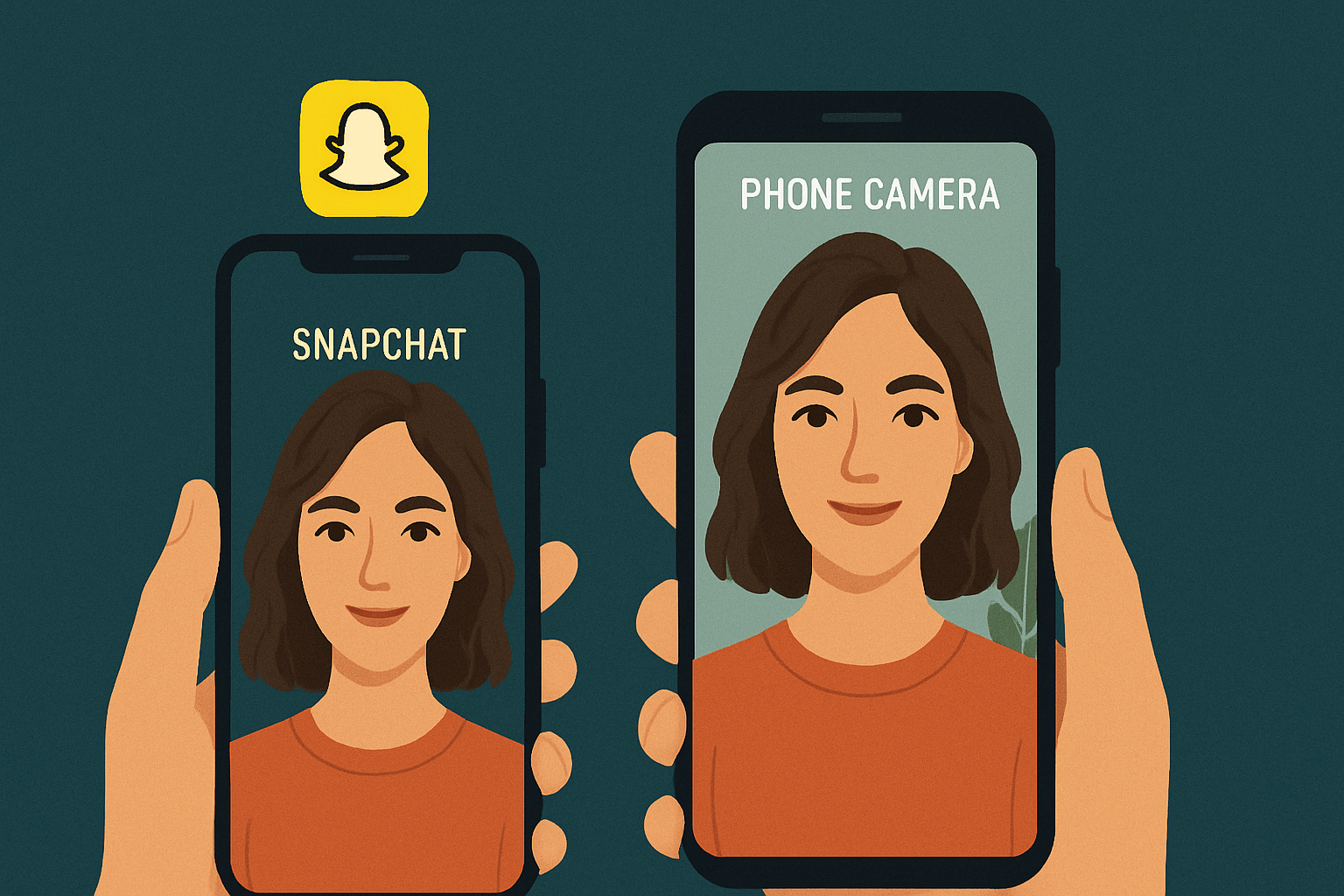
Snapchat has come a long way from being just a fun app for sending goofy filtered selfies. Over the years, it has transformed into a social media giant and a go-to platform for capturing and sharing everyday moments. But one question that seems to constantly float around tech forums and friend groups is: is Snapchat’s camera better than the native camera on your phone?
Let’s break it down and see what’s really going on when you open Snapchat’s camera — and whether it’s actually superior, or just different.
Contents
How Snapchat’s Camera Actually Works
Before diving into comparisons, it’s important to understand how Snapchat’s camera operates. Unlike the default camera app on your phone, Snapchat doesn’t use your device’s native camera software directly. Instead, it captures images using a real-time feed from the camera sensor, often processed differently than your phone’s built-in app would.
Android vs iPhone: A Key Difference
This is where things get interesting. If you’ve ever used Snapchat on both an iPhone and an Android, you may have noticed a quality gap. iPhones tend to produce sharper and more vibrant snaps. That’s because Snapchat has better software integration with iOS. On Android, however, it often relies on screen recordings or lower-level API access that leads to softer, less detailed images.
So, is Snapchat’s camera better? Well, it depends on what phone you’re using — and what your definition of “better” really is.
What “Better” Really Means in Camera Quality
When we talk about camera quality, we usually mean one or more of the following:
Sharpness and clarity
Color accuracy
Low-light performance
Speed and responsiveness
Processing and filters
Let’s see how Snapchat stacks up in each category.
Sharpness and Clarity
Snapchat sometimes downgrades image resolution, especially on Android. This can make images look slightly blurry compared to those taken with the native camera. On iPhones, this is less of an issue, thanks to Apple’s consistent hardware and software ecosystem.
Color Accuracy
Snapchat is known for its vibrant and saturated colors. This can make photos look more eye-catching, but sometimes a bit unnatural. Some users love the bold look; others prefer the more neutral tone of their phone’s default camera.
Low-Light Performance
This is where Snapchat struggles the most. Native camera apps generally have better low-light algorithms. Snapchat’s image tends to be noisier and darker in poorly lit environments.
Speed and Responsiveness
Snapchat’s camera opens fast and is ready to shoot within seconds. If you’re trying to capture a fleeting moment, this is a big plus. However, that speed sometimes comes at the cost of image quality.
Filters and Augmented Reality
Here’s where Snapchat shines. Its AR filters, face tracking, and real-time effects are unmatched. Even if Snapchat’s camera isn’t technically “better,” the creative tools it offers make it more fun and dynamic for many users.
Is Snapchat’s Camera Better for Everyday Use?
If you’re using your phone primarily to take pictures for Snapchat, then yes, Snapchat’s camera may be better — or at least more convenient. It’s built for speed and creativity rather than pixel-perfect quality.
On the flip side, if you’re looking to print photos, share high-quality images on Instagram, or do professional editing, the native camera is likely the better choice. It captures higher-resolution photos and gives you more control over the end result.
What the Community Thinks
To get a better sense of user experience, we checked Reddit, Twitter, and Quora. Here’s what people are saying:
“On iPhone, it’s decent. On Android, it’s a mess.”
— Reddit user
“I use Snapchat because the filters make me look good. I don’t care if it’s slightly lower quality.”
— Twitter comment
“The camera is definitely worse on Android. I always use my main camera and upload.”
— Quora thread
So again, it boils down to expectations and use cases. Is Snapchat’s camera better for playful, fast content? Arguably, yes. For quality and detail? Not quite.
Tips to Improve Your Snapchat Camera Quality
If you want to get the most out of Snapchat’s camera, here are some practical tips:
Keep your app updated — Bug fixes and camera improvements roll out regularly.
Enable full camera access — Check your permissions in settings.
Use natural light — Snapchat doesn’t perform well in low light.
Clean your lens — Simple, but often overlooked.
Avoid zooming in — It lowers the image quality significantly.
The answer isn’t black and white. Is Snapchat’s camera better? In some ways, yes — it’s faster, more fun, and great for social sharing. But if image fidelity is your priority, then your native camera app will always win in terms of technical quality.
The best camera is often the one that fits your needs. If you’re snapping quick stories and sending selfies to friends, Snapchat is a solid choice. But for anything more serious, stick with the original camera app on your phone.