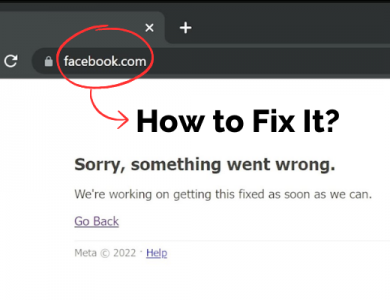What is Facebook Pixel

What is Facebook Pixel? Facebook Pixel is a powerful tool that allows you to track user behavior on your website and measure the effectiveness of your Facebook ad campaigns. It is a piece of code provided by Facebook that you can place on your website to collect data and optimize your marketing efforts.
Contents
Understanding the Basics of Facebook Pixel
Facebook Pixel is a tracking pixel that works by placing a cookie on a user’s browser when they visit your website. This cookie collects information about the user’s behavior, such as the pages they visit, the products they view, and the actions they take on your site. This data is then sent back to Facebook, where it can be used to create targeted advertising campaigns.
By understanding the basics of Facebook Pixel, you can leverage its power to drive more conversions and improve your ROI. Here are some key features and benefits:
- Custom Audience Creation: With Facebook Pixel, you can create custom audiences based on specific actions users take on your website. This allows you to target ads to people who have already shown interest in your products or services, increasing the likelihood of conversion.
- Conversion Tracking: Facebook Pixel enables you to track conversions and measure the success of your ad campaigns. You can see which ads are driving the most conversions and optimize your campaigns accordingly.
- Remarketing: By tracking user behavior, Facebook Pixel allows you to retarget users who have already shown interest in your website. You can show them relevant ads to remind them of your products or services and encourage them to complete a purchase.
How Facebook Pixel Works for Advertisers
Facebook Pixel works seamlessly with Facebook’s advertising platform, providing advertisers with valuable data and insights. Here’s how it works:
- Place the Pixel Code: To get started, you need to place the Facebook Pixel code on your website. This involves copying the code from your Facebook Ads Manager and pasting it into the header section of your website’s code.
- Track User Actions: Once the Pixel code is in place, it starts tracking user actions on your website. It can track page views, purchases, sign-ups, and other specific events you choose to track.
- Optimize Ad Campaigns: The data collected by Facebook Pixel can be used to optimize your ad campaigns. You can create custom audiences based on specific actions, target users who have shown interest in your products, and create lookalike audiences to expand your reach.
- Measure Conversions: Facebook Pixel provides detailed insights into conversions, allowing you to measure the success of your campaigns. You can see which ads are driving the most conversions, which audiences are most responsive, and make data-driven decisions to improve your ROI.
Maximizing Conversions with Facebook Pixel
To maximize conversions with Facebook Pixel, follow these best practices:
- Set Up Conversion Events: Define the key conversion events you want to track, such as purchases or sign-ups. Set up these events in your Facebook Ads Manager to start collecting data.
- Create Custom Audiences: Use the data collected by Facebook Pixel to create custom audiences based on user behavior. Target these audiences with tailored ads to increase conversions.
- Optimize Ad Delivery: Use Facebook Pixel data to optimize your ad delivery. Facebook’s algorithm can automatically deliver your ads to users who are most likely to convert, based on their past behavior.
- A/B Test Your Ads: Split test different ad creatives, headlines, and targeting options to find the best-performing combinations. Facebook Pixel data can help you identify which variations drive the most conversions.
Optimizing Campaigns with Facebook Pixel Data
Facebook Pixel data provides valuable insights that can be used to optimize your ad campaigns. Here are some strategies for leveraging this data:
- Identify High-Performing Audiences: Analyze the data to identify the audiences that are most responsive to your ads. Focus your budget and efforts on targeting these audiences to maximize your ROI.
- Adjust Ad Bidding: Use Facebook Pixel data to adjust your ad bidding strategy. Increase your bids for audiences that are more likely to convert and decrease bids for less responsive audiences.
- Refine Ad Creative: Analyze the performance of different ad creatives to identify the most effective ones. Use this data to refine your ad creative and improve your click-through and conversion rates.
- Optimize Landing Pages: Use Facebook Pixel data to analyze the performance of your landing pages. Identify areas for improvement and optimize your landing pages to increase conversions.
Advanced Strategies for Facebook Pixel Implementation
Once you have mastered the basics, you can implement advanced strategies to further maximize the power of Facebook Pixel:
- Dynamic Product Ads: Use Facebook Pixel to create dynamic product ads that automatically show users the products they have previously viewed or added to their cart. This highly personalized approach can significantly increase conversions.
- Event Tracking: Set up custom events to track specific user actions, such as video views or form submissions. This allows you to measure the effectiveness of different marketing initiatives and optimize your campaigns accordingly.
- Offline Conversions: Integrate Facebook Pixel with your offline systems to track conversions that occur outside of your website. This includes in-store purchases or phone orders, providing a holistic view of your campaign’s effectiveness.
- Lookalike Audiences: Use Facebook Pixel data to create lookalike audiences that resemble your existing customers. Target these audiences with your ads to reach new potential customers who are likely to be interested in your products or services.
Measuring Success with Facebook Pixel Analytics
Facebook Pixel Analytics provides valuable insights into the performance of your ad campaigns. Here’s what you can measure:
- Conversion Tracking: Track and measure conversions, such as purchases, sign-ups, or downloads, to understand the effectiveness of your campaigns.
- Attribution: Determine which ads and touchpoints contribute to conversions. Facebook Pixel provides attribution data, helping you allocate your marketing budget effectively.
- Funnel Analysis: Analyze the user journey from ad click to conversion. Identify bottlenecks and optimize your funnel to increase conversions.
- Segmentation: Segment your audience based on various attributes, such as age, gender, or interests. Analyze the performance of different segments to identify opportunities for improvement.