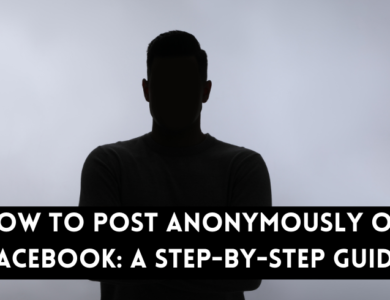Master the Perfect Facebook Banner Size

Facebook banner size plays a crucial role in creating a visually appealing and engaging brand presence on the platform. Whether you are a business owner, marketer, or content creator, understanding the optimal dimensions and creative tips for designing a stunning Facebook banner is essential to stand out from the competition. In this article, we will explore the importance of Facebook banner size, provide optimal dimensions, share creative tips, discuss common mistakes to avoid, explain how to resize existing banners, and recommend top tools for designing a professional Facebook banner.
Contents
Why Facebook Banner Size Matters for Your Brand
Facebook banner size plays a crucial role in creating a visually appealing and engaging brand presence on the platform. Whether you are a business owner, marketer, or content creator, understanding the optimal dimensions and creative tips for designing a stunning Facebook banner is essential to stand out from the competition. In this article, we will explore the importance of Facebook banner size, provide optimal dimensions, share creative tips, discuss common mistakes to avoid, explain how to resize existing banners, and recommend top tools for designing a professional Facebook banner.
Why Facebook Banner Size Matters for Your Brand
Facebook is a powerful platform for businesses to connect with their target audience. The banner at the top of your Facebook page serves as a visual representation of your brand and can significantly impact user perception. A well-optimized banner not only enhances your brand’s professionalism but also helps create a memorable first impression. By understanding why Facebook banner size matters for your brand, you can ensure your banner looks visually appealing and consistent across different devices and screen sizes.
Facebook banner size affects the overall layout and composition of your page. The right dimensions ensure that your banner is displayed correctly without any cropping, stretching, or distortion. A properly sized banner also allows you to showcase your brand’s unique identity, products, or services effectively. Additionally, a well-designed banner can attract users’ attention, increase engagement, and drive conversions.
Having a clear understanding of the significance of Facebook banner size for your brand will enable you to create a visually appealing and impactful presence on the platform.
Optimal Dimensions for a Stunning Facebook Banner
When it comes to Facebook banner size, using the optimal dimensions ensures that your banner is displayed perfectly on all devices and screens. The recommended dimensions for a stunning Facebook banner are 820 pixels wide by 360 pixels tall. This aspect ratio of 16:9 provides a wide canvas to showcase your brand’s visuals and messaging effectively.
It’s important to note that Facebook displays banners differently on mobile devices compared to desktop screens. On mobile, the banner is cropped to 640 pixels wide by 360 pixels tall, so make sure to place essential elements within the safe zone to avoid them being cut off.
To make your banner design process easier, you can also use Facebook’s built-in template, which provides guidelines for the optimal dimensions and safe zone on both desktop and mobile. Utilizing these optimal dimensions will ensure that your Facebook banner looks stunning and professional across all devices.
Creative Tips to Make Your Banner Stand Out
Now that you know the optimal dimensions for a Facebook banner, let’s explore some creative tips to make your banner stand out:
- 1. Tell a story: Use your banner to tell a visual story about your brand. Incorporate compelling visuals, colors, and typography that align with your brand identity and messaging.
- 2. Highlight your unique selling points: Showcase your brand’s unique selling points, such as special offers, discounts, or upcoming events, to grab users’ attention and encourage them to take action.
- 3. Use high-quality images: Ensure that the images you use in your banner are of high resolution and quality. Blurry or pixelated images can create a negative impression of your brand.
- 4. Keep it simple and uncluttered: Avoid overcrowding your banner with too much text or visuals. A clean and uncluttered design will make it easier for users to understand your message at a glance.
- 5. Incorporate your branding elements: Use your logo, brand colors, and fonts consistently in your banner to reinforce brand recognition and create a cohesive visual identity.
By implementing these creative tips, you can make your Facebook banner visually appealing, engaging, and memorable for your audience.