Facebook Something Went Wrong Error (Fixed)
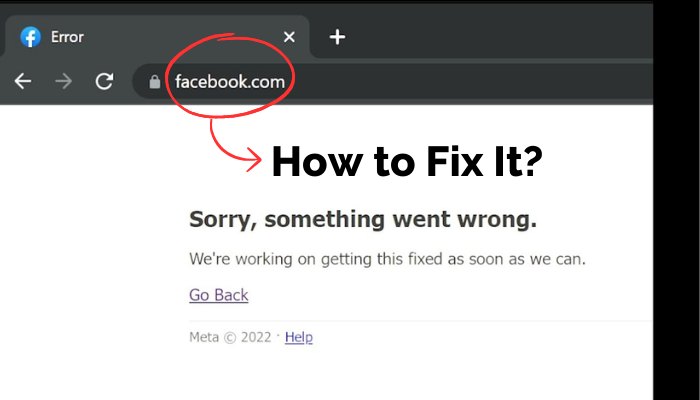
Understanding the root causes of the “Something Went Wrong” error is crucial in identifying the right solution. This error can stem from a variety of issues, ranging from server-side problems to individual account issues. Below are the most common causes that can trigger this error message:
Server-side Issues
Facebook, like any other online platform, undergoes regular maintenance and updates, which can sometimes result in temporary downtime or glitches. Server overloads, caused by a high volume of user activity, can also lead to this error. These are issues on Facebook’s end, meaning individual users have limited options for direct fixes but can check the server status for updates.
Connectivity Problems
A stable internet connection is vital for accessing and interacting with content on Facebook. Weak or unstable connections can disrupt the communication between your device and Facebook’s servers, leading to the error message. This can be on the user’s end or due to broader internet service provider (ISP) issues.
For users accessing Facebook via web browsers, compatibility issues, outdated browser versions, or corrupted cache and cookies can cause the “Something Went Wrong” error. Browsers store temporary files to speed up the loading process, but when these files become outdated or corrupted, they can hinder rather than help.
Account-specific Problems
Sometimes, the issue can be tied to the user’s Facebook account. This could be due to account restrictions, such as being temporarily blocked from using certain features due to reported violations of Facebook’s community standards. Other times, it could be due to glitches within Facebook’s handling of specific accounts.
Each of these causes requires a different approach to troubleshooting and resolving the error. By identifying the most likely reason behind the “Something Went Wrong” error, users can take more targeted steps towards fixing the issue. The following sections will delve into general fixes that apply to most causes, as well as more advanced troubleshooting techniques for persistent problems.

General Fixes for the Error
When faced with the “Something Went Wrong” error on Facebook, there are several troubleshooting steps you can take to try and resolve the issue. These fixes are relatively simple and can often resolve the problem without the need for more advanced interventions.
Checking Facebook’s Server Status
Before delving into troubleshooting on your end, it’s worthwhile to check if the issue is coming from Facebook itself. Websites like Downdetector or Facebook’s official status page can provide real-time updates on server status, outages, and maintenance activities. If there is a widespread issue, the best course of action is to wait until Facebook resolves the problem.
Ensuring Stable Internet Connection
A stable and reliable internet connection is crucial for a seamless Facebook experience. If you’re encountering the “Something Went Wrong” error, check your internet connection. Try loading other websites or use a different device to see if the problem persists. Restarting your router can also refresh your connection and potentially resolve the issue.
Clearing Browser Cache and Cookies
Over time, your browser accumulates temporary files and data, which can sometimes lead to problems loading or interacting with websites like Facebook. Clearing your browser’s cache and cookies removes these temporary files, potentially resolving any errors caused by corrupted data. Each browser has its own method for clearing cache and cookies, so refer to your browser’s help documentation for instructions.
Updating the Facebook App
If you’re using the Facebook app and encountering this error, make sure your app is up to date. App developers regularly release updates to fix bugs and improve performance. Check your device’s app store for any available updates for the Facebook app and install them. Sometimes, simply updating the app can resolve the error.
These general fixes cover the most common solutions to the “Something Went Wrong” error and are a good starting point for anyone experiencing this issue. If these steps do not resolve the error, it may be necessary to delve into more advanced troubleshooting techniques.
In the next section, we’ll explore advanced troubleshooting techniques that can help resolve more stubborn instances of the “Something Went Wrong” error, including adjusting DNS settings, using a VPN, and contacting Facebook support for account-specific issues.
Advanced Troubleshooting Techniques
When the general fixes do not resolve the error, it may be necessary to employ more advanced troubleshooting techniques. These methods can help overcome issues related to deeper system or network problems that aren’t addressed by simpler solutions.
Adjusting DNS Settings
The Domain Name System (DNS) is like the internet’s phonebook, translating website names into IP addresses. Sometimes, the DNS servers provided by your Internet Service Provider (ISP) may experience issues, leading to connectivity problems. Switching to a public DNS server like Google DNS or OpenDNS can provide a more stable and faster internet connection, potentially resolving the “Something Went Wrong” error.
To change your DNS settings, you’ll need to access your device’s network settings. The process varies depending on your operating system, but generally involves going into your network or Wi-Fi settings, selecting your current connection, and then manually entering the DNS server addresses.
Using a VPN to Bypass Regional Restrictions
Occasionally, regional restrictions or local network policies may restrict access to certain services, including Facebook, resulting in errors. A Virtual Private Network (VPN) can help bypass these restrictions by routing your internet connection through a server in a different location. This can also be useful if the error is being caused by local ISP issues.
However, it’s important to choose a reputable VPN provider to ensure your internet connection remains secure. Once the VPN is set up, try accessing Facebook again to see if the error persists.
Contacting Facebook Support for Account-Specific Issues
If you’ve tried all the above solutions and still face the “Something Went Wrong” error, the issue might be specific to your Facebook account. In such cases, reaching out to Facebook Support can provide a resolution. Account-specific problems might include restrictions placed on your account, issues with account verification, or other anomalies that only Facebook’s internal support team can resolve.
To contact Facebook Support, visit the Help Center on their website and look for the option to report a problem. Provide a detailed description of the issue you’re experiencing, including any error messages and the troubleshooting steps you’ve already attempted. Although response times can vary, this direct approach can be effective for resolving complex account-related issues.








