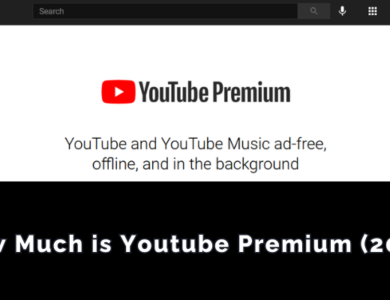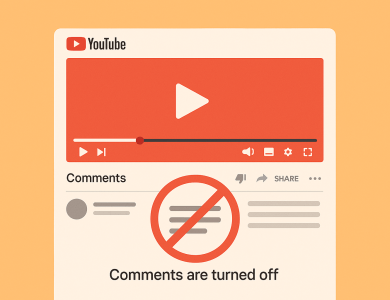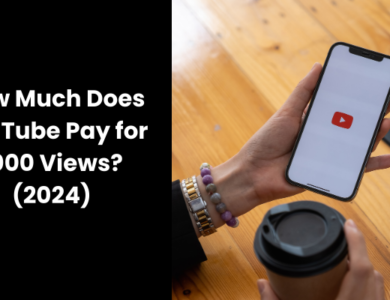How to Design Captivating YouTube Thumbnails
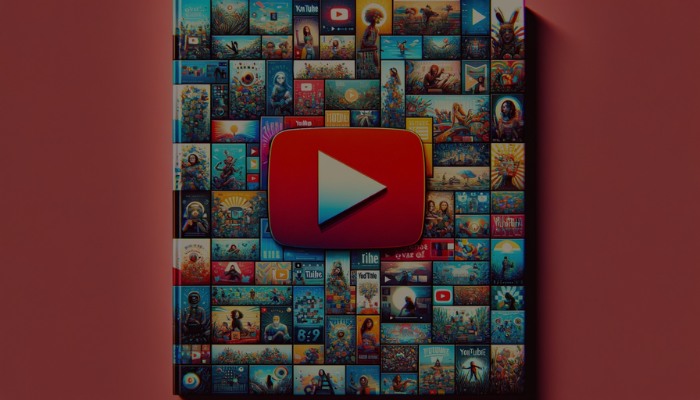
How to design captivating YouTube thumbnails is a question many content creators ask themselves. Thumbnails play a crucial role in attracting viewers and getting them to click on your videos. In this article, we will explore various strategies and techniques to create eye-catching YouTube thumbnails that will help you stand out from the crowd and increase your video’s visibility.
Contents
- Importance of Thumbnails in YouTube Videos
- Choosing the Right Graphics for Thumbnails
- Optimizing Thumbnail Size and Resolution
- Using Attention-Grabbing Colors and Fonts
- Adding Engaging Text and Call-to-Action
- Testing and Analyzing Thumbnail Performance
- Frequently Asked Questions about How to design captivating YouTube thumbnails
- Expert Advice
Importance of Thumbnails in YouTube Videos
Thumbnails act as a preview of your video and serve as the first point of contact with potential viewers. They are often the deciding factor in whether someone clicks on your video or scrolls past it. Here are a few reasons why thumbnails are important:
- Thumbnails grab attention: A visually appealing and informative thumbnail can grab the attention of viewers and entice them to watch your video.
- Thumbnails represent your brand: Consistent thumbnail design can help viewers recognize your content and build brand loyalty.
- Thumbnails improve search visibility: YouTube’s algorithm takes into account thumbnail relevance and engagement when ranking videos in search results.
- Thumbnails increase click-through rates (CTR): A well-designed thumbnail can significantly increase the CTR of your videos, leading to more views and potential subscribers.
Now that we understand the importance of thumbnails, let’s move on to the next step.
Choosing the Right Graphics for Thumbnails
When it comes to designing captivating YouTube thumbnails, choosing the right graphics is essential. Here are some tips to help you select the perfect visuals:
- Use high-quality images: Blurry or pixelated images can discourage viewers from clicking on your video. Ensure your graphics are clear and visually appealing.
- Highlight the main subject: Your thumbnail should clearly depict what your video is about. Use visuals that represent the main subject or theme of your content.
- Create contrast: Contrast between the subject and the background can make your thumbnails stand out. Experiment with colors and lighting to create visually striking combinations.
- Include branding elements: Incorporate your logo or channel name in the thumbnail to reinforce your brand identity.
By following these tips, you can create visually captivating graphics that grab attention and accurately represent your content.
Optimizing Thumbnail Size and Resolution
The size and resolution of your YouTube thumbnails play a crucial role in their visibility and attractiveness. Here are some best practices for optimizing thumbnail size and resolution:
- Recommended size: YouTube recommends using a resolution of 1280×720 pixels, with a minimum width of 640 pixels. This ensures your thumbnail looks good across different devices and screen sizes.
- Aspect ratio: Maintain an aspect ratio of 16:9 to ensure your thumbnail fits well within the YouTube player.
- File format: Save your thumbnails in either JPG, GIF, BMP, or PNG format.
- File size: Keep your thumbnail file size under 2MB to ensure fast loading times.
Following these guidelines will ensure your thumbnails look crisp and professional on YouTube.
Using Attention-Grabbing Colors and Fonts
Colors and fonts can greatly impact the effectiveness of your YouTube thumbnails. Here are some tips for using attention-grabbing colors and fonts:
- Choose contrasting colors: Use colors that stand out and create contrast between the subject and the background. This will make your thumbnails visually appealing and attention-grabbing.
- Stick to your brand palette: Use colors that align with your brand’s color scheme to maintain consistency and reinforce brand recognition.
- Select legible fonts: Opt for fonts that are easy to read, even at smaller sizes. Avoid using overly decorative fonts that may hinder legibility.
- Experiment with typography: Play around with font styles, sizes, and placements to create visually interesting thumbnails.
By incorporating attention-grabbing colors and fonts, you can make your thumbnails visually appealing and increase the likelihood of viewers clicking on your videos.
Adding Engaging Text and Call-to-Action
Text and call-to-action (CTA) elements can make your thumbnails more informative and engaging. Here’s how you can effectively incorporate text and CTA in your thumbnails:
- Keep it concise: Use short and impactful text that quickly conveys the essence of your video.
- Choose readable fonts: Select fonts that are easily legible, even at smaller sizes.
- Place text strategically: Position text in a way that complements the visuals and guides the viewer’s attention.
- Add compelling CTAs: Use actionable language and enticing phrases to encourage viewers to click on your video.
By adding engaging text and CTAs, you can provide additional context to your thumbnails and increase viewer engagement.
Testing and Analyzing Thumbnail Performance
Testing and analyzing the performance of your YouTube thumbnails is crucial for improving their effectiveness. Here are some strategies to help you optimize your thumbnails:
- A/B testing: Create multiple versions of your thumbnails and test them against each other to see which performs better.
- Monitor click-through rates (CTR): Analyze the CTR of your thumbnails to understand which designs resonate best with your audience.
- Use analytics tools: YouTube’s analytics tools provide valuable insights into the performance of your thumbnails, allowing you to make data-driven decisions.
- Learn from successful creators: Study the thumbnails of successful YouTube creators in your niche and identify patterns or design elements that work well.
By continuously testing and analyzing your thumbnail performance, you can refine your designs and attract more viewers to your videos.
Frequently Asked Questions about How to design captivating YouTube thumbnails
Q: How important are YouTube thumbnails?
A: YouTube thumbnails are incredibly important as they serve as a preview of your video and can significantly impact click-through rates and viewer engagement.
Q: What size should my YouTube thumbnails be?
A: YouTube recommends using a resolution of 1280×720 pixels, with a minimum width of 640 pixels, to ensure your thumbnails display properly across different devices.
Q: Can I use copyrighted images in my thumbnails?
A: It is best to use original or royalty-free images in your thumbnails to avoid copyright infringement. There are many websites that offer free stock images for commercial use.
Q: How can I make my thumbnails stand out from the competition?
A: To make your thumbnails stand out, use attention-grabbing colors, clear graphics, readable fonts, and compelling CTAs. Additionally, studying successful creators in your niche can provide inspiration.
Q: How often should I update my thumbnails?
A: It is advisable to periodically update your thumbnails to keep them fresh and relevant. However, avoid changing them too frequently as it may confuse your audience.
Expert Advice
When designing captivating YouTube thumbnails, it’s important to consider your target audience and create visuals that appeal to their interests. Keep your thumbnails consistent with your brand and video content, and don’t be afraid to experiment with different designs. Remember to analyze the performance of your thumbnails and make data-driven decisions.
By following these strategies and incorporating the tips mentioned earlier, you can create eye-catching YouTube thumbnails that attract viewers and increase the visibility of your videos.