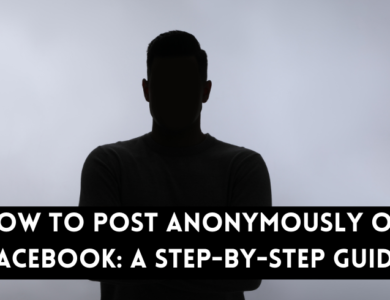Secrets to a Successful Facebook Live Session

When it comes to hosting a successful Facebook Live session, one of the most important factors is engaging your audience with authenticity. Authenticity allows you to connect with your viewers on a deeper level and build trust. Here are some tips to help you engage your audience:
- Be yourself: Show your true personality and let your passion shine through. People are more likely to engage with someone who is genuine and authentic.
- Interact with viewers: Encourage viewers to ask questions, leave comments, and interact with you during the live session. Respond to their comments and make them feel heard.
- Tell stories: Share personal stories or experiences that relate to the topic of your live session. Stories are a powerful way to connect with your audience emotionally.
- Use humor: Injecting humor into your live session can help lighten the mood and make it more enjoyable for your viewers.
Contents
- Plan and Prepare for a Flawless Presentation
- Use Compelling Visuals to Captivate Viewers
- Leverage the Power of Interactions and Q&A
- Promote Your Facebook Live Session for Maximum Reach
- Analyze and Optimize Your Performance for Future Success
- Expert Advice
- Frequently Asked Questions about Secrets to a Successful Facebook Live Session
- Q: How long should a Facebook Live session be?
- Q: Can I schedule a Facebook Live session in advance?
- Q: What if something goes wrong during a live session?
- Q: How do I increase viewer engagement during a Facebook Live session?
- Q: Can I repurpose my Facebook Live session content?
- Q: Should I promote my Facebook Live session after it’s over?
Plan and Prepare for a Flawless Presentation
Planning and preparation are key to delivering a flawless Facebook Live session. Here’s how you can plan and prepare for success:
- Choose a compelling topic: Select a topic that is relevant to your target audience and aligns with your expertise.
- Create an outline: Outline the key points you want to cover during the live session to ensure a structured and organized presentation.
- Rehearse your presentation: Practice your presentation beforehand to familiarize yourself with the content and flow. This will help you feel more confident during the actual live session.
- Test your equipment: Check your audio and video equipment to ensure everything is working properly before you go live. Technical difficulties can be a major source of frustration for both you and your audience.
Use Compelling Visuals to Captivate Viewers
Visuals play a crucial role in capturing and retaining viewers’ attention during a Facebook Live session. Here are some ways you can use compelling visuals:
- Use high-quality images and videos: Visuals should be clear, professional, and relevant to the topic of your live session.
- Utilize graphics and text overlays: Incorporate text overlays or graphics to highlight key points or provide additional information.
- Showcase props or demonstrations: If applicable, use props or demonstrations to enhance the visual experience for your viewers.
- Utilize screen sharing: If you’re demonstrating a process or sharing slides, utilize screen sharing to provide a clear view for your audience.
Leverage the Power of Interactions and Q&A
Interactions and Q&A sessions are valuable engagement tools during a Facebook Live session. Here’s how you can leverage them:
- Encourage questions: Prompt your viewers to ask questions related to the topic. This not only increases engagement but also allows you to address their specific concerns.
- Assign a moderator: If you anticipate a high volume of questions, consider having a moderator to help manage and filter the questions.
- Select questions strategically: Choose questions that are likely to be of interest to a broader audience. This way, you can provide valuable insights to as many viewers as possible.
- Respond promptly: Aim to answer questions in a timely manner to keep the momentum and engagement levels high.
Promote Your Facebook Live Session for Maximum Reach
Promoting your Facebook Live session is crucial to maximize its reach and ensure a successful turnout. Here are some promotion strategies:
- Create a teaser video: Prior to the live session, create a short teaser video to generate excitement and give viewers a glimpse of what to expect.
- Share on social media: Utilize your social media platforms to announce and promote your upcoming live session. Encourage your followers to share the information with their networks.
- Send email reminders: If you have an email list, send out reminders to your subscribers a few days before and on the day of the live session.
- Collaborate with influencers or partners: Partner with influencers or complementary brands to cross-promote the live session and tap into their audience.
Analyze and Optimize Your Performance for Future Success
Analyzing and optimizing your Facebook Live session performance is essential for continuous improvement. Here’s how you can do it:
- Review viewer insights: Facebook provides valuable insights into viewer demographics, engagement, and retention. Analyze this data to gain insights into your audience and their preferences.
- Watch the replay: Take the time to watch the replay of your live session to identify areas for improvement, such as pacing, clarity, or visual elements.
- Collect feedback: Encourage viewers to provide feedback either through comments or a post-live session survey. Use this feedback to identify areas of strength and areas that need improvement.
- Experiment and iterate: Apply the insights gained from analyzing your performance to your future live sessions. Experiment with different formats, topics, or engagement strategies to optimize your success.
Expert Advice
According to experts in the field of Facebook Live sessions, here are some additional secrets to success:
“Be consistent with your live sessions. Regularly hosting live sessions builds anticipation and loyalty among your audience.”- Marry Wellington, Social Media Strategist
“Engage with the comments and questions during your live session. Viewer interaction is key to building a strong community and increasing engagement.”- Saleem Mahir, Digital Marketer
Frequently Asked Questions about Secrets to a Successful Facebook Live Session
Q: How long should a Facebook Live session be?
A: The ideal length of a Facebook Live session varies depending on the content and audience. However, aim to keep it between 10 to 30 minutes to maintain viewers’ attention.
Q: Can I schedule a Facebook Live session in advance?
A: Yes, Facebook allows you to schedule your live sessions in advance. This allows you to promote the session, build anticipation, and reach a wider audience.
Q: What if something goes wrong during a live session?
A: Technical difficulties can happen, but it’s important to stay calm and address the issue transparently. Communicate with your audience, apologize if necessary, and find a solution to continue the session smoothly.
Q: How do I increase viewer engagement during a Facebook Live session?
A: Encourage viewers to engage by asking questions, conducting polls, and responding to comments. Creating a sense of community and making viewers feel heard will increase engagement levels.
Q: Can I repurpose my Facebook Live session content?
A: Absolutely! You can repurpose your Facebook Live session by turning it into a blog post, creating short clips for social media, or repackaging it as a webinar or course.
Q: Should I promote my Facebook Live session after it’s over?
A: Yes, continue promoting your recorded Facebook Live session after it’s over. Share the replay on social media, embed it on your website, and include it in your email newsletters to reach a wider audience.
Now armed with these secrets to a successful Facebook Live session, you have the knowledge and strategies to create engaging, impactful, and memorable live sessions that captivate your audience and drive results.