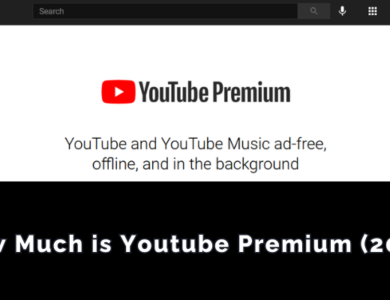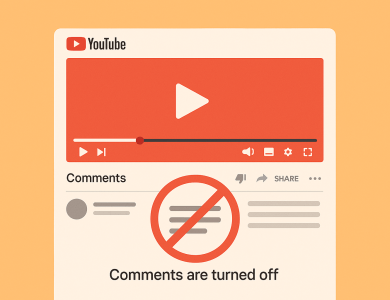YouTube Guide: How to Upload Shorts Video to YouTube

YouTube has taken a big step in the past years and brought a feature similar to TikTok, one of the most talked about social media platforms of recent years. Thanks to this feature called YouTube shorts, users can upload their short videos on YouTube channels in a dictation way, just like uploading a TikTok video. This innovative feature was also liked by many YouTubers. Many YouTubers who promote their channels, themselves or the videos on their channels with short and effortless videos, gained brand new subscribers.
When this was the case, other people who saw that the channels grew and became known thanks to shorts videos also wanted to join this trend. However, some users who are not very familiar with technical issues, “How to upload a Shorts video?” They started asking questions like: As BoostBlog, we would be happy to give a detailed answer to your question. After all, it is our job to clear the question marks in your mind with answers.
How to Upload YouTube Shorts from PC?
- Enter YouTube Studio. If you haven’t logged in yet, do so.
- Press the Create button in the upper right.
- Select Upload Video.
- The video must be no more than 60 seconds. A square or vertical aspect ratio is required.
- Click on Edit Draft and add the details you want to add before clicking the Upload button.
- Press the Upload button.
As you can see, uploading a YouTube Shorts video is pretty easy. It can be loaded as if you would a normal video, without any extra effort. By the way, don’t forget to use the hashtag #shorts before sharing so that it tells us, your videos are recommended in the shorts section, and more people come across. YouTube really likes videos with this tag.
Shorts videos are the perfect tool if you want to grow your YouTube career. You can appear on many people’s home pages and gain many more subscribers. Moreover, it is even possible to earn money on YouTube thanks to shorts videos that reach a certain number of views. As BoostBlog, we recommend that you start using this remarkable feature as soon as possible.
FAQs
What is YouTube Shorts, and why is it important for content creators?
YouTube Shorts is a feature that allows users to upload short videos, similar to TikTok, on their YouTube channels. It’s important for content creators because it provides a new way to engage with audiences and gain more subscribers.
How long can a YouTube Shorts video be?
YouTube Shorts video must be no more than 60 seconds in duration.
What aspect ratio should I use for my YouTube Shorts video?
YouTube Shorts videos should have a square or vertical aspect ratio.
How do I upload a YouTube Shorts video from my PC?
To upload a YouTube Shorts video from your PC:
- Log in to YouTube Studio.
- Click the “Create” button in the upper right corner.
- Select “Upload Video.”
- Ensure your video is 60 seconds or less and has the appropriate aspect ratio.
- Click “Edit Draft” to add any details you want.
- Finally, click the “Upload” button.
Should I use hashtags for my YouTube Shorts videos, and if so, which one is important?
Yes, using hashtags is important for YouTube Shorts. Make sure to include the hashtag #shorts in your video’s description or title. This helps your videos get recommended in the shorts section, increasing their visibility to a broader audience.
Can I make money on YouTube through Shorts videos?
Yes, it’s possible to earn money on YouTube through Shorts videos if they reach a certain number of views. Shorts videos can contribute to your overall YouTube revenue, making them a valuable tool for growing your YouTube career. We recommend starting to use this feature to enhance your channel’s reach and potential earnings as soon as possible.