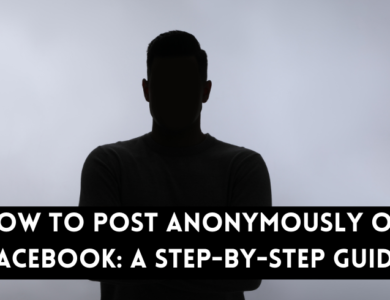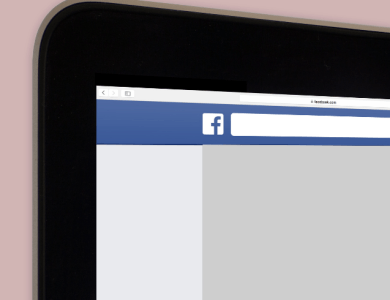Facebook
How to Download Videos From Facebook?

The question of how to download Facebook videos is among the points wondered by users. With Facebook video download, you can download any content you like to your phone, tablet or computer and watch or use it whenever you want.
Is it possible to download videos from Facebook?
Facebook users have access to countless videos throughout the day. If there are videos that are particularly interesting among these, they can be downloaded. Information about downloading Facebook videos is as follows:
- The video to be downloaded from the platform must be created publicly.
- For Facebook video downloads, Android, Mac, Windows-based devices can start downloading directly. However, iOS-based iPhone devices can start the download with a third application. The name of the application needed at this point is MyMedia.
- Another option to avoid losing an existing video is to click on the “save” option by clicking on the three dots at the top right of the video. After this step, video downloading will not occur. What happens is that the media is simply re-recorded for later viewing.
How to Download Facebook Video on PC (Windows & Mac)?
To download Facebook videos, first URL information is needed. The URL is then copied and pasted into a new browser tab. The “www” part of the URL should be deleted and “mbasic” should be written. After this process, the Facebook video downloading steps to be followed are as follows:
- Log in to your Facebook account via your computer browser. Play the video you want to download.
- There is a URL access option in the video’s settings section. The current URL information is obtained from this field and an additional browser section is passed. After making changes to the video information on the browser, go to the new page with the “enter” button.
- Click on the Facebook video download link.
By selecting the video you want to download on the directed page, video playback starts on a new page. - At this stage, you should right-click on the video and select the “save video as” option.
- The process is completed by entering the name of the current video and the target information to be downloaded and clicking the “save” button.
- An MP4 compatible media player can be used to comfortably watch the resulting Facebook video. If it is a video that will be used frequently, VLC can be selected as default to avoid having to process it separately for each opening process.
- After following all these steps, Facebook video downloading takes place.