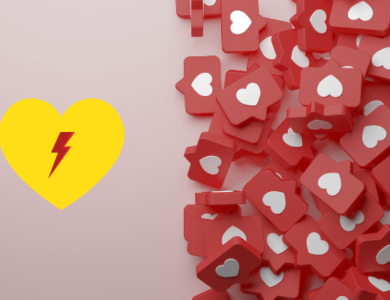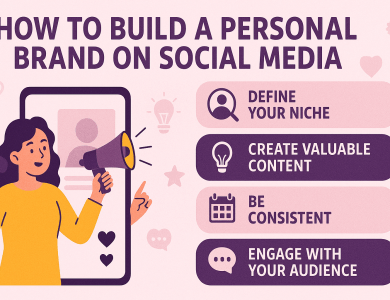Instagram Troubleshooting – Solve All of Your Problems About Instagram

Welcome to our ultimate guide for resolving all your Instagram issues! Whether you’re a seasoned influencer or just starting out, we know that Instagram can sometimes be tricky to navigate. From pesky error messages to figuring out how to make the most of Instagram’s features, we’ve got you covered.
You’ll find a collection of our best tips and solutions for common Instagram problems. Each tip links to a detailed blog post where we dive deeper into the topic. Our goal is to help you get back to enjoying Instagram without the frustration. Click on the links below to explore our helpful articles and make the most out of your Instagram experience!
Contents
- How to Add Music to Instagram Posts
- How to Add a Link to Instagram Story
- How to Appear Offline on Instagram
- How to Share Someone’s Story on Instagram
- Why Can’t I Message Someone on Instagram?
- How to Get an Instagram Link
- How to See Who Has You Blocked on Instagram
- Instagram Not Refreshing Error Fixed
- How to Turn Off Instagram Read Receipts
How to Add Music to Instagram Posts
Adding music to your Instagram posts can make them more engaging and fun. If you’ve ever struggled with figuring out how to do this, our detailed guide is here to help. We cover everything from selecting the right track to ensuring your post stands out. Discover the step-by-step process in our blog post: How to Add Music to Instagram Posts.
How to Add a Link to Instagram Story
Want to drive traffic from your Instagram Stories to your website or another social media platform? Adding a link to your Instagram Story is a great way to do it. Our comprehensive guide walks you through the entire process, making it easy to understand and implement. Check out our detailed instructions here: How to Add a Link to Instagram Story.
How to Appear Offline on Instagram
Sometimes you need a break from social media without actually logging out. If you want to appear offline on Instagram while still browsing the app, our guide will show you how. Learn how to control your activity status and maintain your privacy with our simple steps: How to Appear Offline on Instagram.
Sharing someone else’s story can be a great way to engage with your followers and show appreciation for their content. Whether it’s a friend’s post or a brand shout-out, our guide will teach you the best way to share stories on Instagram. Follow our instructions to share content seamlessly: How to Share Someone’s Story on Instagram.
Why Can’t I Message Someone on Instagram?
Are you having trouble messaging someone on Instagram? There could be several reasons for this issue. Our guide explores the potential causes and provides solutions to get your messaging back on track. Learn more in our detailed post: Why Can’t I Message Someone on Instagram?.
How to Get an Instagram Link
Whether you want to share your profile, a post, or a story, knowing how to get the correct Instagram link is essential. Our guide will show you the steps to easily find and share Instagram links. Check out our instructions here: How to Get an Instagram Link.
How to See Who Has You Blocked on Instagram
Curious if someone has blocked you on Instagram? Our guide explains how you can find out who has blocked you and what steps you can take if you suspect you’ve been blocked. Discover the details in our blog post: How to See Who Has You Blocked on Instagram.
Instagram Not Refreshing Error Fixed
If you’re experiencing the frustrating “Instagram Not Refreshing” error, you’re not alone. Our comprehensive guide provides effective solutions to fix this issue and get your feed updating smoothly again. Find out how to solve it here: Instagram Not Refreshing Error Fixed.
How to Turn Off Instagram Read Receipts
Want to read messages without letting the sender know? Turning off Instagram read receipts can help you maintain your privacy. Our step-by-step guide shows you how to do it. Follow our instructions to manage your read receipts: How to Turn Off Instagram Read Receipts.
We hope these guides help you navigate Instagram with ease and confidence. At Boostgrams, we take pride in helping you make the most out of your social media experience. Whether it’s solving pesky issues or discovering new features, we’re here to support you every step of the way. If you encounter any problems not covered here, feel free to reach out or check back often as we regularly update our blog with fresh tips and solutions.
Thank you for visiting our troubleshooting page. Your feedback is invaluable to us, so if you found these articles helpful or have any suggestions for future topics, let us know. We’re always excited to hear from our community. Follow us for more Instagram tips and updates, and happy Instagramming from all of us at Boostgrams!